COP-USA CD28IR-IP User Manual
Page 9
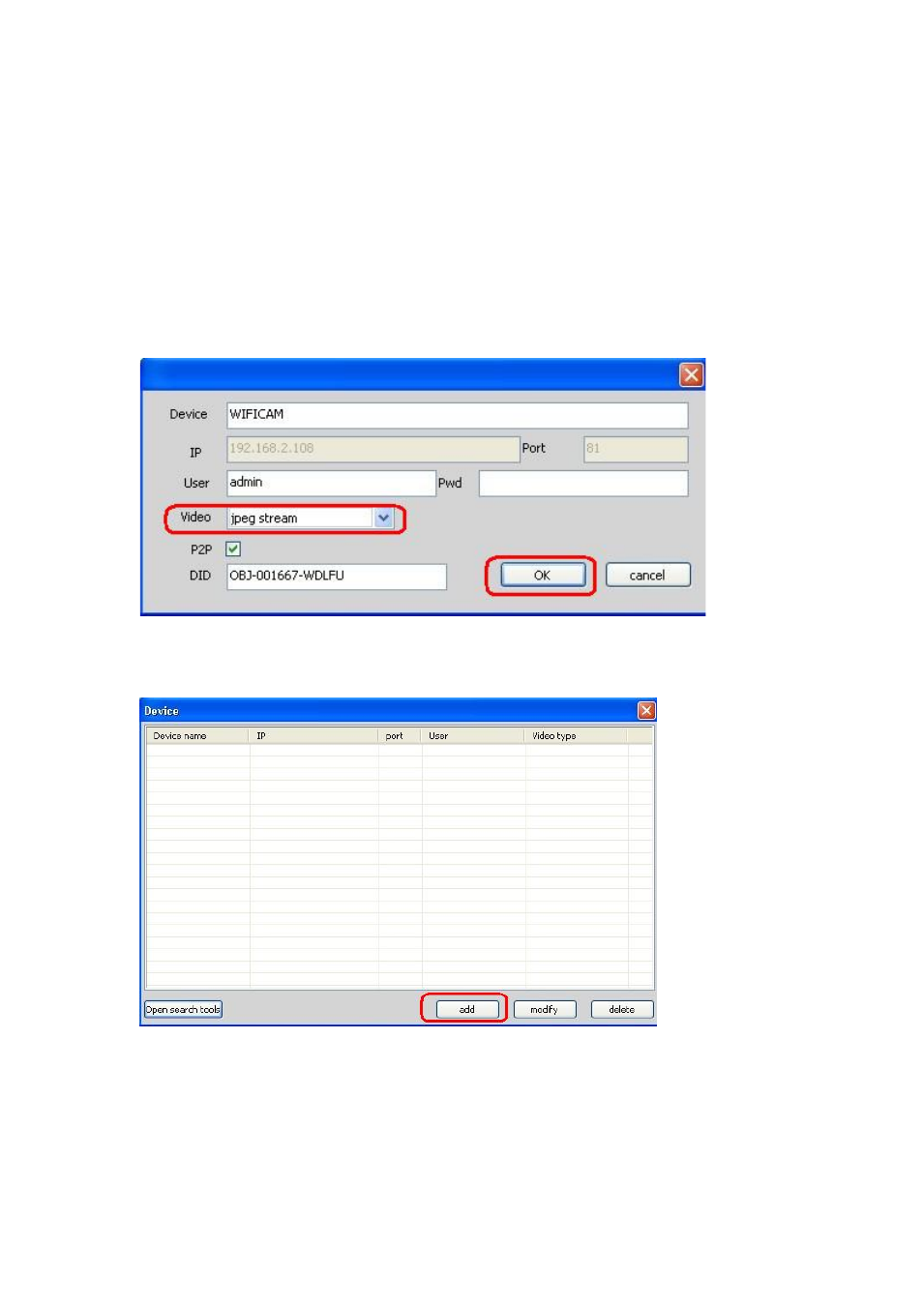
① Confirmed that the device is turned on and connected to the network
normal.
② LAN or PC support
DHCP
(Dynamic IP allocation),because the
camera's factory settings dynamically IP, LAN or PC does not open DHCP, occurs
not search the camera IP.
Double click IP address,,then go the below pic,“OK”.
4.7 Add a remote camera:
click“add”
,then go the below pic:
