Chapter 6 web – COP-USA CD28IR-IP User Manual
Page 21
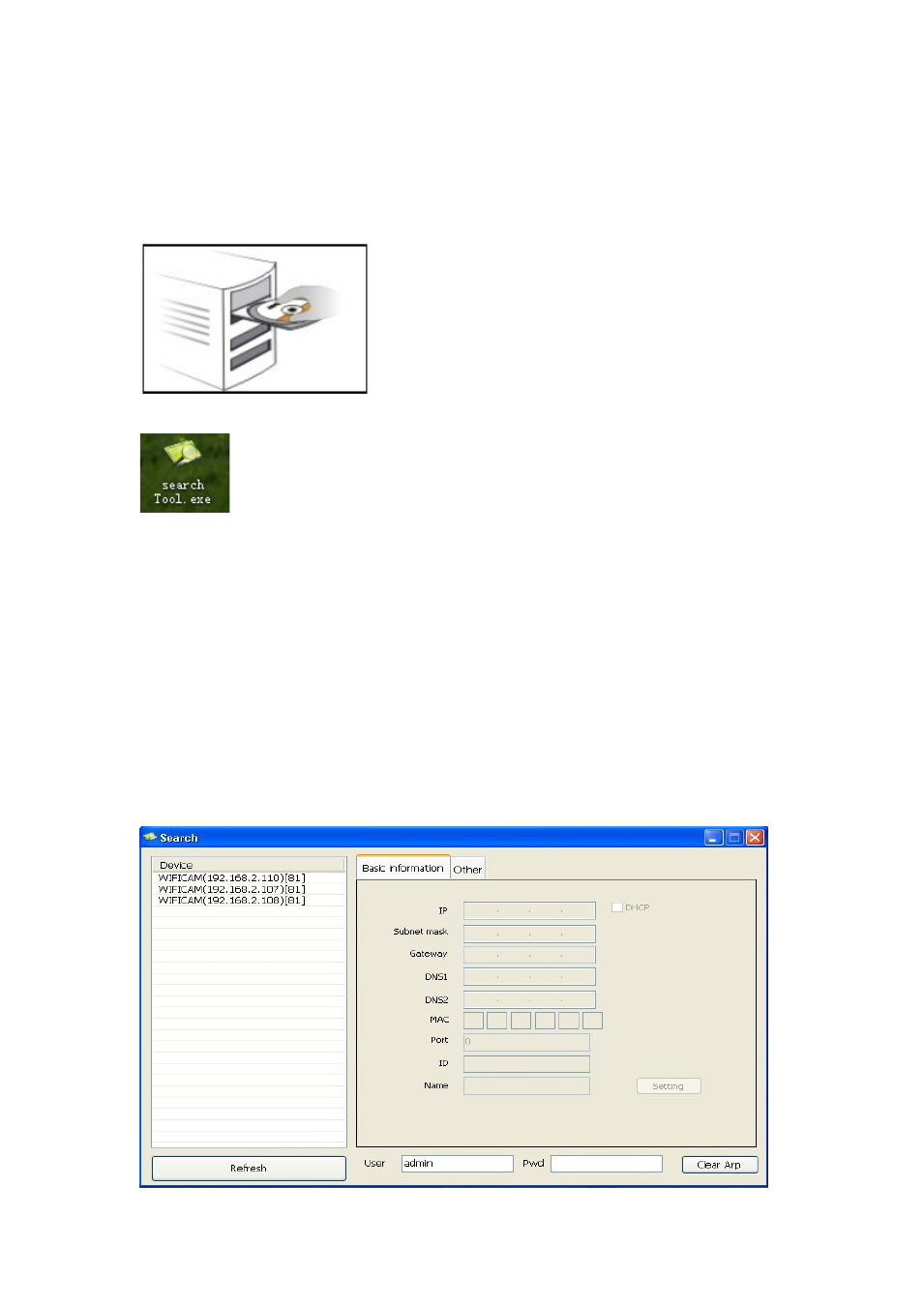
Chapter 6 Web
6.1
Use of computers and cameras within a LAN
1) Open the CD
2) copy to desktop
double-click the above icon and a dialogue box appears: the IP address of
the camera will appear after several seconds later.
IP acquisition:
① Confirmed that the device is turned on and connected to the network
normal.
②
LAN or PC support
DHCP
(Dynamic IP allocation),because the
camera's factory settings dynamically IP, LAN or PC does not open
DHCP, occurs not search the camera IP.
