Other precautions – Casio XJ-H1600 User Manual
Page 10
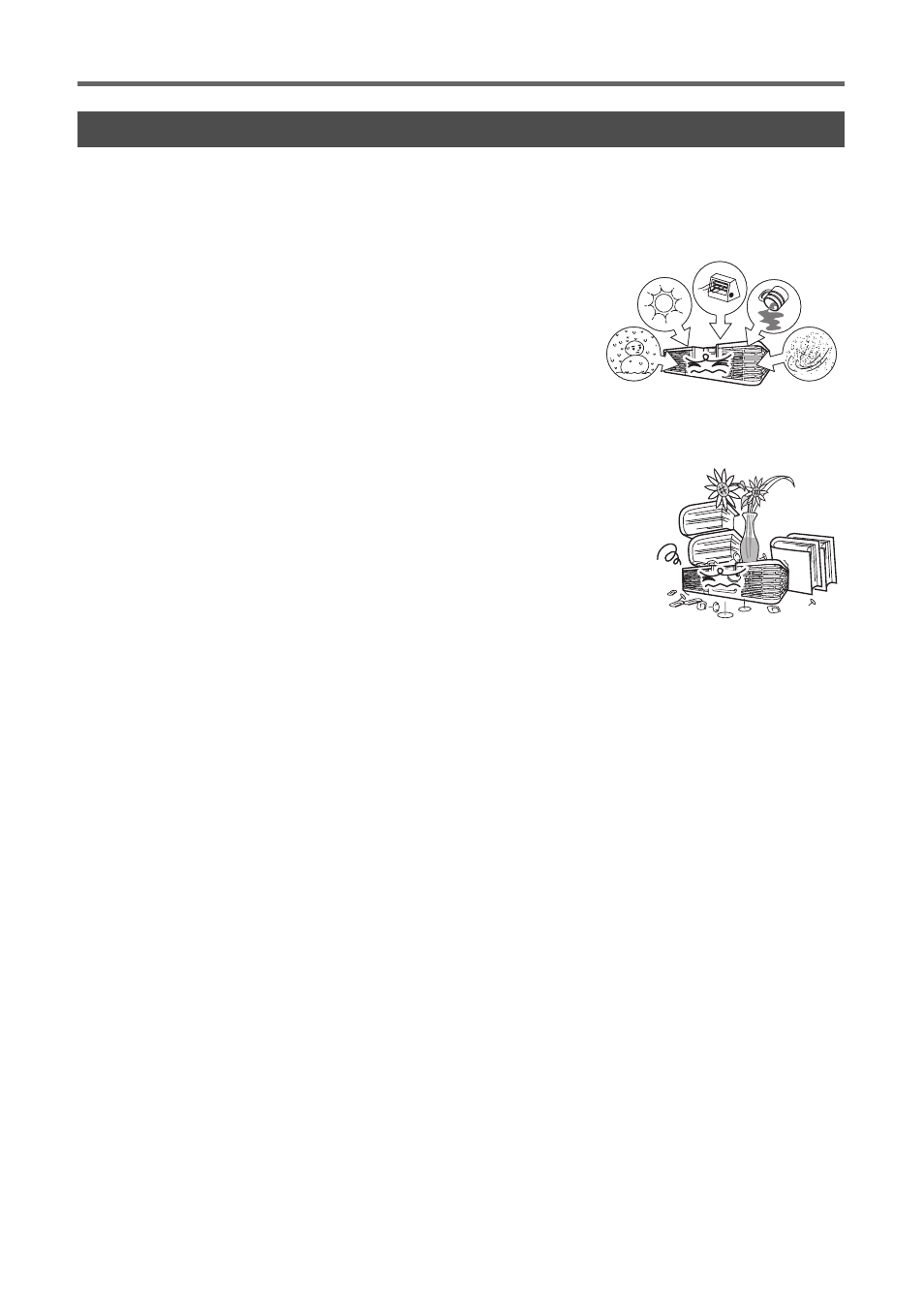
Operating Precautions
E-8
This projector is made of precision components. Failure to observe the following precautions can result
in inability to correctly save data and malfunction.
● Never use or store the projector in the following locations. Doing so creates the
risk of malfunction of and damage to the projector.
● Avoid using the projector under the following conditions. Such conditions
create the risk of malfunction of and damage to the projector.
● Whenever setting the projector down or performing any operation that involves
moving or reorienting it, take care that you do not pinch your fingers under the
projector.
● Never leave a dead battery inside the remote controller for a long time.
A dead battery can leak, which leads to malfunction of and damage to the remote controller.
● Clean with a soft, dry cloth.
When very dirty, use a soft cloth that has been dampened in a weak solution of water and a mild neutral
detergent. Wring all excess water from the cloth before wiping. Never use thinner, benzine, or any other
volatile agent to clean the projector. Doing so can remove its markings and cause staining of the case.
● Missing Screen Dots
Though this projector is manufactured using the most advanced digital technology available today, some
of the dots on the screen may be missing. This is normal, and does not indicate malfunction.
● Never subject the projector to strong impact while it is projecting.
If the projector is accidentally subjected to strong impact, the projection image will momentarily go
blank. The image will reappear after some time, but it may be the wrong color or it may be accompanied
by an error message.
If the projected image is the wrong color, re-select the current input source. If this does not return the
projected image to its proper color, use the procedure under “To turn off the projector” on page E-15 to
turn projector power off and then back on again.
If the image reappears with an error message, correct the problem in accordance with the indicator
explanations under “Error Indicators and Warning Messages” in the User’s Guide on the CD-ROM that
comes with the projector.
Other Precautions
z Locations subjected to electrostatic charge
z Locations subjected to temperature extremes
z Locations where there is extreme moisture
z Locations subjected to sudden temperature changes
z Locations where there is a lot of dust
z On a shaky, slanted, or otherwise unstable surface
z Locations where there is the danger of getting wet
z Avoid areas subject to temperature extremes (operating temperature
range is 5°C to 35°C (41°F to 95°F)).
z Never place heavy objects on the projector or climb on top of the
projector.
z Never insert or allow foreign objects to drop into the projector.
z Never place a vase or any other container of water on top of the
projector.
