Analysis configuration options 85, 7data table 93, 8standard vi table analysis 99 – Cannon Instrument miniQV-X User Manual
Page 4: 9sample data export analysis 103
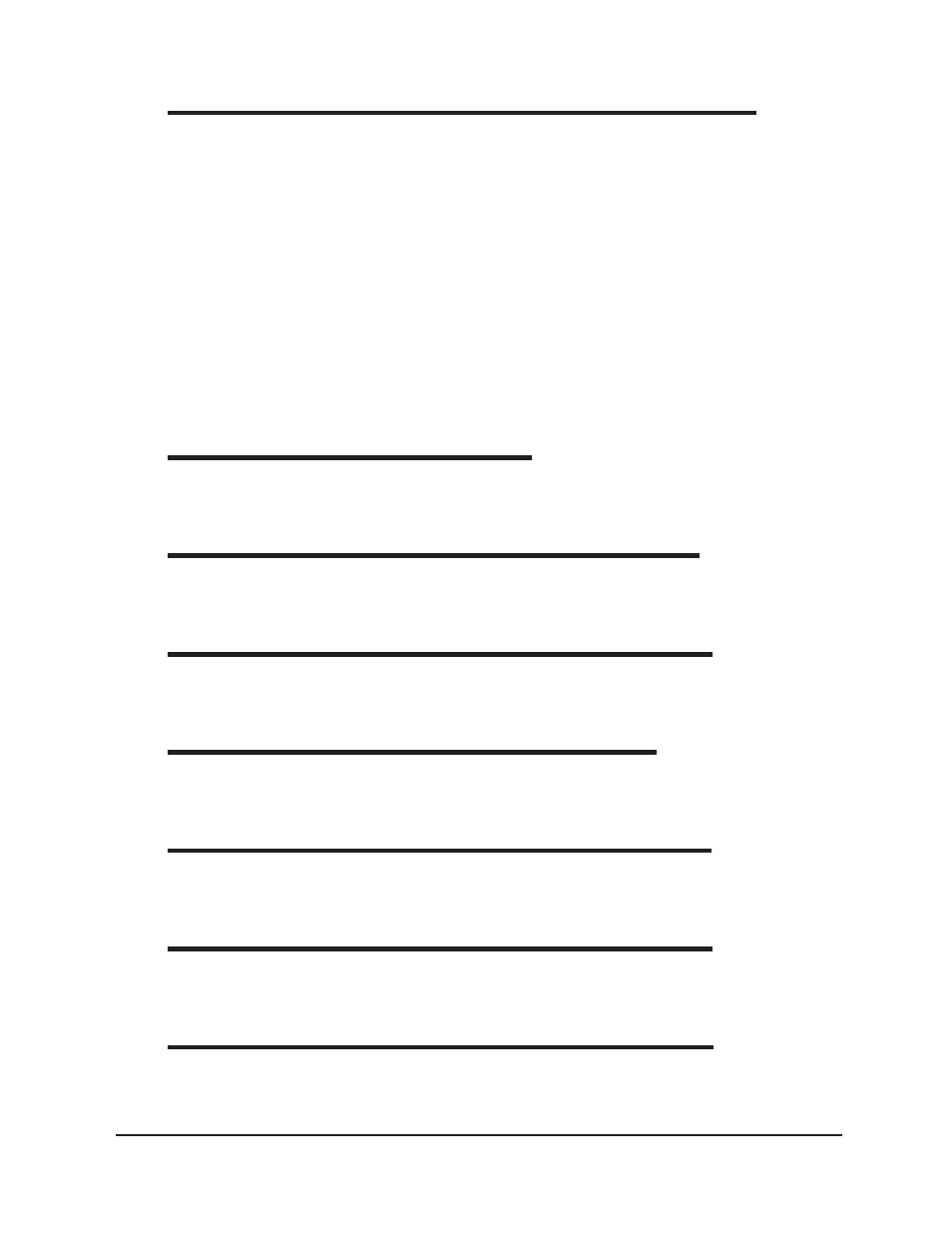
iv
CANNON
®
miniQV-X Automatic Viscometer with VISCPRO
®
Instruction & Operation Manual
Version 1.0—October, 2008; CANNON
®
Instrument Company
2139 High Tech Road • State College, PA 16803 • USA
ANALYSIS CONFIGURATION OPTIONS
85
Creating an analysis ............................................................................................................ 85
Sorting analysis data ........................................................................................................... 86
Using the date filter ............................................................................................................. 87
Using the sample filter ......................................................................................................... 88
Using the report/port output filter ......................................................................................... 89
Reconfiguring a displayed analysis ....................................................................................... 89
Resizing table columns ........................................................................................................ 89
Saving a current analysis ..................................................................................................... 90
Deleting an analysis configuration ......................................................................................... 90
Printing an analysis .............................................................................................................. 90
Keystrokes for selecting data for printing ................................................................. 91
Exporting analysis data ........................................................................................................ 91
7
DATA TABLE
93
Configuring the CAV Data Table ............................................................................. 95
8
STANDARD VI TABLE ANALYSIS
99
Configuring the standard VI table ............................................................................ 99
9
SAMPLE DATA EXPORT ANALYSIS
103
Configuring the Sample Data Export analysis ......................................................... 104
10 VI DATA EXPORT ANALYSIS
109
Configuring the VI Data Export Analysis ................................................................ 110
11 ERROR DATA EXPORT ANALYSIS
115
Configuring the Error Data Export analysis ............................................................ 115
12 ERROR LOG TABLE ANALYSIS
121
Configuring the Error Log analysis ......................................................................... 121
13 USING THE DATABASE MANAGER
125
Archiving old data ................................................................................................. 126
Changing the database directory ............................................................................ 126
