BUCHI Melting Point M-560 User Manual
Page 24
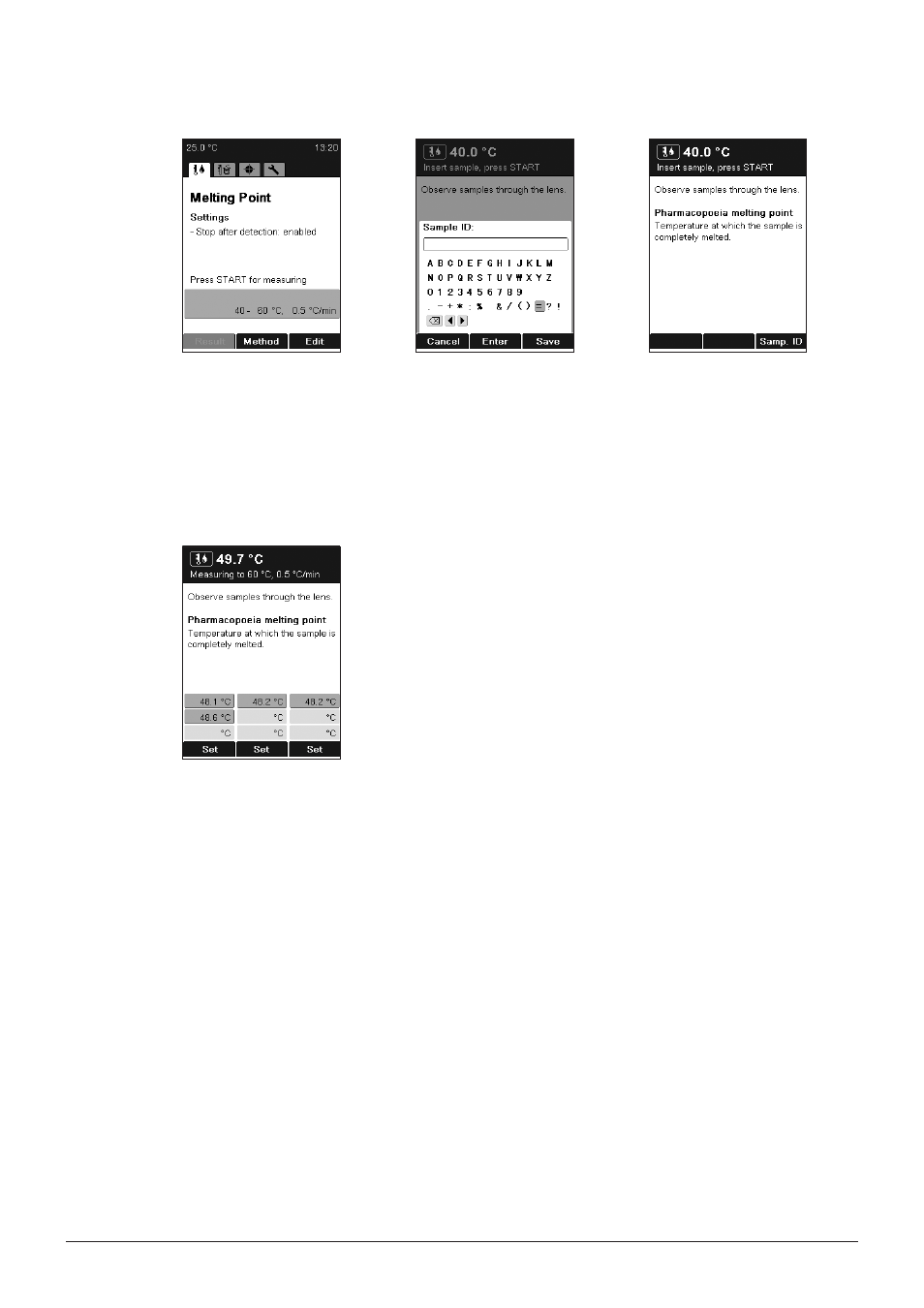
6 Operation
24
Melting Point M-560 Operation Manual, Version D
• Press
START to begin the
determination, and follow
the on-screen instructions.
• The instrument requests a
sample ID during preheating
(for details on entering text
see 6.1.3). This request can
be switched off by changing
the setting “Sample ID
request” (see 6.5).
• Insert samples and press
START to begin the deter-
mination.
• To register additional
temperature stamps, manu-
ally press the
SET button
for the related sample. Each
button can be pressed
three times. Registered
temperature stamps are
displayed in green.
