Blue Sky Solar Boost 3000i User Manual
Page 5
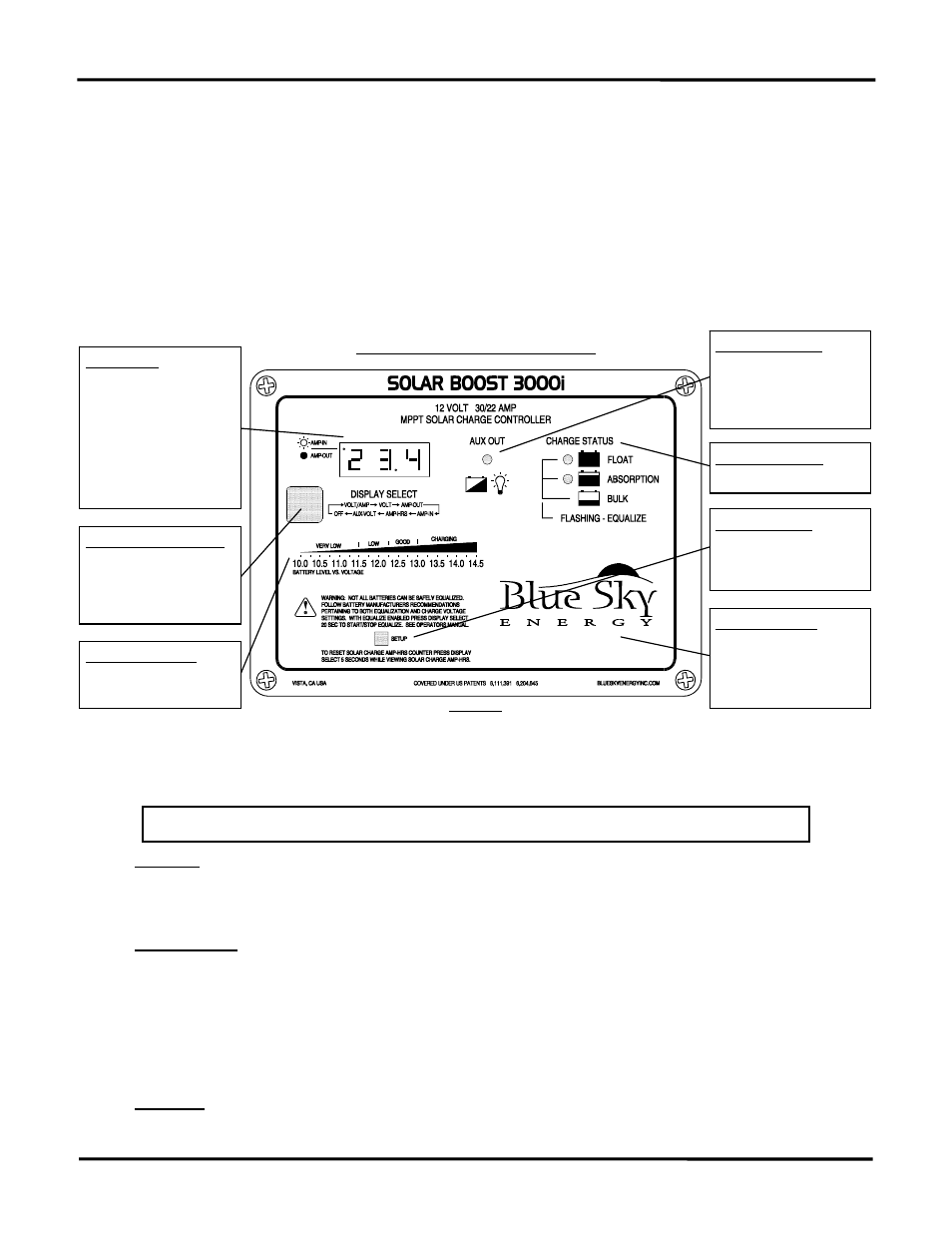
Installation and Operation Manual
4
a maximum of about 30 amp-hours per day. Any partial shading, lower sun intensity, shorter days, or time spent in Absorption or Float will decrease amp-
hours produced. The present amp-hour count may be cleared by pressing Display Select for 5 seconds while viewing amp-hours on the display.
BATTERY LEVEL GRAPHIC
The 3000i provides a battery level graphic on the front panel which indicates approximate battery level versus battery voltage. Generally a higher voltage is
better than a lower voltage. A battery that is being charged will typically range in voltage from about 12.5 volts after charge commences, to 14.0 volts or greater
when the battery is highly charged. Once charge stops and the battery begins discharging and delivering power to a load it is normal for battery voltage to drop. A
battery under a light load of about 1 amp per 100 amp-hours of battery capacity may range between about 12.5 volts when the battery is full, down to perhaps 12.0
volts when the battery is about 50% discharged. Battery voltage during discharge will tend to be higher under light load and lower under a heavier load.
Do not think of these voltage values as absolutes but rather as a broad brush indication of approximate battery charge level. Voltage at a particular state of
charge will vary with battery size, age, construction, temperature, and with the level of charge or discharge current. Most battery manufacturers recommend not
discharging below about 50% DOD (depth of discharge) to promote improved battery performance and life. Avoid allowing battery voltage to drop below about 11.5
volts, and NEVER allow battery voltage to drop below 10.0 volts. If a highly accurate battery charge level indication is desired, consider installing an optional IPN-
ProRemote display.
FRONT PANEL OPERATION & INDICATORS
FIGURE 1
3-STAGE CHARGE CONTROL
The 3000i is factory configured for a 3-stage charging process, Bulk, Absorption and Float, which is fully automatic and requires no operator
intervention. The 3-stage charge process applies a somewhat higher Absorption charge voltage to charge the battery quickly and safely. Once the battery is
fully charged a somewhat lower Float voltage is applied to maintain the battery in a fully charged state without excessive water loss.
¾
The charge control system always starts in Absorption and will return to Absorption upon exiting Current Limit or Equalization.
Following a 10 second delay in Absorption the 3000i may move on to other charge modes based on battery and system needs.
Bulk Charge
The 3000i will switch to Bulk charge when battery voltage remains below the present Charge Voltage setpoint. During Bulk the 3000i delivers as much
charge current as possible to rapidly recharge the battery. During Bulk it is a combination of battery size, state of charge and available charge current that
determine battery voltage, not the 3000i.
Absorption Charge
Once the battery recovers sufficient charge for battery voltage to rise to the Absorption Charge Voltage setpoint (factory set to 14.4V), charge current is
reduced as necessary to hold the battery at the Absorption Voltage. The 3000i will return to Bulk should battery voltage remain below the Absorption Voltage
setpoint for more than 10 seconds. The 3000i remains in Absorption until the battery is fully charged as determined by either;
1) The 3000i remains continuously in Absorption for the Absorption Charge Time period (factory set to 2 hours).
− OR −
2) With the optional IPN-ProRemote display and battery system monitor, net battery charge current decreases to the Float Transition Current
(factory set in the ProRemote to 1.5 amps per 100 amp-hours of battery capacity).
Float Charge
Once the battery is fully charged a somewhat lower Float Voltage (factory set to 13.2V) is applied to maintain the battery in a fully charged state
without excessive water loss. The 3000i will return to Absorption should battery voltage remain below the Float Voltage setpoint for more than 10 seconds.
Auxiliary Output LED
Indicates when the auxiliary
output is ON, either charging
an auxiliary battery or
powering a load.
Setup Push-Button
Used with Display Select to
view or change all setup
parameters.
Digital Display
May show battery voltage,
input/output charge current,
solar charge amp-hours or
auxiliary output voltage. AMP
indicator will be on solid for
output current or blinking for
PV input current. Display
automatically dims at night.
Display Select Push-Button
Selects display mode. May
also be used to clear solar
charge amp-hours or
start/stop Equalize.
Front Panel Heating
Panel serves as a heatsink
for power control devices,
may become quite warm
during normal operation.
Battery Level Graphic
Shows approximate battery
level vs. battery voltage.
)
Charge Status LED’s
Shows present charge mode.
