Blue Sky Solar Boost 3000i User Manual
Page 12
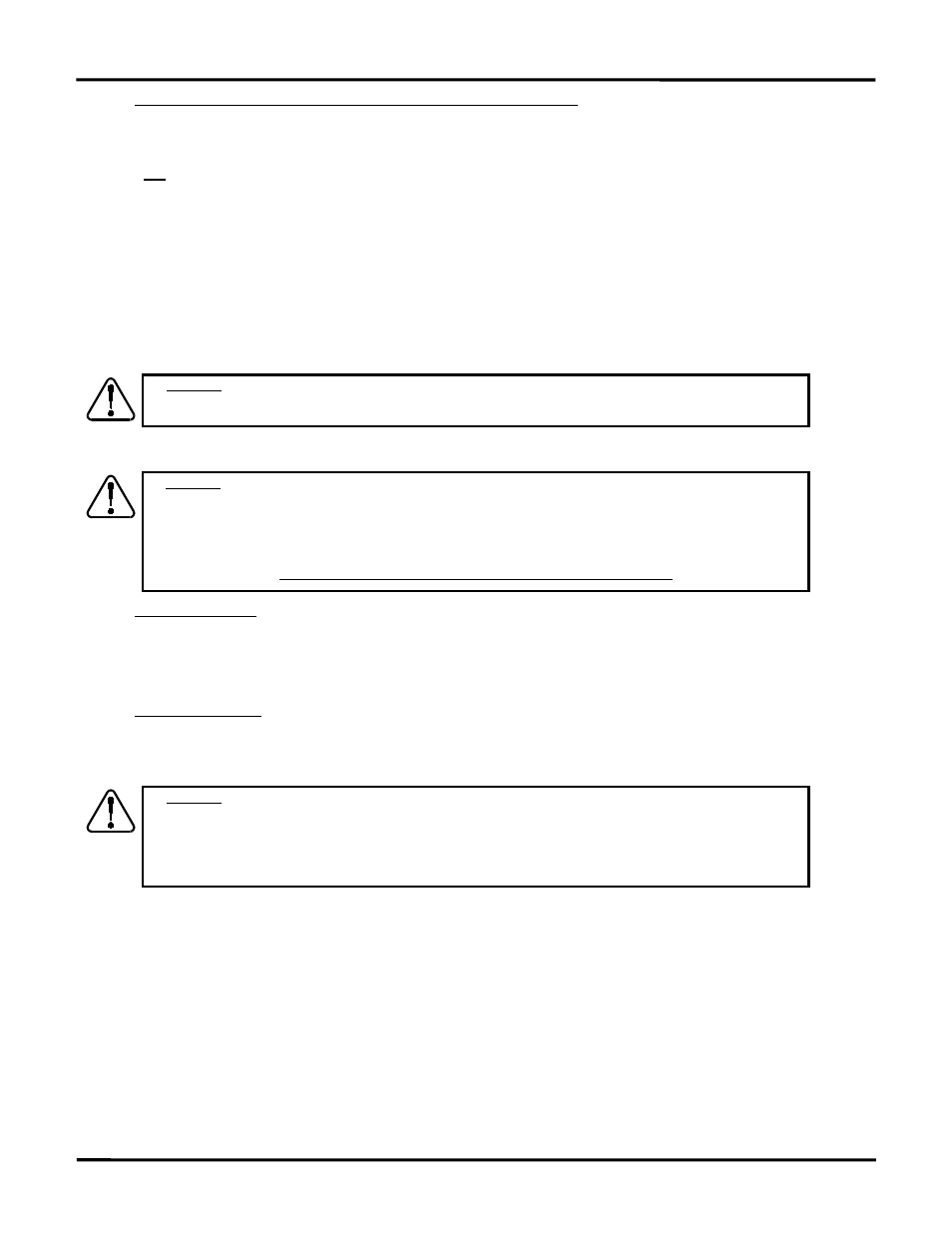
Blue Sky Energy – Solar Boost 3000i
11
DUSK-TO-DAWN LIGHTING CONTROL – “out” setup selector set to “Lod” (load)
The 3000i’s load control output may also be configured to provide lighting control. Variable time settings are available to turn lighting ON after Dusk (Post-
Dusk timer) and/or ON before Dawn (Pre-Dawn timer). If both timers are set to DISABLED (factory default), the lighting control feature is disabled. If either the
Post-Dusk (PSt) or Pre-Dawn (PrE) timers are set to a time value the lighting control feature is enabled. When lighting control is enabled the Load output is
controlled by both the normal LVD control function and the lighting control function such that whichever function wants the Load output OFF prevails.
Dusk or night time begins when the charge control system turns OFF which occurs when PV module current drops below
≈50mA at battery voltage.
Dawn or day time begins when the charge control system turns ON which occurs when PV module current rises to
≈100mA at just above battery voltage. If
the Post-Dusk timer was set to 1.0 hour and the Pre-Dawn timer was set to 2.0 hours, lights would turn ON at Dusk, remain ON for one hour, and then turn
OFF. Two hours before Dawn the lights would again turn ON and remain ON until Dawn. For full Dusk to Dawn lighting set the Post-Dusk timer to 20 hours.
When the 3000i first boots it does not know when Dawn is expected to occur. As a result Pre-Dawn control will not operate for the first night. Once a night
time period of 4 hours or more is detected this night time period is stored and Pre-Dawn control will operate. Each subsequent night time period greater than
4 hours is added to a filtered average of night time so that the predicted night time period automatically adjusts to changing seasons.
To optimize battery life in lighting applications, lighting control includes a dimming feature which may be used to operate the lights at reduced brightness in
the middle of the night between when Post-Dusk and/or Pre-Dawn timers are ON. When lighting control is enabled the dimming feature PWM’s the load control
output at 100Hz with the percent ON time being controlled by the PEr (percent) setting (factory default = 0%).
¾
CAUTION: The middle of the night dimming feature is meant to be used with loads that are primarily resistive such as directly
driven LED or incandescent lighting only. DO NOT use the dimming feature with ballasts, inverters, or other highly capacitive or
inductive loads as this may damage the load control output in a manner that voids the warranty.
BATTERY & PV POWER CONNECT / DISCONNECT ORDER
¾
CAUTION: When applying power to the 3000i, battery power should be connected first followed by PV power. Disconnect PV
power first when removing power. DO NOT disconnect the battery while the 3000i is in a Charge ON state with PV power
connected. A healthy battery is a key component of the charge voltage control system and provides a very important charge voltage
filtering function. Removal of the battery while the 3000i is charging may produce voltage spikes at the 3000i’s battery terminals
which may damage 12V appliances still connected to the output 3000i.
IF THE BATTERY MUST BE DISCONNECTED, REMOVE PV POWER FIRST.
Connecting the Battery
Before attaching battery wires to the 3000i confirm proper voltage and polarity. With battery power attached the 3000i should boot and self-test. All display
segments and LED’s will briefly illuminate during self-test, followed by a brief display of the software revision. Following self-test battery voltage will be displayed
although the display will be dim due to the night time dimming function. If the display does not turn on check voltage on the 3000i’s battery terminals. Voltage
should be the same as present on the batteries, of the proper polarity, and greater than 9 volts for the 3000i to operate.
Connecting PV Modules
Before attaching PV wires to the 3000i confirm proper voltage and polarity. Measure PV module voltage with PV modules in the sun and disconnected from
the 3000i. Confirm open circuit voltage is within the range of
≈ 18 – 35 volts and of the proper polarity. If PV open circuit voltage is outside this range confirm
proper PV module selection and wiring. Attaching PV power should cause the 3000i to switch to Charge ON state.
¾
CAUTION: PV voltage exceeding 50 volts will damage the 3000i and void the limited warranty. The 3000i is protected against
limited duration reverse PV polarity. If available PV current is high and reverse PV polarity duration is long, damage may result which
voids the limited warranty. Immediately following PV power connection confirm that the 3000i display continues to operate normally
and the unit switches to a Charge On state as expected. Reverse PV connection will cause the display to continuously show
the self-test indication of all display segments and LED’s on, and the front panel may get hot quickly. Should this occur
immediately remove PV power and correct the fault.
INSTALLING A MULTI-CONTROLLER SYSTEM USING THE IPN NETWORK
The 3000i may also serve as an IPN Network Master controlling up to 7 remote IPN Network compatible Slaves. Any Blue Sky Energy charge controller
capable of operating as an IPN Network Slave may be used, and as of this writing include; SB3024i SB3024Di, SB3024iL SB3024DiL, SB2512iX, SB2512iX-HV,
and SB1524iX. Another 3000i cannot be used.
Controller types and their PV modules may be different. Each controller is installed as a separate standalone charging source connected to the battery and
are then networked together. The 3000i serves as the charge control and network communication Master, controls the charging process, and directs the
activities of one or more Slaves. No additional communication hardware or software is required to setup or operate the network. A network communication link
is established between controllers by daisy chaining a twisted pair cable from the IPN Network terminal block, controller to controller (A-to-A, B-to-B) as shown in
Figure 6. Up to 8 IPN based charge controllers can be connected together in a multi-controller system. The 3000i is fixed as device address 0 (zero) and serves
as the IPN Network Master. Attached controllers are configured as Slaves set to addresses 1 through 7.
If an optional battery temperature sensor is used, only one is required and it must be connected to the 3000i (Master) to be recognized and shared.
Optional displays or UCM may connect to any controller on the network.
