Blue Sky Solar Boost 3000i User Manual
Page 15
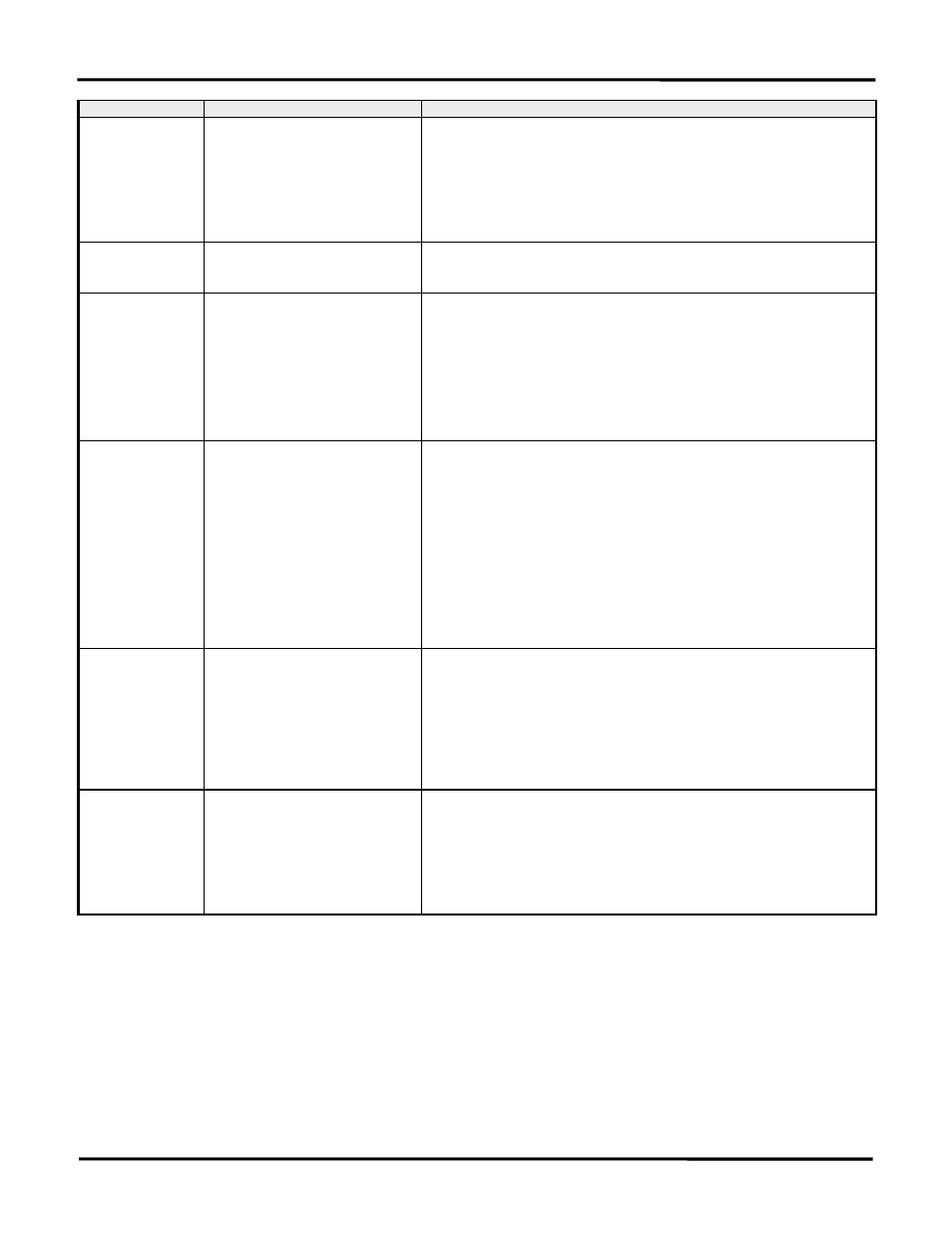
Installation and Operation Manual
14
SYMPTOM
PROBABLE CAUSE
ITEMS TO EXAMINE OR CORRECT
Auxiliary battery not
being charging.
Not set for auxiliary battery charge.
Primary battery not highly charged.
Load on Auxiliary battery too high.
Auxiliary battery not connected.
Confirm “out” setting is set to “ch9”.
Auxiliary battery will not receive charge unless primary battery is in Absorption or
Float.
Maximum auxiliary charge current is roughly 2 amps. Load may need to be reduced.
Confirm proper connection.
Auxiliary battery
voltage not
displaying correctly.
Auxiliary battery not connected.
Confirm proper connection.
If auxiliary battery connection is open, value may float around a few 10ths of a volt.
LVD Load control not
working correctly.
Auxiliary output not set for load control.
Output may have shut off due to low
battery charge.
ON/OFF thresholds set incorrectly.
Lighting control enabled.
Confirm “out” setting is set to “Lod”.
Load will shut off if battery voltage drops below OFF threshold (default 11.5V). Once
shut off, the load will not come back on until battery voltage is above ON threshold
(default 12.6V) for 20 seconds.
Correct ON/OFF threshold settings.
Load will shut off if lighting control enabled and 3000i is in Charge On state.
Dusk-to-Dawn
feature, lights will not
turn ON or remain
ON.
Auxiliary output not set for load control.
Output may have shut off due to low
battery charge.
Charge control system ON.
Timers set incorrectly.
Valid night time period not seen.
Confirm “out” setting is set to “Lod”.
Load will shut off if battery voltage drops below OFF threshold (default 11.5V). Once
shut off, the load will not come back on until battery voltage is above ON threshold
(default 12.6V) for 20 seconds.
Lights will not turn on if charge control system is ON and charging as this is day time.
Check time settings of Post-Dusk or Pre-dawn timer.
Pre-Dawn lighting will not operate until a valid night time period of
≥4 hours detected.
If PV was removed/reconnected, night time period may be inaccurate. Remove &
restore battery & PV power to reboot.
Dusk-to-Dawn
feature, lights will not
turn OFF.
Auxiliary output not set for load control.
Lighting control not enabled.
Charge control does not turn ON.
Middle of the night dimming feature
enabled.
Confirm “out” setting is set to “Lod”.
Either Post-Dusk or Pre-dawn timers must be set to time value to enable Dusk-to-
Dawn feature.
Check charge control system related items.
Disable dimming feature or correct setting.
Networked units do
not seem to
coordinate action or
slaves do not turn
on.
IPN network address set wrong.
Network wiring problem.
Bad battery or PV power to slave
One unit of a multi-unit network must be set to IPN network address 0 (zero) to be
charge control Master, AND all Slave units must be set to different addresses 1 – 7.
Confirm wiring correctly in place. Use IPN-ProRemote or UCM to see View Charge
Unit Status screens to confirm communication with slaves.
Check charge control related items on Slave. Consider temporarily removing Slave
unit from network and setting unit to be standalone Master for troubleshooting.
