Example test method, User’s manual, Aw900r2-eval – AvaLAN Wireless AW900R2-EVAL User Manual
Page 12
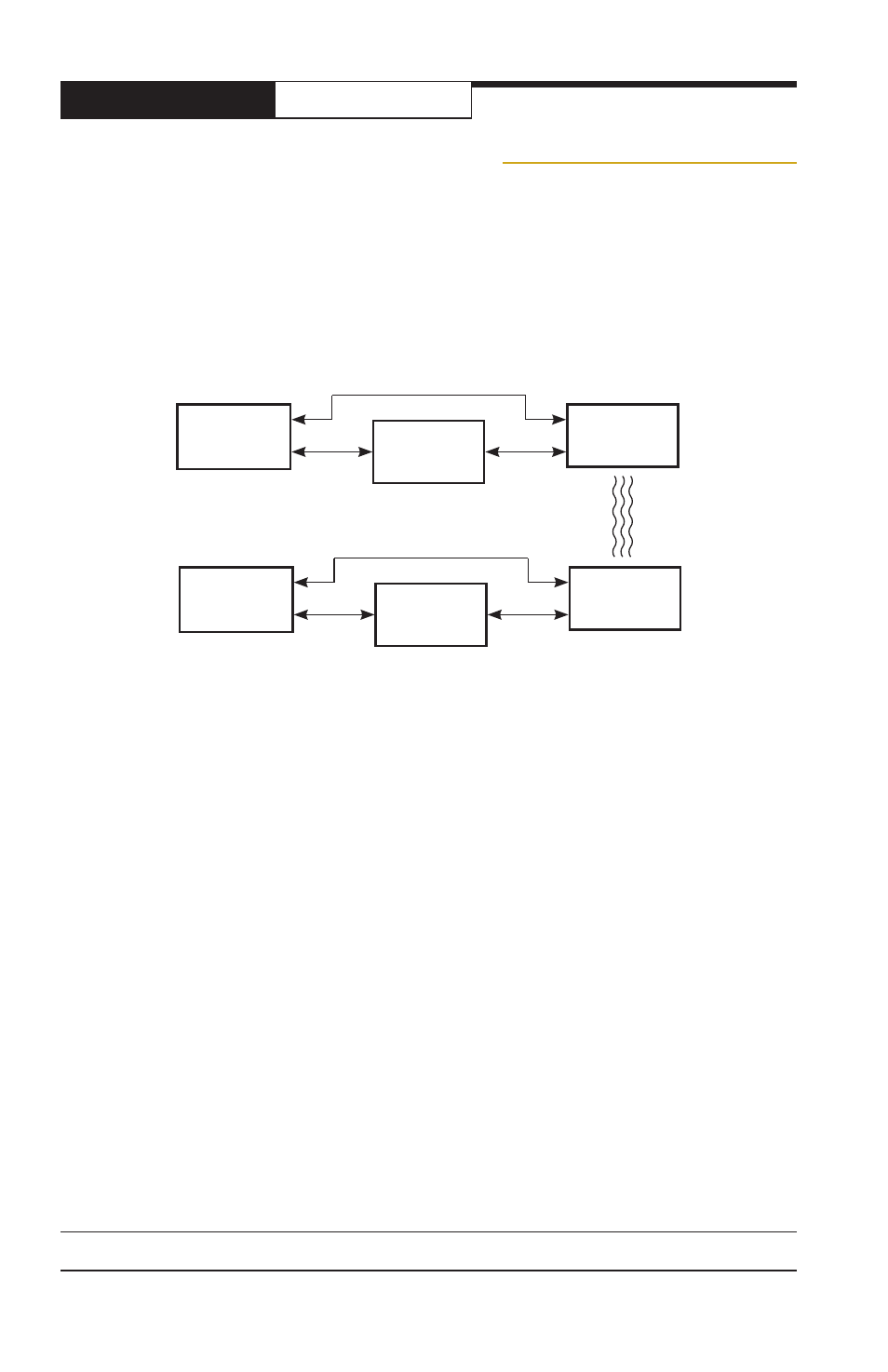
User’s Manual
PAGE 12
Technical support (650) 384-0000
www.avalanwireless.com
AW900R2-EVAL
Example Test Method
If you already have a suitable RS-232 data source and an equally suitable destina-
tion, you will probably want to evaluate the AW900R2 capability with those. If you
do not, you might consider using USB to Serial converters and hyperterm or some
other terminal emulator program.
Here is a block diagram of a possible evaluation test setup:
PC
USB to RS-232
Converter
AW900R2
USB Data
USB Configuration & Status
RS-232 Data
RF Data
PC
USB to RS-232
Converter
AW900R2
USB Data
USB Configuration & Status
RS-232 Data
Notes about this test setup:
1. One PC could be used rather than two, but you then need 4 available high
power USB 2.0 ports and it is difficult to physically separate the radio antennas
sufficiently.
2. The PCs need to be running Windows XP or later.
3. There are a number of inexpensive USB to RS-232 converters on the market.
We used a pair of GC-ATC-810 USB-High Speed Serial Converters available from
Grid Connect (www.gridconnect.com). These converters have a driver CD in-
cluded and have a 9-pin DB9 connector plus a screw terminal breakout adapter.
Pin 2 is RXD and should be connected to the TX terminal on the AW900R2. Pin 3
is TXD and should be connected to the RX terminal. Pin 5 is ground and should
be connected to the GND terminal on the AW900R2.
4. You will need to install Virtual COM Port drivers for both the USB to RS-232
converters and for the configuration and status port on the AW900R2. In device
manager on your PC, you will see COM ports for both the serial converter and
the AW900R2. Connect these one at a time and note the assigned port numbers
to keep them straight.
