AvaLAN Wireless AW900F User Manual
Page 10
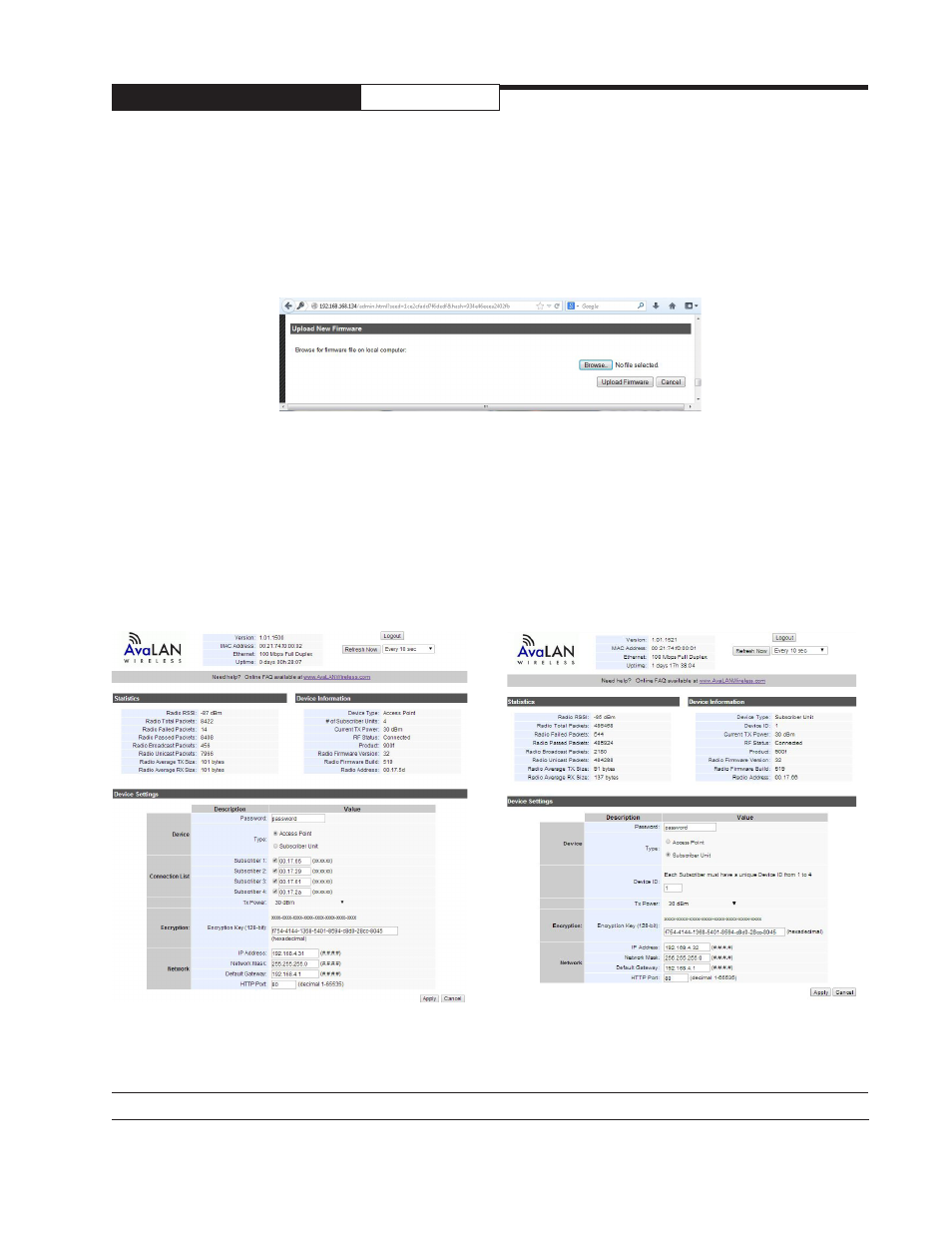
AW900F | AW900F-PAIR
User’s Manual
PAGE 10
Technical Support (650) 384-0000
www.avalanwireless.com
7. The admin page has sections similar to the login page showing radio statistics and device
information plus it adds several new sections. The Device Settings section allows setting the network
information.
Scroll down in the Admin browser page to see these additional sections:
1. A section to be used if an update to the AW900F’s firmware is required
8. On the web browser
• Choose Device Type: Access Point or Subscriber Unit.
• For Subscriber Units, assign unique ID numbers in numeric order from 1 to 4.
• For an Access Point, first list the number of subscriber units in the box. Then enter the Radio
address for each Subscriber Unit in the Connection List
After entering the parameters, click the “Apply” button to save them to the radio.
Subscriber Screen Shot
Access Point Screen Shot
- AW58300HTP-PAIR (13 pages)
- AW58100HTP-PAIR (13 pages)
- AW900xTR-PAIR (9 pages)
- AW900xTP-PAIR (9 pages)
- AW900iTR-PAIR (18 pages)
- AW900R2-PAIR (12 pages)
- AW2400xTR-PAIR (9 pages)
- AW2400xTP-PAIR (9 pages)
- AW2400iTR-PAIR (9 pages)
- AW58100HTA (13 pages)
- AW58103HTS (16 pages)
- AW58300HTA (13 pages)
- AW900xTR (8 pages)
- AW900xTP (8 pages)
- AW900iTR (17 pages)
- AW2400xTR (8 pages)
- AW2400iTR (8 pages)
- AW2400xTP (8 pages)
- AW900R4 (12 pages)
- AW-NetDrop (1 page)
- AW900S (12 pages)
- AW900S-PAIR (13 pages)
- AW2400S (12 pages)
- AW2400S-PAIR (13 pages)
- AW-HSNetAppliance (12 pages)
- AW900FS (21 pages)
- AW900mSPI-EVAL (40 pages)
- AW2400mSPI-EVAL (40 pages)
- AW900mTR-EVAL (8 pages)
- AW2400mTR-EVAL (12 pages)
- AW900R2-EVAL (16 pages)
- AW900R4-EVAL (16 pages)
- AW900-SPEC (8 pages)
- AW2400-SPEC (8 pages)
- AW5800-SPEC (8 pages)
- AW-900i (8 pages)
- AW-900mT (8 pages)
- AW-900T (8 pages)
- AW-900x (8 pages)
- AW-5800i (8 pages)
- AW-5800mT (8 pages)
- AW-5800T (8 pages)
- AW-5800x (8 pages)
