Quick start guide, Point-to-point – AvaLAN Wireless AW58100HTP-PAIR User Manual
Page 3
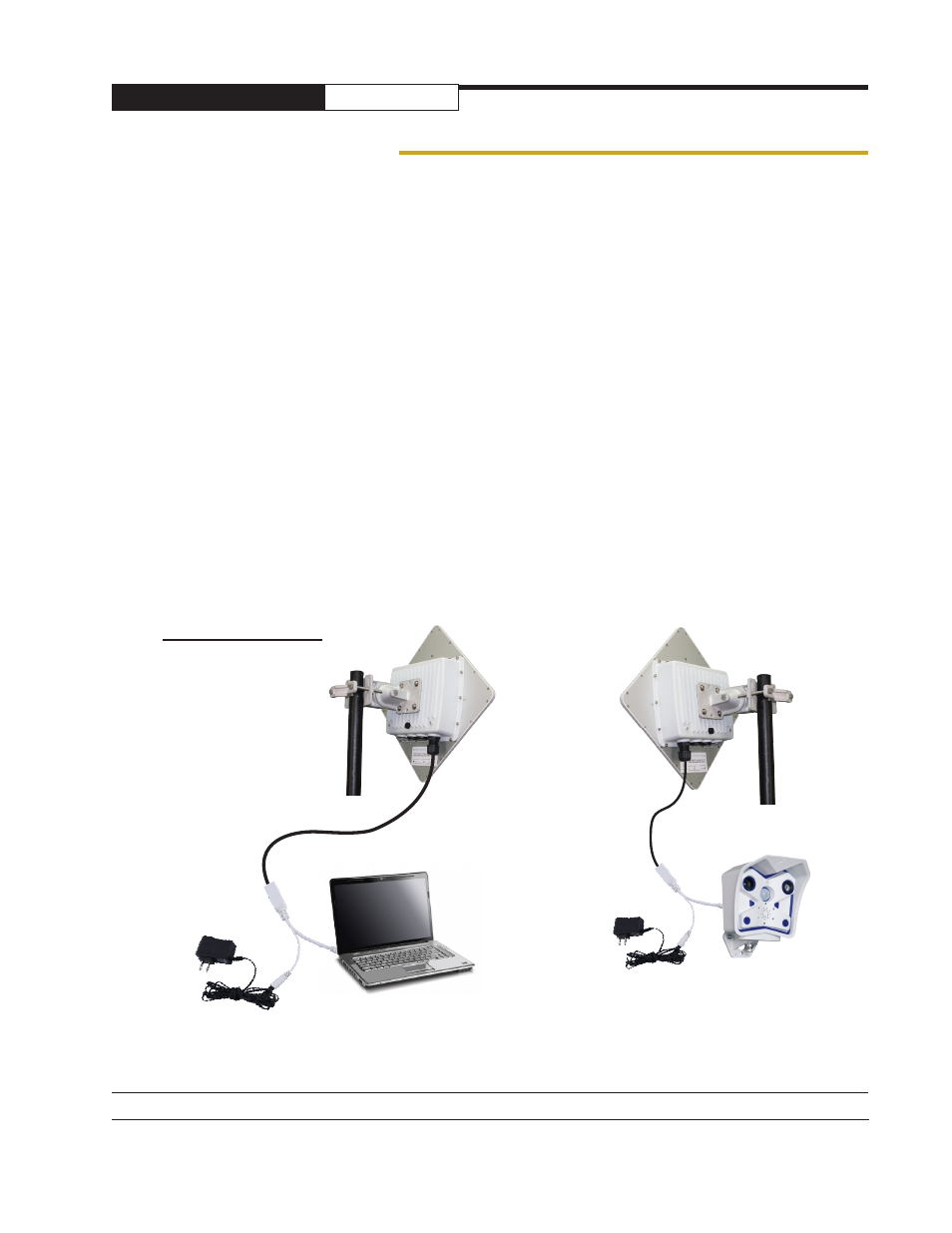
AW58100HTP-PAIR
User’s Manual
PAGE 3
Technical Support (650) 384-0000
www.avalanwireless.com
Quick Start Guide
Step 1. Radios are Preconfigured out of the Box
Step 2. Mount Radios
Step 3. Align Radios
Step 4. Attach Cables
System Default:
IP Address: 192.168.88.12 (Bridge A Unit)
192.168.88.10 (Bridge B Unit)
Username: admin
Password: password
Best Practices:
1. Ensure clear visual path between radios before deployment
2. Test on bench before deployment
3. Networking Cable:
- CAT 6 Shielded Outdoor Grade
- For AW58100HTP - maximum length 300 ft/100 meters
AW58100HTP
POE
Up to 30 miles Line-of-Sight
Supported
*Networking cable not provided
Point-to-Point
POE
Networking Cable*
Tools Needed:
- ½ inch wrench
- Large Phillips head screwdriver
- Small flat screwdriver
See also other documents in the category AvaLAN Wireless Safety:
- AW58300HTP-PAIR (13 pages)
- AW900xTR-PAIR (9 pages)
- AW900xTP-PAIR (9 pages)
- AW900iTR-PAIR (18 pages)
- AW900R2-PAIR (12 pages)
- AW2400xTR-PAIR (9 pages)
- AW2400xTP-PAIR (9 pages)
- AW2400iTR-PAIR (9 pages)
- AW58100HTA (13 pages)
- AW58103HTS (16 pages)
- AW58300HTA (13 pages)
- AW900xTR (8 pages)
- AW900xTP (8 pages)
- AW900iTR (17 pages)
- AW2400xTR (8 pages)
- AW2400iTR (8 pages)
- AW2400xTP (8 pages)
- AW900R4 (12 pages)
- AW900F (18 pages)
- AW-NetDrop (1 page)
- AW900S (12 pages)
- AW900S-PAIR (13 pages)
- AW2400S (12 pages)
- AW2400S-PAIR (13 pages)
- AW-HSNetAppliance (12 pages)
- AW900FS (21 pages)
- AW900mSPI-EVAL (40 pages)
- AW2400mSPI-EVAL (40 pages)
- AW900mTR-EVAL (8 pages)
- AW2400mTR-EVAL (12 pages)
- AW900R2-EVAL (16 pages)
- AW900R4-EVAL (16 pages)
- AW900-SPEC (8 pages)
- AW2400-SPEC (8 pages)
- AW5800-SPEC (8 pages)
- AW-900i (8 pages)
- AW-900mT (8 pages)
- AW-900T (8 pages)
- AW-900x (8 pages)
- AW-5800i (8 pages)
- AW-5800mT (8 pages)
- AW-5800T (8 pages)
- AW-5800x (8 pages)
