Xt10, Remove/insert samples pet ether v Page 16
Page 16
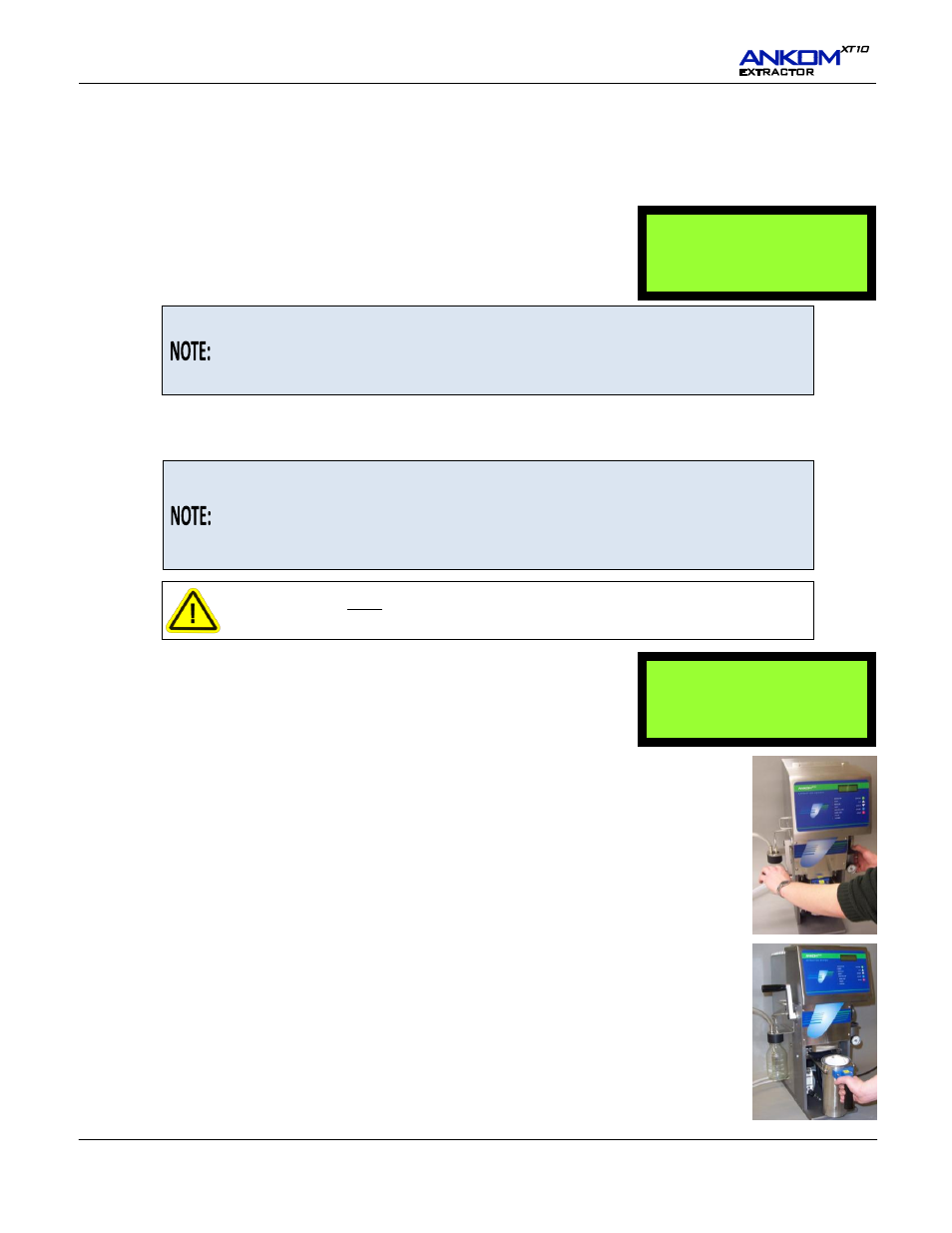
Operator’s Manual
pg. 16
Rev F 12/08/14
Fat Extraction step-by-step procedure using the ANKOM
XT10
To perform fat extraction on prepared samples, follow the procedure detailed below.
1. Turn the instrument power ON.
The Display will briefly show the software version number followed
by the screen to the right.
The factory default solvent shown on the Display is "Pet Ether." However, the
instrument computer will store in memory the last solvent selection made and use
it as the default solvent shown on the Display screen every time the instrument is
ready for a new run.
2. Select the solvent you want to use.
2.1
Press the Down Arrow (
v) key on the Keypad until the desired solvent is shown on the Display.
The recommended solvent for use in the ANKOM
XT10
Extraction System is
Petroleum Ether with a boiling point range of 35°C to 65°C. If you want to use
other solvents, you will need to install the XT O-ring kit for High Penetration
Solvents (part # X95) and the Valve Kit for High Penetration Solvents (part #
X73).
Warning:
Do NOT use Acetone in this instrument because it will cause damage
to the valves.
2.2 Press
ENTER on the Keypad to complete the solvent selection.
The Display should now show the screen to the right.
3. Insert Filter Bags into the Teflon Insert.
3.1
Press down the Safety Valve Handle to release the Safety Valve Pin and
rotate the Main Handle upward until it stops.
3.2 Use the Extraction Vessel Handle to pull the Extraction Vessel out.
Remove/Insert
Samples
PET Ether
v
