Alyseum MS-812 User Manual
Page 15
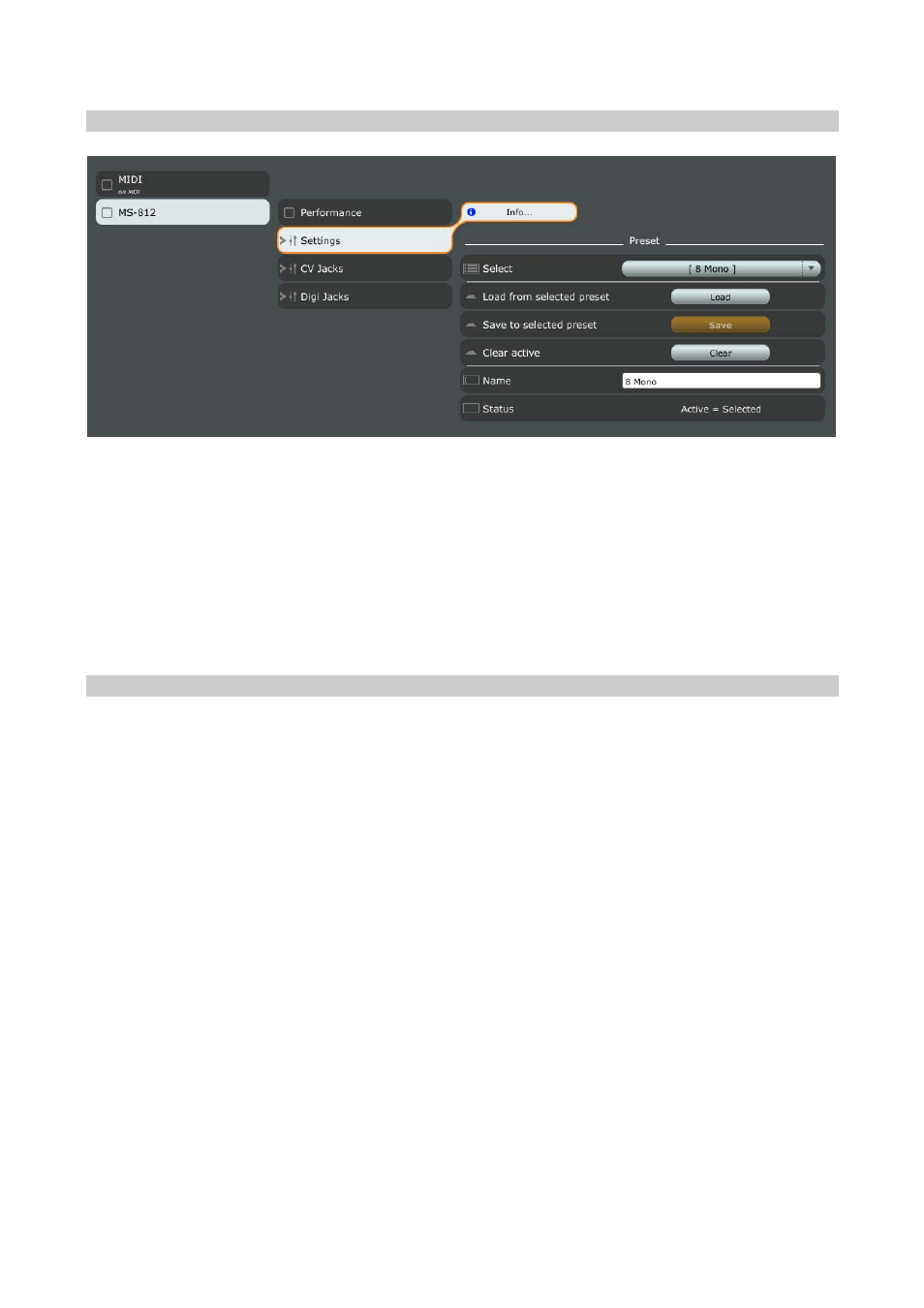
MS-812 – User’s manual © - Revision 1.9
Page 15
5.4 Settings
Settings for the Preset are available in the CopperLan Manager (Editor tabs)
1. Select a Preset (32)
2. Load a preset
3. Save to selected Preset.
4. Clear active Preset
5. Give a name to a Preset
6. Status
The save is done automatically.
5.5
Firmware Upgrade software
Upgrading the firmware is done via the network.
This is done automatically through the CopperLan Manager via an internet connection.
