Alyseum MS-812 User Manual
Page 10
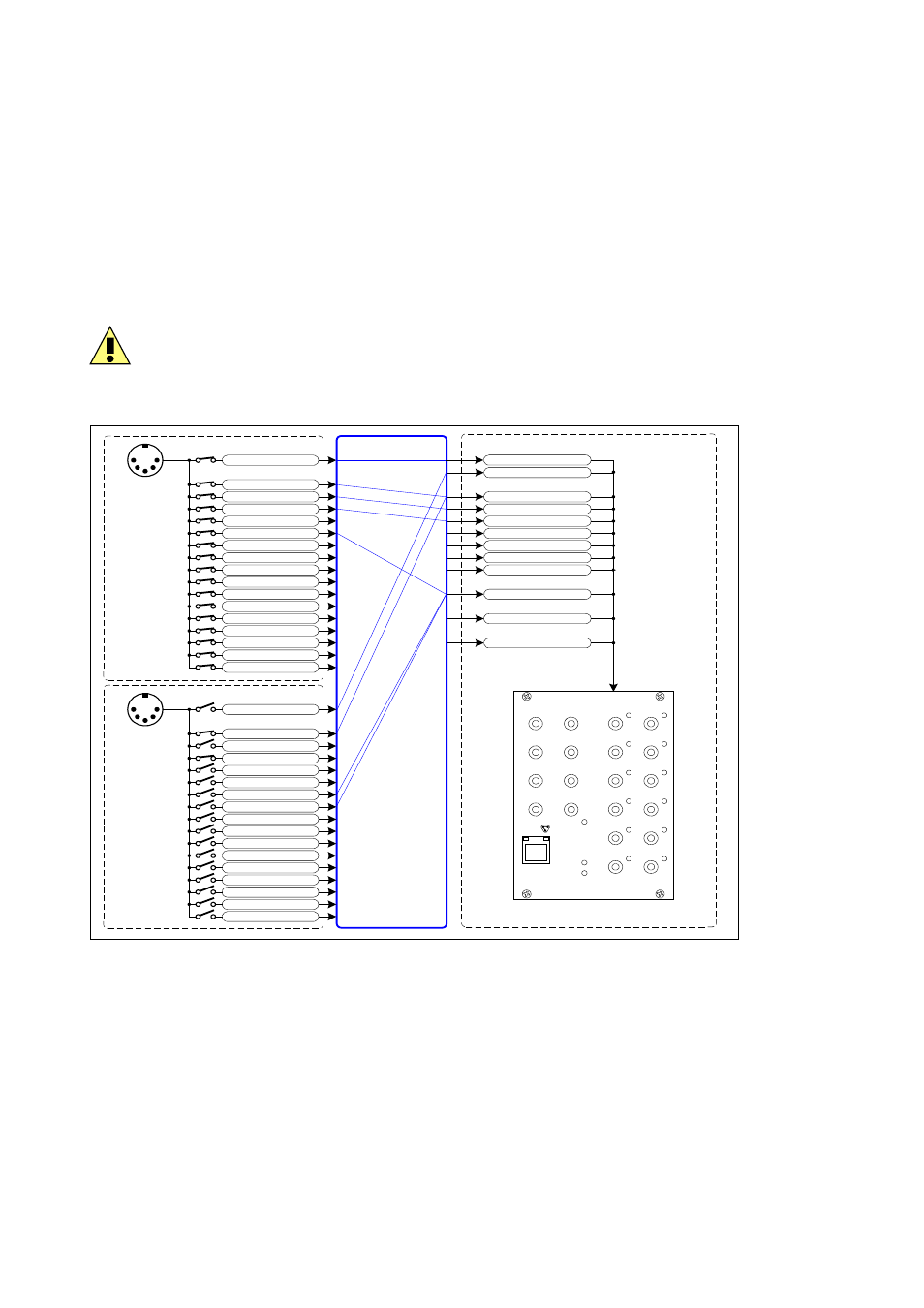
MS-812 – User’s manual © - Revision 1.9
Page 10
To ease the understanding of the second drawings, Sources are represented by a DIN connector.
This is purely symbolic, actually, Sources can be:
● Virtual, 100% compatible with any MIDI software running on MAC OS-X and Windows.
● Hardware, by all equipment based on CopperLan, which are implicitly MIDI compatible
● Hardware via all equipment that handles usual MIDI interfaces, connected to the CopperLan
virtual network via USB, Firewire, Ethernet, etc.
Managing connections for the entirety of a setup is done via the CopperLan Manager software (see
chapter 5.1)
NB: it’s impossible to connect the MS-812 with a virtual MIDI cable in the CopperLan Manager.
MS-812
CLK 2
Monophonic Voice 1
Monophonic Voice 2
Monophonic Voice 3
Monophonic Voice 4
Monophonic Voice 5
Monophonic Voice 6
Monophonic Voice 4
Polyphonique 8 Voice
Drum 12 Voice
Direct Jack control
In
CLK
MIDI Channel 1
MIDI Channel 2
MIDI Channel 3
MIDI Channel 4
MIDI Channel 5
MIDI Channel 6
MIDI Channel 7
MIDI Channel 8
MIDI Channel 9
MIDI Channel 10
MIDI Channel 11
MIDI Channel 12
MIDI Channel 13
MIDI Channel 14
MIDI Channel 15
MIDI Channel 16
Source 1
CopperLan Network
MS-812
CLK 1
In
CLK
MIDI Channel 1
MIDI Channel 2
MIDI Channel 3
MIDI Channel 4
MIDI Channel 5
MIDI Channel 6
MIDI Channel 7
MIDI Channel 8
MIDI Channel 9
MIDI Channel 10
MIDI Channel 11
MIDI Channel 12
MIDI Channel 13
MIDI Channel 14
MIDI Channel 15
MIDI Channel 16
Source 2
