ALFA NETWORK Bridge5-24 User Manual
Page 23
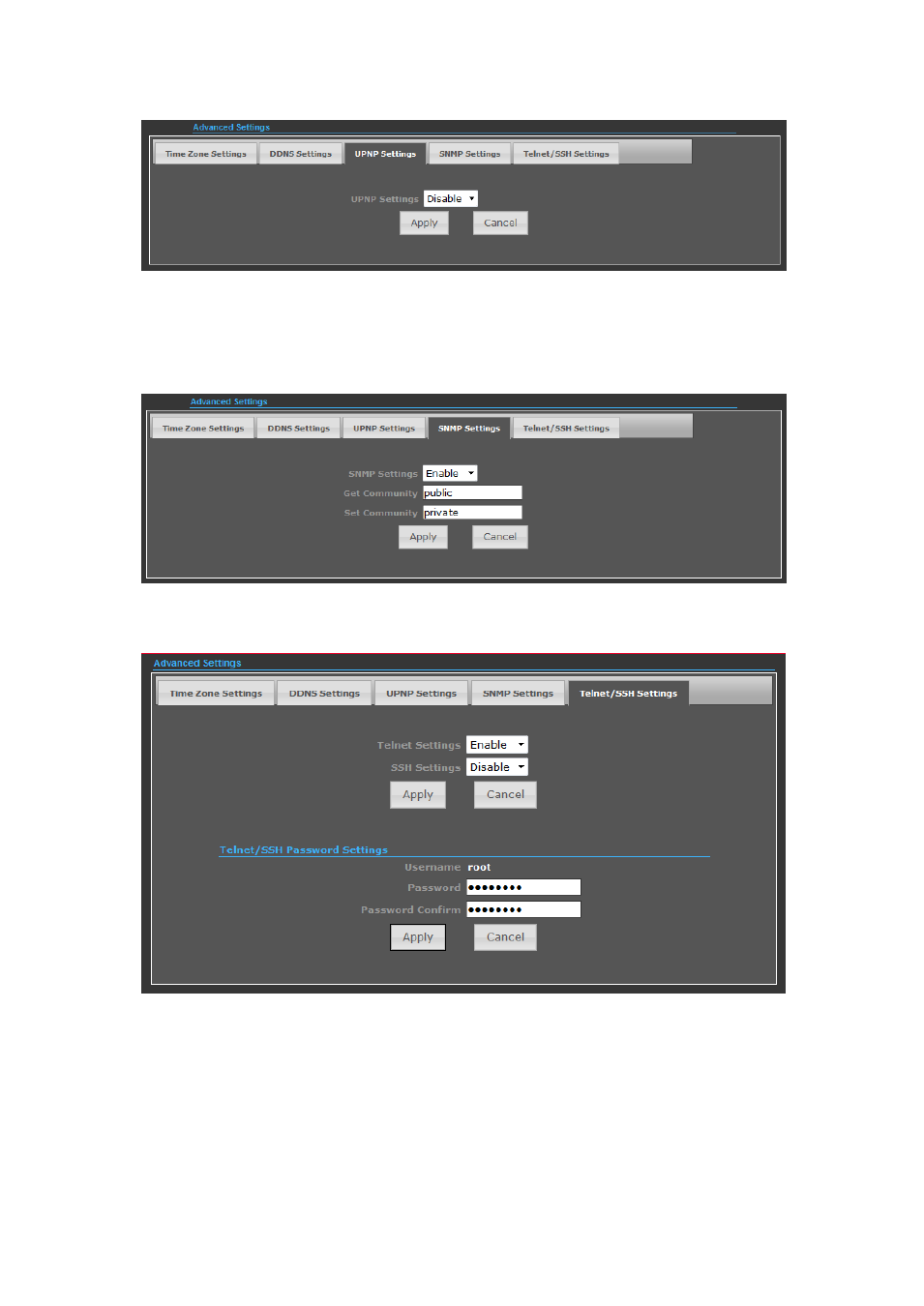
23
UPNP Settings – UPnP permits network devices to discover other network device(s)
preference and establish functional network services for data sharing,
communication, and entrainment.
SNMP Settings – Managing devices on IP networks.
◆
Telnet Settings – Enable your OUTDOOR BRIDGE unit to be accessed via
telnet utility.
◆
SSH Settings – Secure Shell. Enable your OUTDOOR BRIDGE unit to be
accessed via secure shell (SSH) based network device.
◆
Telnet/SSH Password Settings – Assign a password for telnet or secure shell
(SSH) access to your CPE unit.
