Network settings, Wan setting, Etwork – ALFA NETWORK AIP-W502 User Manual
Page 45: Ettings, Wan s
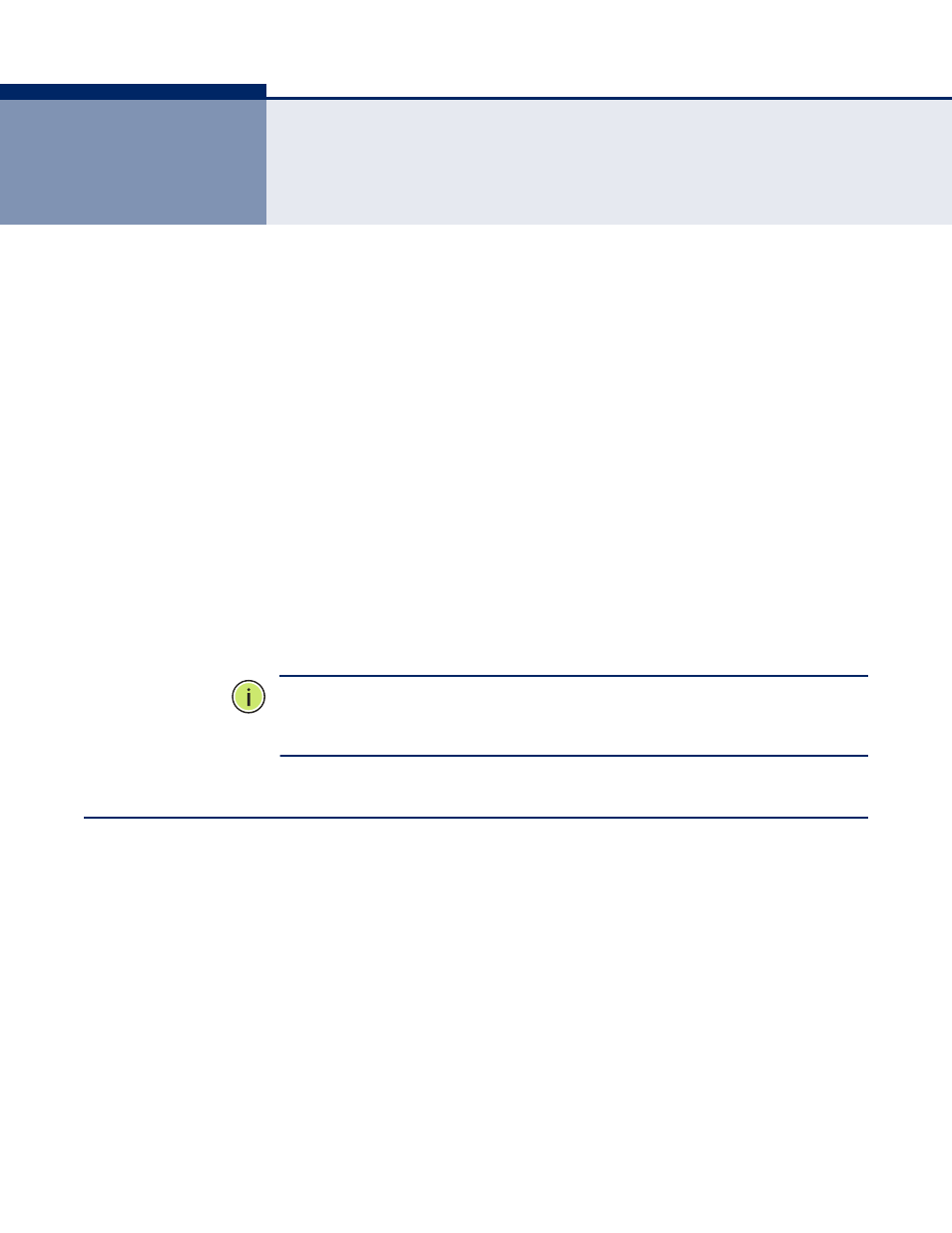
– 50 –
6
N
ETWORK
S
ETTINGS
The Network Settings pages allow you to manage basic system
configuration settings. It includes the following sections:
◆
■
■
■
■
■
◆
◆
◆
N
OTE
:
In Bridge mode, the Mini Broadband Router’s Network Settings
options are significantly reduced, with only LAN Settings and the Client List
being available to the user.
WAN S
ETTING
The WAN Setting page specifies the Internet connection parameters. Click
on “Network Settings” followed by “WAN”.
◆
WAN Connection Type — By default, the access point WAN port is
configured with DHCP enabled. After you have network access to the
access point, you can use the web browser interface to modify the
initial IP configuration, if needed. The options are Static IP, DHCP (cable
modem), PPPoE (DSL modem), PPTP, and L2TP. Each option changes
the parameters displayed below it. (Default: DHCP).
