Acoustica Pianissimo User Manual
Page 2
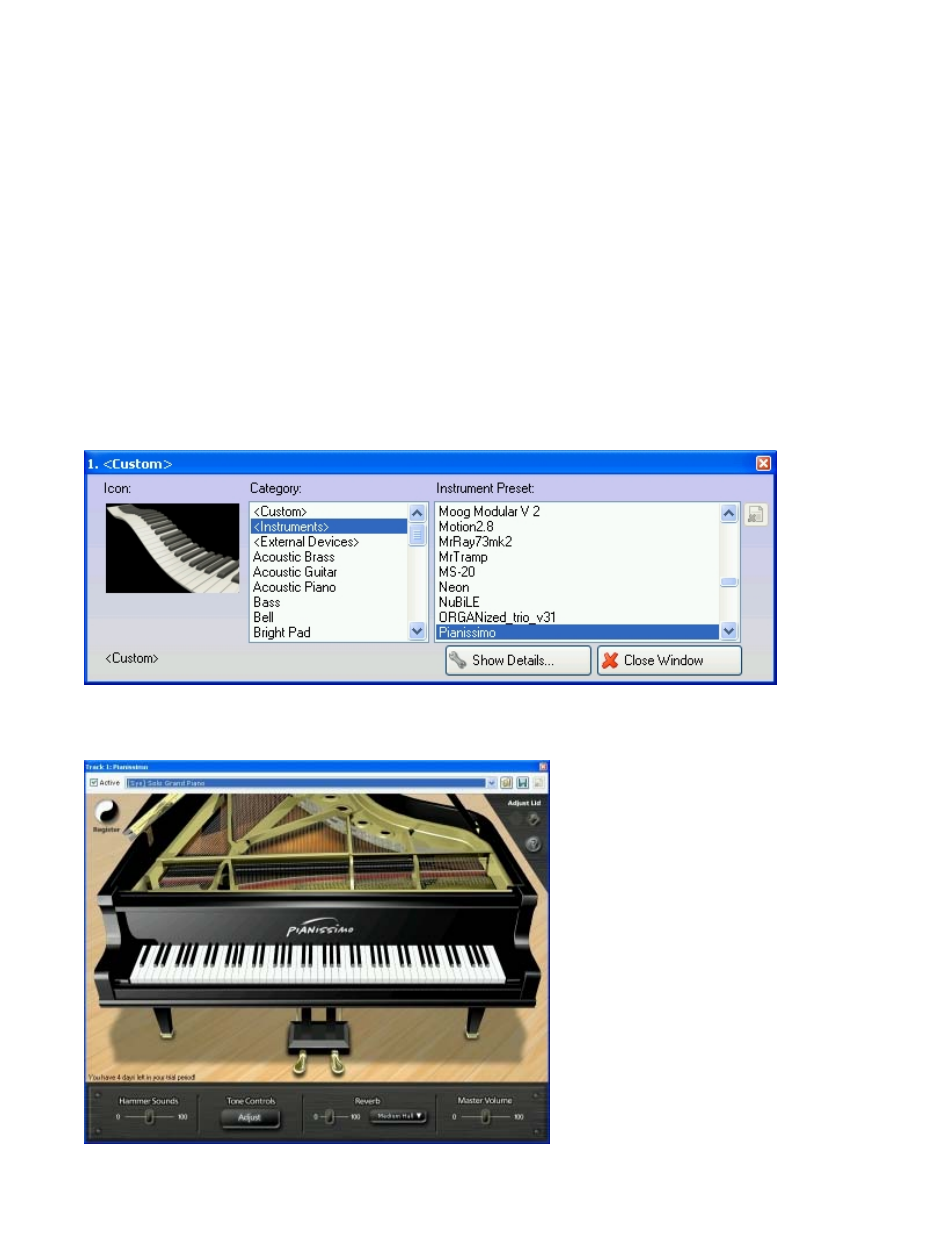
indirect, incidental, special, exemplary, or consequential damages (including, but not limited to, procurement of substitute goods or services; loss of use,
data, or profits; or business interruption) however caused and on any theory of liability, whether in contract, strict liability, or tort (including negligence or
otherwise) arising in any way out of the use of this software, even if advised of the possibility of such damage.
Quick Start
Pianissimo is simple to use, and will generally function without any setup or configuration. Here are some quick
steps to getting Pianissimo up and running:
If using as a VSTi:
Run your DAW host program (such as Mixcraft). Most host programs (including Mixcraft) will automatically find any
new plug-ins, including Pianissimo. If your host does not automatically locate Pianissimo, search the Preferences
for an option such as "Find New VST Plug-Ins," or consult your owner's manual.
Pianissimo should show up as an available virtual instrument in your DAW.
Select Pianissimo. It may take up to a minute to load Pianissimo's sample data. A Pianissimo loading screen will
display during this time. Once the loading is complete, open the Editor window.
Page 2 of 19
Pianissimo
11/26/2008
file://C:\acoustica\Pianissimo\flatmanual\pianissimo.htm
