Acoustica Pianissimo User Manual
Page 10
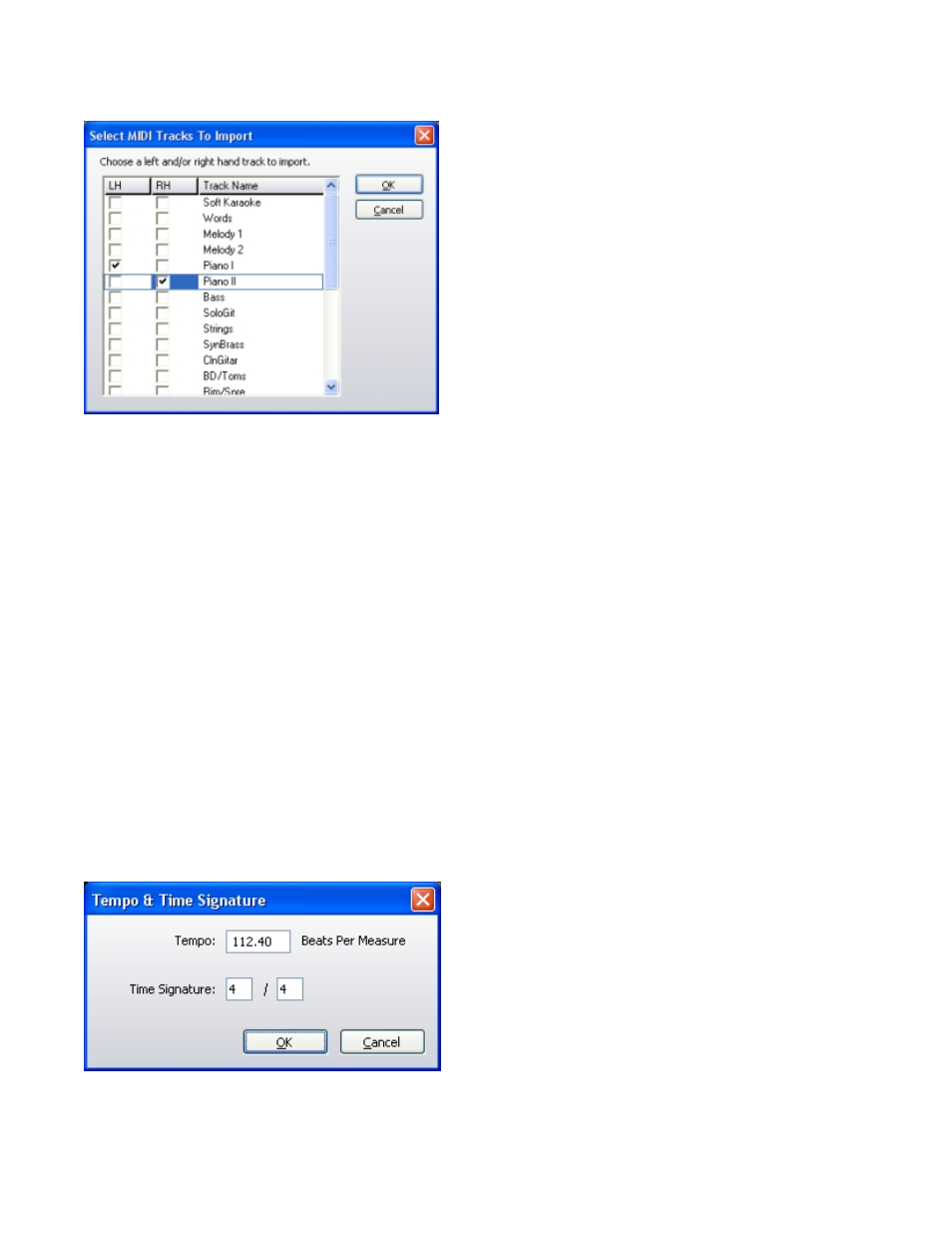
tracks intended as piano tracks:
z
Save MIDI File - This menu option will save your current recorded tracks to a MIDI file. This MIDI file will also
contain all of your current Pianissimo settings, such as Lid Position, Reverb Settings, Master Volume, etc. Saving
a MIDI file is equivalent to saving your project - if you load it later, all of your current recordings and Pianissimo
instrument settings will return.
z
Mix Down To.. - This menu option allows you to save your recording as a WAV, MP3, WMA, or OGG Vorbis
audio file. Note that the Metronome sound will never be audible in a mixed-down audio file. This powerful feature
allows you to record yourself playing, then generate an MP3 file or other audio file which you can e-mail to your
friends or play on your portable MP3 player. You can also generate an audio file and burn it to CD using your
favorite CD Burning program, such as
Acoustica's MP3 CD Burner
.
z
Preferences - This menu option will take you to the Preferences dialog.
z
Exit - This menu option exits Pianissimo.
Recording Menu - This menu gives you access to recording and playback functions.
Pianissimo features an easy-to-use two-track recorder. The two tracks, know as Left Hand and Right Hand, can be
recorded separately and played together for educational purposes, or to help in performing difficult musical pieces.
You can use the Beats Per Minute (tempo) controls to speed up or slow down a recorded track for playback.
Pianissimo also features a metronome, which will follow the Time Signature and Beats Per Minute (tempo)
controls. The metronome only sounds during recording or playback. You can freely turn the metronome on and off
during recording and playback.
z
Metronome - This menu option toggles the Metronome on and off.
z
Set Tempo and Time Signature... - This menu option brings up the Tempo Dialog:
This dialog allows you to easily enter a precise tempo and time signature.
z
Arm For Recording - Left Hand/Right Hand - These menu options set the Left Hand or Right Hand track to
record when the Record toolbar button or menu option is pressed.
Page 10 of 19
Pianissimo
11/26/2008
file://C:\acoustica\Pianissimo\flatmanual\pianissimo.htm
