1 low voltage disconnect (lvd), 2 over voltage of load, 3 over temperature – Windy Nation TrakMax 40 MPPT Solar Charge Controller User Manual
Page 18: 4 over current of load, 6 troubleshooting and support, 1 care, 2 troubleshooting, Low voltage disconnect (lvd), Over voltage of load, Over temperature
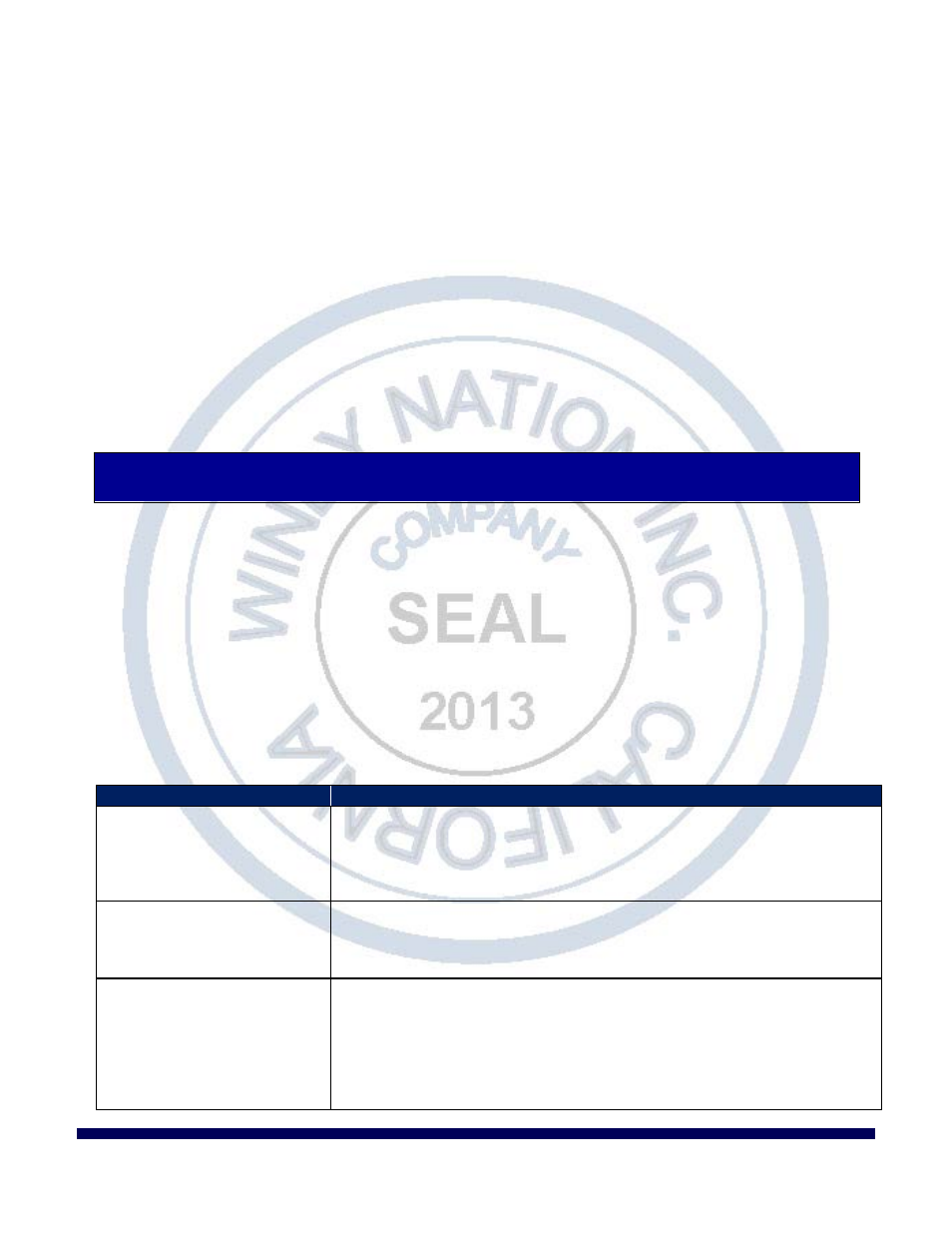
TrakMax 40 User Manual
Revision 1.0
5.2.1
Low Voltage Disconnect (LVD)
When a DC load is connected, if voltage remains below the Low Voltage Disconnect setting, the controller
will disconnect after a 6-minute delay period. The controller will wait until the voltage rises above the Low
Voltage Reconnect setting.
5.2.2
Over Voltage of Load
If the controller detects an over voltage of load, it will disconnect the load
5.2.3
Over Temperature
The temperature of the controller’s transistors is continuously monitored. This protects the charge controller
from damage in high temperature environments. If excessive temperatures are detected while operating in
charge mode, the controller will decrease the charge current to reduce the transistor temperature and the
green led will be solid green. If the TrakMax is connected with a DC load, the load is disconnected before the
transistors reach an excessive temperature and the green LED flashes. Once the temperature has dropped,
the loads are reconnected.
5.2.4
Over Current of Load
If the controller detects an overload or short circuit on the load, it will automatically reset the over current
protection system every 6 minutes. If the default is still present, the controller will shut off and wait another 6
minutes. This will occur continuously until the problem is corrected.
6 TROUBLESHOOTING AND SUPPORT
The TrakMax is ruggedly constructed and requires minimal care. It is recommended to inspect all the
controller connections two times per year for insulation damage or corrosion and to ensure all connections
are tight and secure.
CAUTION: Shock Hazard
Disconnect all power sources to the controller before removing the wiring box cover. Never remove the cover
when voltage exists on the power connections.
6.1 C
ARE
Clean the heat sink and area around the controller of any dirt or debris with a moistened cloth.
Inspect the battery bank for cracked or bulging cases and corroded terminals.
For wet cell flooded batteries, make sure the water level is maintained according to the manufacturer’s
recommendations.
6.2 T
ROUBLESHOOTING
Problem
Possible Remedies
No LED indications, controller
does not appear to be powered
• Check the voltage at the battery terminals on the TrakMax. Battery voltage
must be a constant 12 VDC or greater. If no voltage is measured, check
wiring connections, fuses, and breakers.
• If the voltage on the battery terminals of the controller is between 12 and
36 VDC and no LEDs are lit, contact your dealer for service.
Charge status LED on, but no
output charge current
• Is the battery voltage greater than the charge voltage set point? This is
normal operation. Output is off due to high battery voltage which may be
caused by other charging systems.
• Battery voltage must be at least 9VDC for the unit to operate.
Unit is on, but charge status
LED is off
• Check PV connections for reverse polarity.
• PV must supply at least 0.25Amp at 3V more than battery voltage to begin
charge.
• PV- & BAT- must be separate for proper operation. PV- must receive earth
ground via shunts inside the TrakMax which internally connect PV- to
BAT-. External connection prevents proper operation of internal shunts
and current measurement system. Battery voltage is determined
Page 18 of 20
windy
nation
03/06/2013
