Listening to radio broadcasts – Panasonic RC-X260 User Manual
Page 10
Attention! The text in this document has been recognized automatically. To view the original document, you can use the "Original mode".
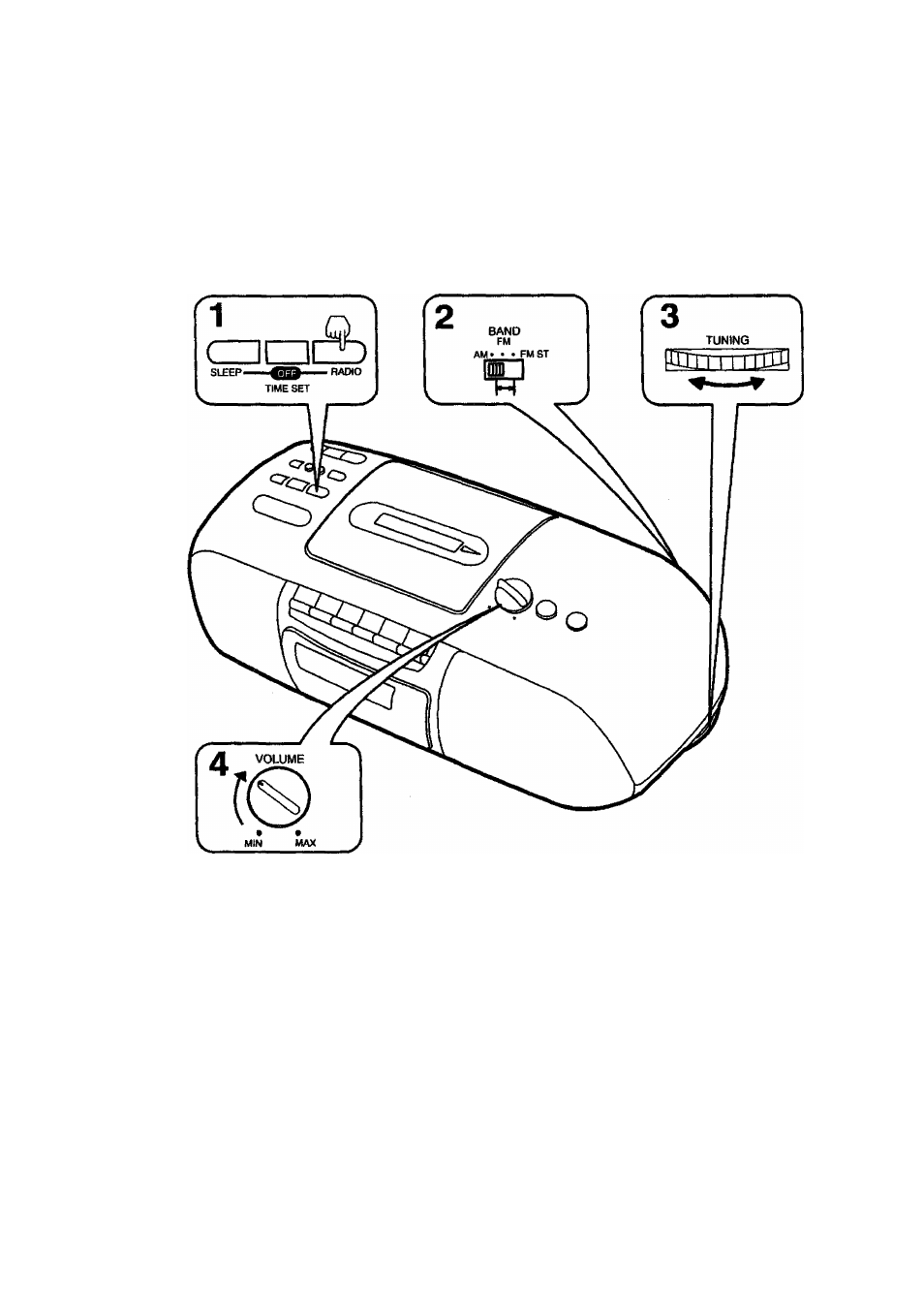
Listening to Radio Broadcasts
1
Press the radio button
2
Set the band selector on the
back of the unit to “AM”, “FM”,
“FM ST”.
To receive FM stereo broadcasts, set
the band selector to “FM ST“. The FM
stereo indicator will light during stereo
broadcast.
If FM stereo reception is poor (exces
sive noise, FM stereo indicator flick
ers), set the band selector to “FM”.
This will reduce the noise and provide
clear reception: however, the broad
cast wilt not be heard in stereo.
3
Tune in the desired station with
the tuning control.
4
Adjust the volume control to
the desired level.
To turn off the radio, press the off/time
set button.
in
