Panasonic TC-14ST15M User Manual
Page 18
Attention! The text in this document has been recognized automatically. To view the original document, you can use the "Original mode".
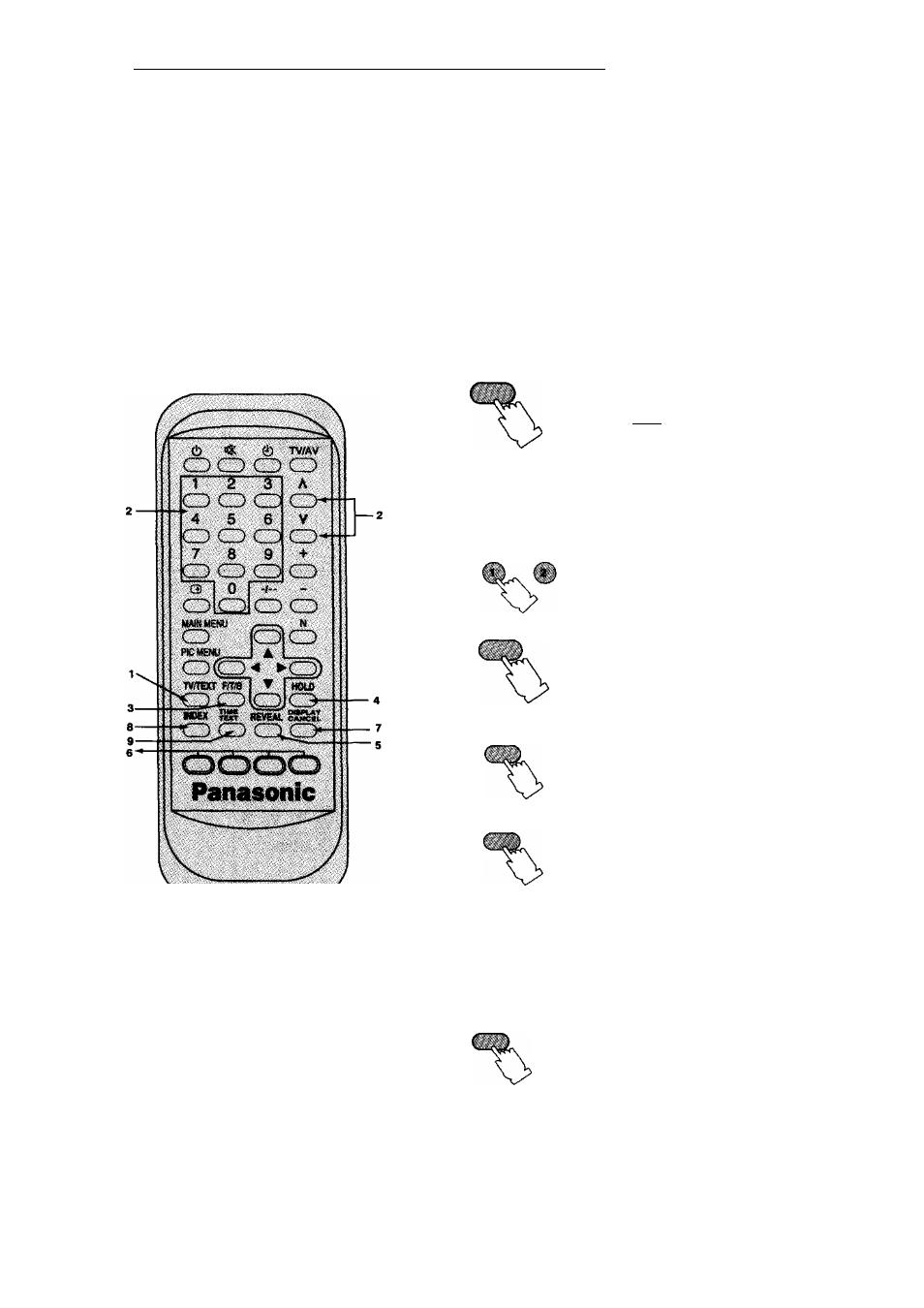
liM
Fastext
• Teletext features may vary depending on the Broadcasting companies and is only available if the channel selected is
transmitting teletext.
• When in the teletext mode, the volume may still be altered to the desired listening level.
What is Fastext
In FASTEXT mode, four different coloured subjects are situated at the bottom of the display. To access more information
about one of these subjects, push the appropriately coloured button. This facility enables fast access to information of the
subjects shown.
What are the advantages
• Page selection at the touch of a Coloured-coded button.
• Easy to use step by step selected of the topical subject.
• Reduction of waiting time.
e Page status line at the bottom of screen so you always know which button will take you to the desired
information.
(Advanced Remote Control Operation (For Teletext model only))
(Teletext Operation^
1- TV/TEXT
3
.
4
.
5
.
6
.
r
F/T/B
HOLD
REVEAL
TVn'etetext mode
By pushing the TV/TEXT button, to change
the TV/Tetetexl mode as follows;
C
tv
)
(jm)
2, (2^^
J
Page Selection
Pages can be selected in two ways:
a) Push the Up/Down Buttons to increase
or decrease the page number by one.
b) By entering the page number, using
0 ~ 9 on the remote control.
Full^op/Button
Push to expand the Top of the page.
Push again to expand the Bottom half.
Push again to return to normal (Full) size.
Hold
Push to hold the current page.
Push again to cancel the hold.
Reveal
Push to reveal hidden words,
e.g. quiz page answer.
Push again to hide.
UQht
Green Yellow Blue
T
i
l
l
Colour-coded buttons
In Fastext mode these correspond to the
differently coloured subjects.
7
.
DISPLAY
CANCEL
Display Cancel
Push the "DISPLAY CANCEL" button to
view the normal TV programme.
When the desired sub-page is received, the
"TEXT" message appears at the top left of
the screen.
17
