Intercom, Paging the base unit from the handset – Panasonic SOUND CHANGER KX-T4168-B User Manual
Page 40
Attention! The text in this document has been recognized automatically. To view the original document, you can use the "Original mode".
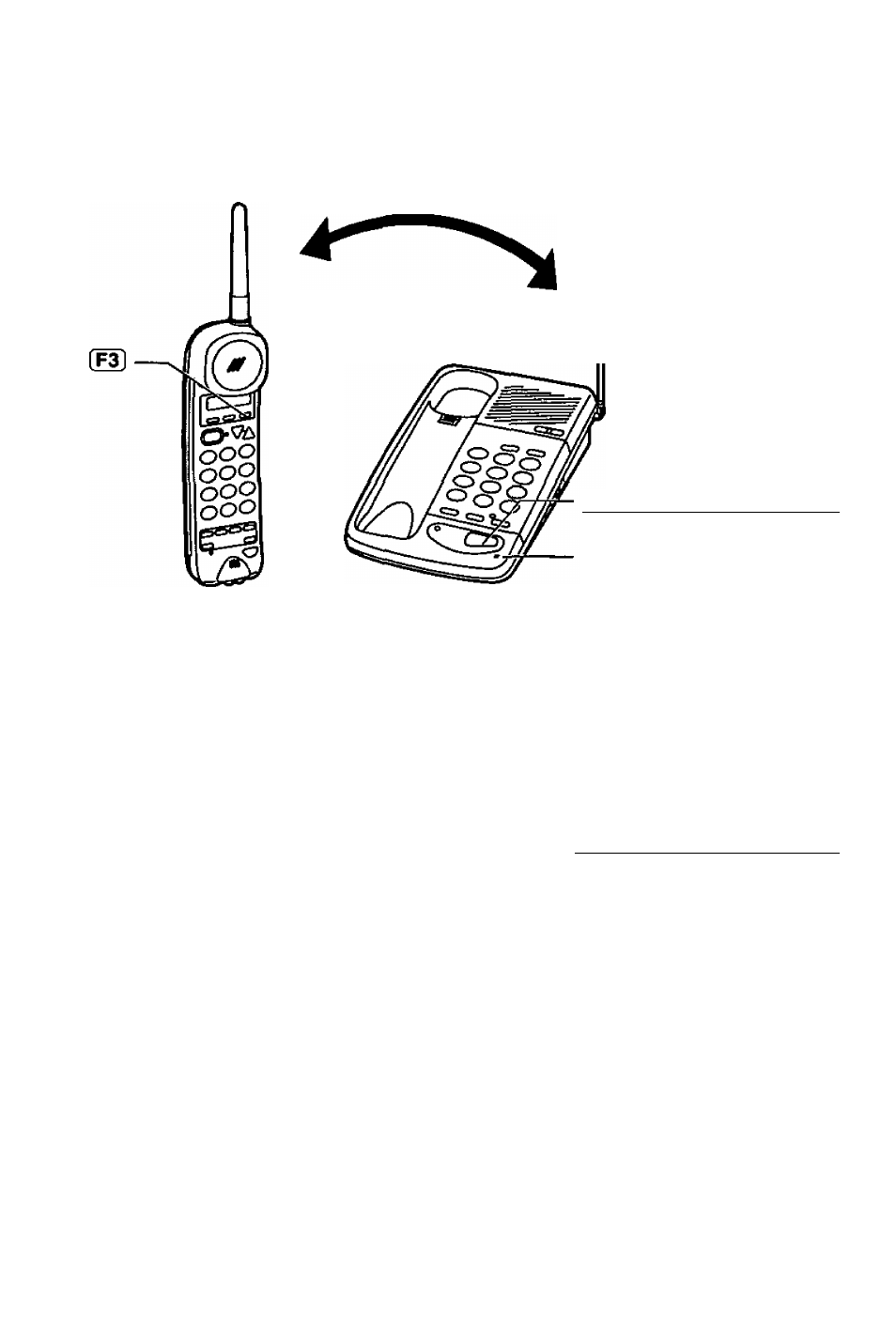
Intercom
2-way intercom is available between the handset and the base unit.
[ LOCATOR/INTERCOM]
MIC
Paging the base unit from
the handset
If the handset display is blank,
press one of the function keys to
turn it on.
1
Handset:
Press (F3]
(
intercom
key),
then speak.
—“INTERCOM”
is displayed.
Base unit:
When the other party’s voice
is heard, answer through MIC.
Handset:
To end the intercom, press
O (OFF
key).
Paging the handset from
the base unit (Handset
locator)
Using this feature, you can locate
the handset if misplaced.
1
3
4
Base unit:
Press [
LOCATOR/INTERCOTfl).
—The handset beeps for
1 minute.
—To stop paging, press
again.
Handset:
Press [F3]
(
intercom
key) to
answer.
—“
intercom
” is displayed.
Base unit:
Speak into MIC.
Handset:
To end the intercom, press
[
f
5 (
off
key).
40
