Celestron Advanced Series C8-N User Manual
Page 42
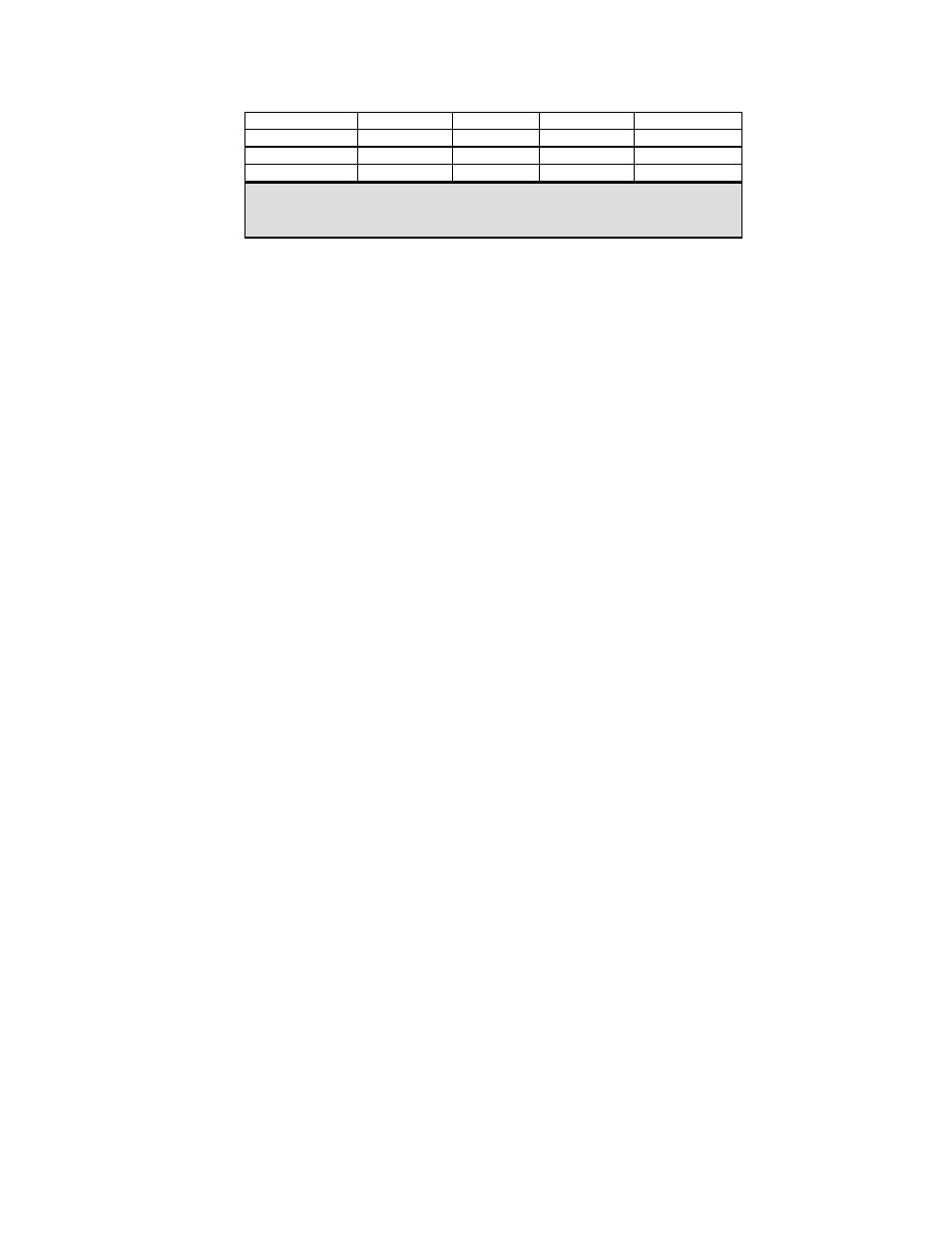
42
Lunar Phase
ISO 50
ISO 100
ISO 200
ISO 400
Crescent
1/2 1/4 1/8 1/15
Quarter
1/15 1/30 1/60 1/125
Full
1/30 1/60 1/125 1/250
The exposure times listed in table 7-1 should be used as a starting point. Always make exposures that are longer and
shorter than the recommended time. Also, take a few photos at each shutter speed. This will ensure that you will get a
good photo.
•
If using black and white film, try a yellow filter to reduce the light intensity and to increase contrast.
•
Keep accurate records of your exposures. This information is useful if you want to repeat your results or
if you want to submit some of your photos to various astronomy magazines for possible publication!
•
This technique is also used for photographing the Sun with the proper solar filter.
T
T
e
e
r
r
r
r
e
e
s
s
t
t
r
r
i
i
a
a
l
l
P
P
h
h
o
o
t
t
o
o
g
g
r
r
a
a
p
p
h
h
y
y
Your
telescope makes an excellent
telephoto lens for terrestrial (land) photography. Terrestrial photography is best
done will the telescope tracking drive turned off. To turn the tracking drive off, press the MENU (9) button on the
hand control and scroll down to the Tracking Mode sub menu. Use the Up and Down scroll keys (10) to select the Off
option and press ENTER. This will turn the tracking motors off, so that objects will remain in your camera's field of
view.
M
M
e
e
t
t
e
e
r
r
i
i
n
n
g
g
The Advanced Series telescope has a fixed aperture and, as a result, fixed f/ratios. To properly expose your subjects
photographically, you need to set your shutter speed accordingly. Most 35mm SLR cameras offer through-the-lens
metering which lets you know if your picture is under or overexposed. Adjustments for proper exposures are made by
changing the shutter speed. Consult your camera manual for specific information on metering and changing shutter
speeds.
R
R
e
e
d
d
u
u
c
c
i
i
n
n
g
g
V
V
i
i
b
b
r
r
a
a
t
t
i
i
o
o
n
n
Releasing the shutter manually can cause vibrations, producing blurred photos. To reduce vibration when tripping the
shutter, use a cable release. A cable release keeps your hands clear of the camera and lens, thus eliminating the
possibility of introducing vibration. Mechanical shutter releases can be used, though air-type releases are best.
Blurry pictures can also result from shutter speeds that are too slow. To prevent this, use films that produce shutter
speeds greater than 1/250 of a second when hand-holding the lens. If the lens is mounted on a tripod, the exposure
length is virtually unlimited.
Another way to reduce vibration is with
the Vibration Suppression Pads (#93503).
These pads rest between the
ground and tripod feet. They reduce the vibration amplitude and vibration time.
Table 7-1
Above is a listing of recommended exposure times when photographing the Moon at the
prime focus of your telescope.
