Power sources – Panasonic rx-ds28 User Manual
Page 5
Attention! The text in this document has been recognized automatically. To view the original document, you can use the "Original mode".
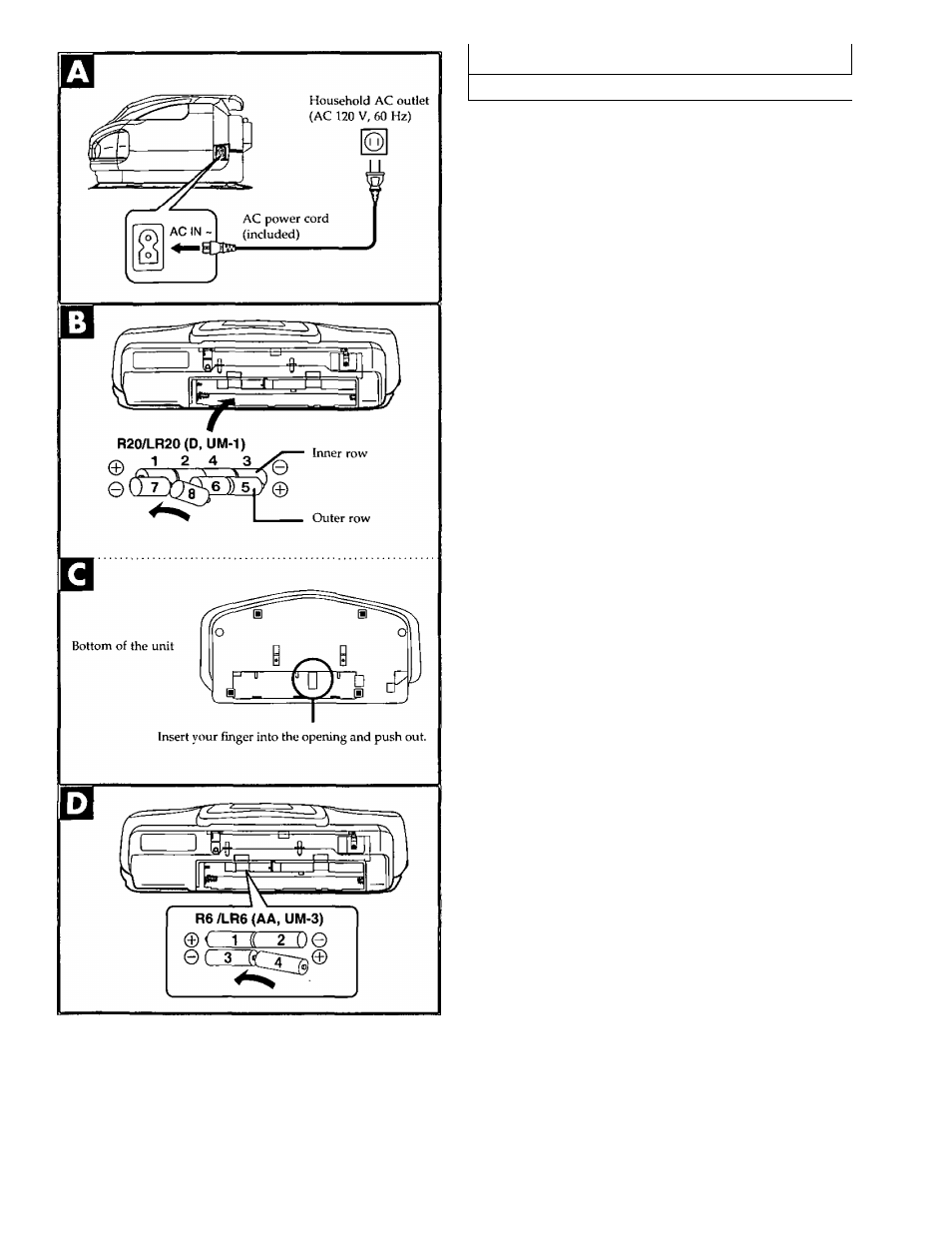
Power sources
OifeftS00(jQSDDS:S(^^
□
Connect the included AC power cord to the AC IN^ socket of the unit
and your household AC outlet.
• Before ainnecting or disconnecting the AC power cord to the unit,
make sure the unit is switched off by pressing
(If the
tape is travelling, press
M/±
STOP/EJECT as well.)
• If the unit is not going to be used for a prolonged period of time,
disconnect the AC power cord to conserve power.
Oi№g
Disconnect the AC power cord from the AC IN- socket of the unit,
and insert eight R20/LR20 (D, UM-1, not included) batteries in the
illustrated order.
When to replace the batteries
When the batteries are weak:
The unit automatically turns itself off, then "U01" and "
on the display.
Be sure to replace all batteries with new ones.
appear
How to remove the batteries B
Remove batteries by inserting your finger into opening on the bottom
of the unit and pushing out.
In the event of a power failure, or if the AC power cord is disconnected
from the household AC outlet (during AC operation), or should the
batteries fail, the memory back-up batteries will preserve the preset
memory of this unit.
Battery installarion B
Insert four R6/LR6 (AA, UM-3, not included) batteries into the battery
compartment, making sure that the batteries are installed in the
designated numerical order and that the proper polarities are
maintained.
• The life of the memory back-up batteries can be prolonged by
keeping the AC power cord plugged in the household AC outlet
at all times.
• When disconnecting the AC power cord, switch off the power first by
pressing Ulil3/0FF. (If the tape is travelling, press
M/±
STOP/EJECT
as weU.) The life of the memory back-up batteries is reduced if the AC
power cord is disconnected from a household AC outlet with the power
sdll supplied.
Battery removal
Lift the negative end of the number 4 battery to remove batteries.
Battery life
The life of the memory back-up batteries is about one year.
$
3
£
V
to
