Operating mode display, Repeat indicator, Sensor display – Panasonic Universal FM Modulator Controller 800EUC User Manual
Page 6
Attention! The text in this document has been recognized automatically. To view the original document, you can use the "Original mode".
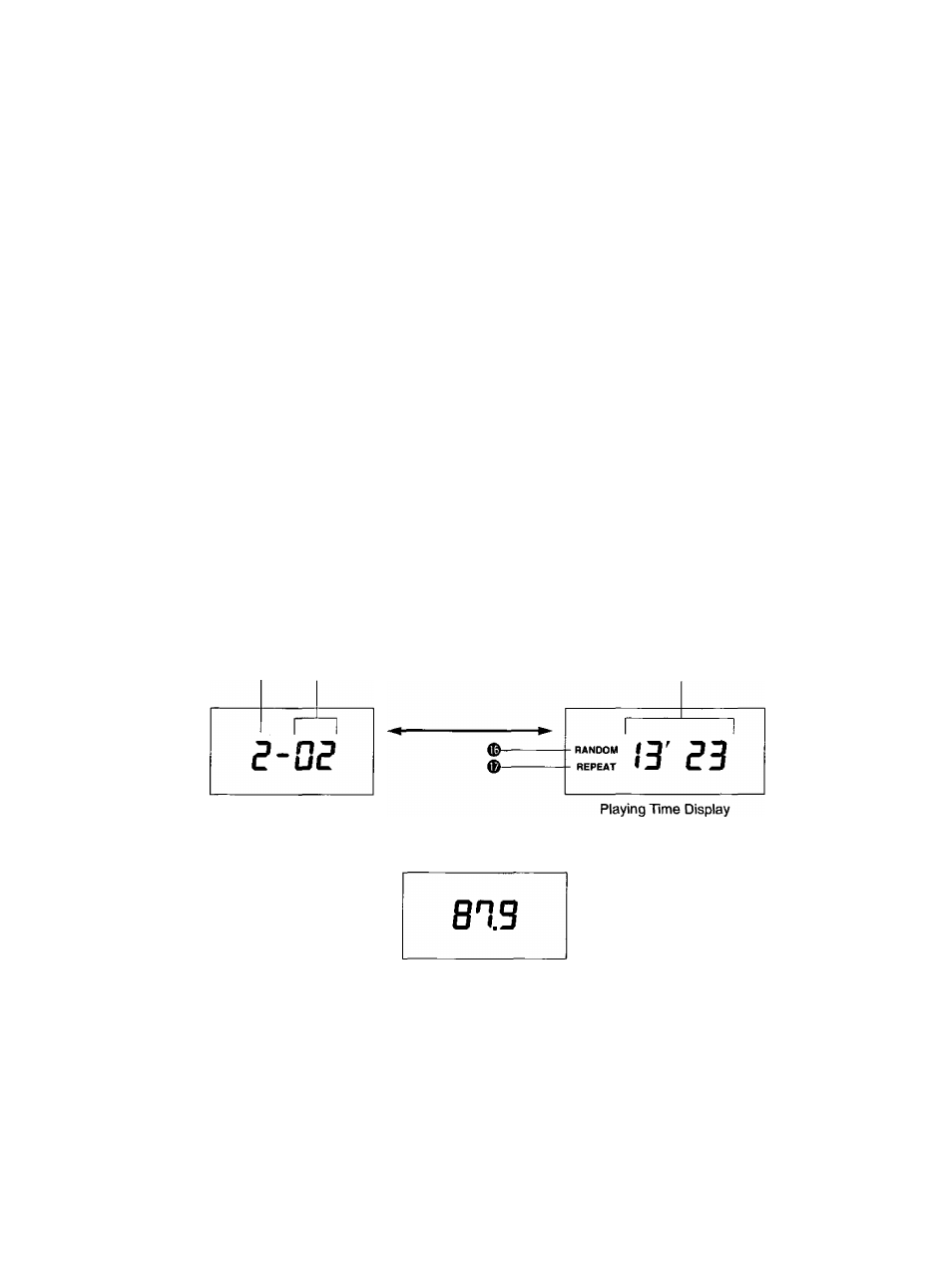
6 To select the desired track on the disc: ►► button
• Press ►► once to go to the next track.
• Press once to play from the beginning of the track you are listening to. Press twice to play the previous
track.
• Press repeatedly to skip the desired number of tracks.
7 To search a Track
Press and hold ►► or for more than a half second to activate fast forward or reverse through a track.
Release ►► or to resume normal CD play from that position.
8 Repeat/Random Play : R/R ^ Button
© Press R/R ► to repeat the current selection. {“REPEAT indicator lights.)
Press R/R ► again to cancel.
® Press and hold R/R ► for more than 2 seconds. A random selection of music is played from all available
tracks. (“RANDOM” indicator lights.)
Press and hold R/R again for more than 2 seconds to cancel.
Note:
In random play mode, the tracks are played
at
random as selected by the built-in microcomputer.
9 To power the modulator off
Press PWR on display control unit.
Sensor Display
Changing the Display : DISP button
Use the remote control unit, press DISP while a CD is playing to display playing time and disc/track number al
ternately.
Disc Number/Track Number
Time Counter
Disc/Track Number Display
Transmitting Frequency
Operating Mode Display
Lights the CD changer's operating mode display
(disc/track number, playing time counter).
REPEAT Indicator
Lights when the repeat mode is activated.
® RANDOM Indicator
Lights when the random play mode is activated.
