Picture menu, Panasome, Cusil – Panasonic TC-34P250X User Manual
Page 18
Attention! The text in this document has been recognized automatically. To view the original document, you can use the "Original mode".
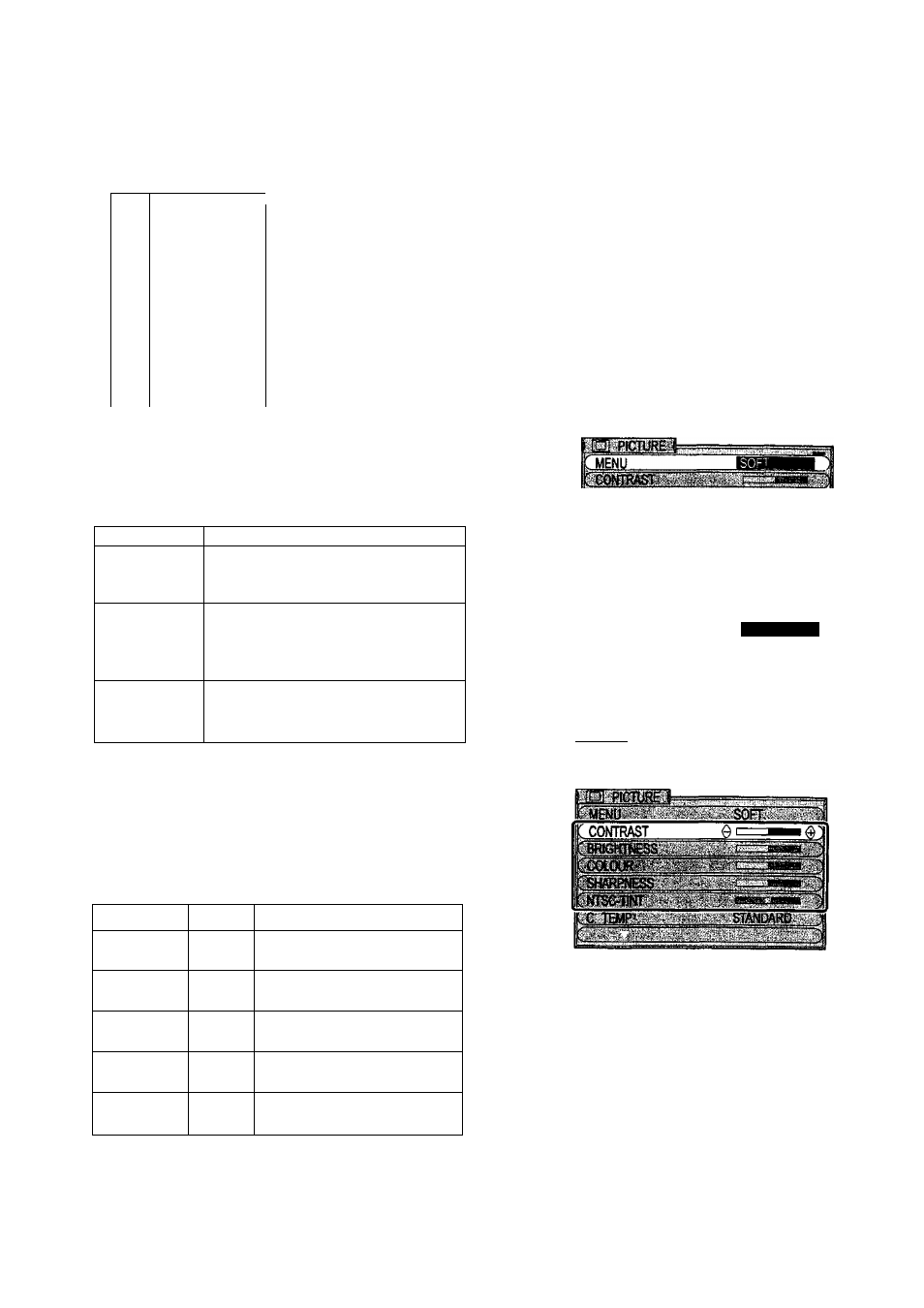
Picture Menu
i
Panasome
PICTURE
o
SO UND
a
SET UP
©
TV/AV
Q O W V
#
0 0 0
0
TV/TEXT
F.P. INDEX HO LD
ill
jss^
— ^
m
@
m
.
neniM
1
Press g .
2
Move to chosen menu option by using or
3
Adjust chosen option or access chosen menu by using
Press @ at any time to go back to watching TV.
or i»
MENU
You can change the level of each Function (COLOUR, IsITSC-
TINT, BRIGHT, CONTRAST, SHARPNESS) Ibr each Picture Menu.
Picture menu mode wH! be memorized ftM- each TV, AV1,
AV2, AV3 and AV4 mode.
Picture Menu
Function
DYNAMIC
For viewing in brighter environments.
This menu selects a higher than normal
levels of Brightness and Contrast.
STANDARD
For viewing in normal (evening lighting)
environments.
This menu selects the normal levels of
Brightness and Contrast.
SOFT
For viewing in a dark room.
This menu selects reduced levels of
Brightness and Contrast.
• ¿i tj: N'ife v •
1
12!
DY^JAMIC
CUSil
‘^KMEWT
$
CONTRAST, BRIGHTNESS, COLOUR, SHARPNESS, NTSC-TINT
Increase or decrease the levels of CONTRAST, BRIGHTNESS, COLOUR
and SHARPNESS options according to your personal preference.
With an NTSC-TINT signal source connected to the TV, the picture hue
can be adjusted to suit your taste.
Item
Effect
Function
CONTRAST
1 #
Adjust for contrast.
BRIGHTNESS
Adjusts for easier viewing of dark pictures
siK^ 35 night scenes and hair.
COLOUR
§ $
Adjusts sirghtly to a lighter colour.
SHARPNESS
§ I
Displays a sharp image.
NTSC-TINT
11
Adjust for proper skin colour.
Notes:
• When set to Multi PIP mode, the main and sub
pictures are both adjusted simultaneously.
* When the TV is receiving NTSC signals, NTSC-
TINT is displayed and level adjustment would
be possible.
* Only CONTRAST and BRIGHTNESS will be
displayed during RGB connection.
• Only CONTRAST will be displayed during TEXT mode.
18
