Geomagnetic correction, F'helpful hint – Panasonic TC-34P250X User Manual
Page 16
Attention! The text in this document has been recognized automatically. To view the original document, you can use the "Original mode".
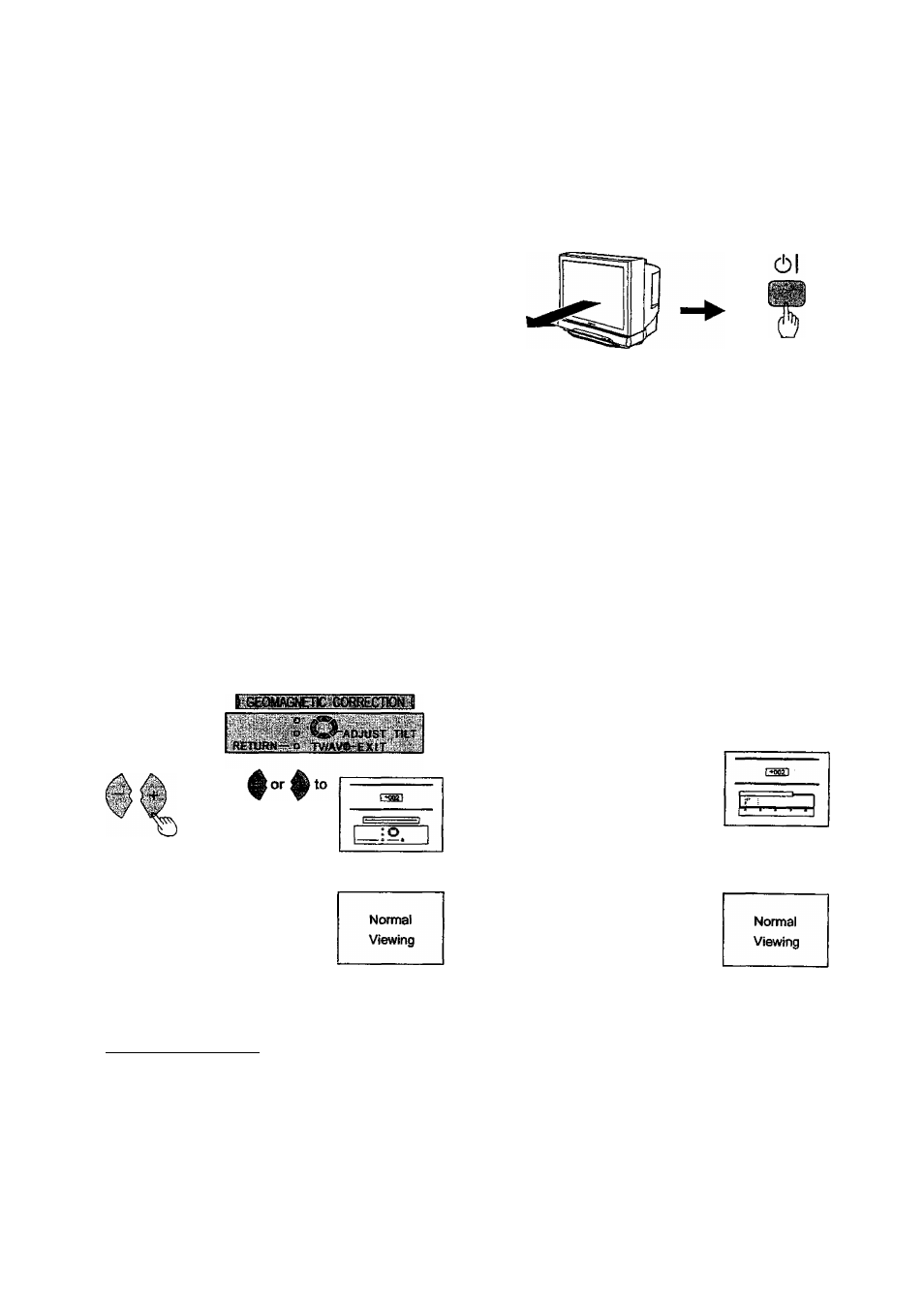
Geomagnetic Correction
Slight tilting of the picture may be noticeable or coloured patches may sometimes appear at the corners of the screen
(colour purity). The Geomagnetic Correction feature can be used to eliminate them, if necessary.
The power should be off when determining the
installation location and direction.
At this time please verify what direction the TV
screen is to face (direction indicated by the arrow).
Press the main power switch.
Geomagnetic corrections can be made from the remote control or the TV set.
Power ON
Operation from remote control
Operation from the TV
TV/AV
«
SOUND
m
SETUP
(Remote Control)
1 .Press the SET UP button.
2.Select the Geomagnetic correction
+Ì menu by pressing
3. Press
adjust the picture
tilt
or
coloured
p a t c h e s a s
necessary.
4.Press the TV/AV
button to exit the
G e o m a g n e t i c
correction menu.
-yv +//Ì
[H
□
■mr
STR F -/V +/A TV/AV
(TV set)
1.Press the F ( FUNCTION ) button
to a c c e s s t h e G e o m a g n e t i c
correction menu.
ia-
-J ■ ■■■■■ ■■■ '■ ■■
2.Press 55 or 8i to
adjust the picture tilt
or coloured patches
as necessary.
3.P r e s s the
F( FUNCTION )
button to exit the
G e o m a g n e t i c
correction menu.
f'Helpful Hint
1. If geomagnetic changes still cause colour patches on the screen even after the TV is installed, turn the power off and turn back on
again after about 30 minutes.
2. Adjustment for geomagnetism should be performed every time the location of the TV is changed.
3. In some cases colour patches will not be completely eliminated even after adjustment, particularly in ferro-concrete buildings and
other structures susceptible to geomagnetism. In these cases adjust by changing the installation location.
16
