Using prerecord movie – Casio EXILIM K1124PCM2DMX User Manual
Page 48
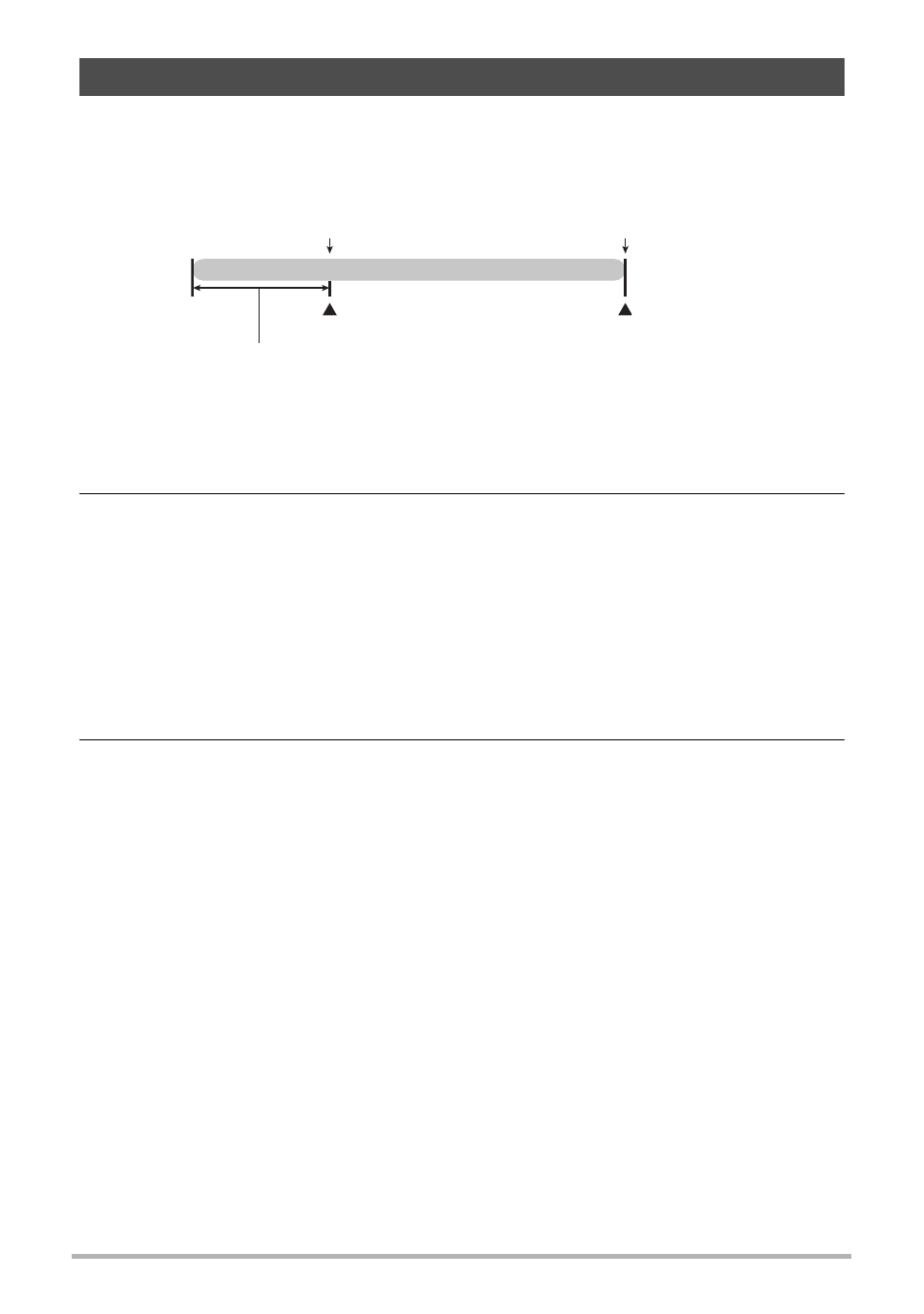
48
Recording Movie Images and Audio
With this feature, the camera prerecords up to five seconds of whatever is happening
in front of the lens in a buffer that is continually updated. Pressing [0] saves the
prerecorded action (buffer contents) followed by real-time recording. Real-time
recording continues until you stop it.
.
To set up the camera to shoot with Prerecord Movie
1.
In the REC mode, press [BS].
2.
Use [8], [2], [4], and [6] to select the “Prerecord (Movie)” scene and
then press [SET].
This causes ‰ to appear on the monitor screen.
.
To shoot a Prerecord Movie
1.
With the camera pointed at the subject, press [0].
This will save five seconds of action prerecorded in the buffer and start real-time
recording.
2.
Press [0] again to stop recording.
• To turn off Prerecord Movie, press [BS] and then select R (Auto).
Using Prerecord Movie
[0]
Movie
Recording start
5-second prerecorded part (from the buffer)
[0]
Recording end
- EX-S10 (For North American customers) EXILIM K1100PCM1DMX EX-S10 EX-Z100 EX-Z20 EX-Z200 exilim EX-Z80 EX-Z80 (For North American customers) EX-Z80 EX-Z85 EX-Z85 (For North American customers) EXILIM EX-Z21 EXILIM K1135PCM2DMX EX-Z200 (For North American customers) EXILIM EX Z 100 EX-Z250 (For North American customers)
