Midi sequence recording, Functions, The remote control mode – Yamaha PSR-300m User Manual
Page 17: Remote control mode selection, Remote control mode reception, Remote control mode transmission, Remote control mode midi transmission, Normal mode, Split mode, Fingered, single finger mode
Attention! The text in this document has been recognized automatically. To view the original document, you can use the "Original mode".
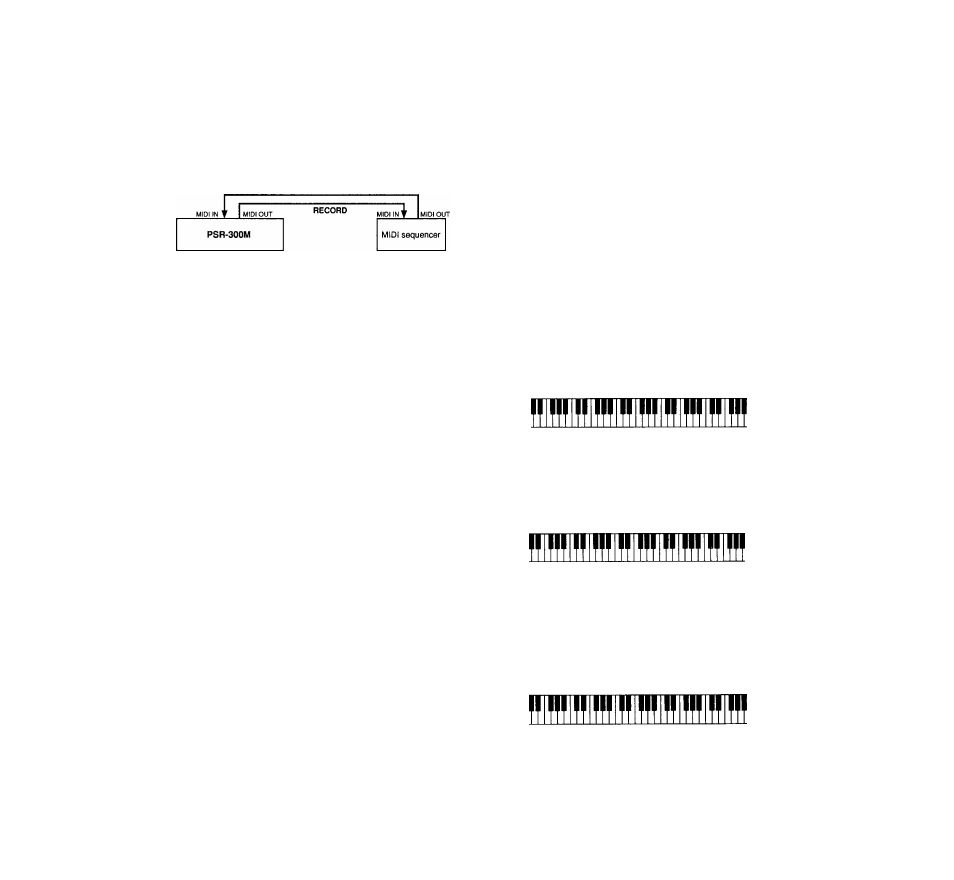
MIDI Sequence Recording
The same type of musical information transfer described
above is used for MIDI sequence recording, A MIDI sequence
recorder can be used to *Tecord” MIDI data received from a
PSR-300M, for example. When the recorded data is played
back, the PSR-300M automatically “plays” the recorded per
formance in precise detail.
PLAYBACK
&
Functions
The Remote Control Mode
The Remote Control mode should be used when the PSR-
300M is to be connected to a second keyboard which it is to
control. If the PSR-300M is being used as the receiving de
vice, it can be played from an external keyboard while the
panel controls — including auto accompaniment — operate
normally.
Remote Control Mode Selection
The Remote Control mode is automatically selected
whenever the PSR-300M is turned ON. If the Multi Voice
Mode has been selected (see below), however, the Remote
Control mode can be re-selected by pressing the numeric
VOICE/STYLE [0] button while holding the CHORD
MEMORY [REC] button, “rc” will appear on the display.
MULTI DISPLAY
r c
Remote Control Mode Reception
The following points apply to MIDI data received by the
PSR-300M in the Remote Conlrol mode.
• MIDI start messages control PSR-300M rhythm, chord memory
record start, and chain play start in the same way as the panel
[START/STOPl button.
• MIDI stop messages have the same effect as pressing the panel
[START/STOPl button when a function is running.
• OMNI ON means that reception can occur simultaneously on all
available channels (1 through 16). When a single receive channel
is selected, reception only occurs on the specified channel.
• In addition to note and velocity data, the PSR-300M responds to
program change, sustain ON/OFF, start, stop, and MIDI clock
messages.
• Transpose settings affect received MIDI note numbers.
• If the TEMPO [A] or [T] button is pressed during external sync
mode is engaged, "EC" (External Clock) will appear on the
display.
• External synchronization Is automatically selected when MIDI
clock is received. If the external MIDI clock data is not received,
internal clock operation is automatically resumed.
• Velocity sensitivity is dependent on the selected voice.
• Refer to the Remote Control Mode “MIDI
Implementation Chart” on page 34 for more details.
Remote Control Mode Transmission
The following points apply to MIDI data transmitted by
the PSR-300M in the Remote Control mode.
• Transmitted note numbers are not affected by the Transpose
setting.
• In the NORMAL or SPLIT mode, all keyboard data is transmitted
via the specified MIDI transmit channel. When the FINGERED or
SINGLE FINGER mode is used, only MIDI data corresponding to
notes played on the right-hand section of the keyboard is
transmitted via the MIDI OUT connector on the specified MID!
transmit channel.
Remote Control Mode MIDI Transmission
• Normal Mode
Specified MIDI
transmit channel.
SPLIT Mode
MIDI transmission.
SPLIT POINT
Specified MIDI
transmit channel.
MIDI transmission.
Data from the left- and right-hand sections of the keyboard is
mixed and transmitted over the same MIDI channel.
• FINGERED, SINGLE FINGER Mode
SPLIT POINT
Specified MIDI
transmit channel.
Not transmited.
MIDI transmission.
Data from the left-hand section of the keyboard is not transmitted.
15
