Moving up to midi, Music-minus-one, The psr-300m midi connectors – Yamaha PSR-300m User Manual
Page 16: Simple midi control, Song book
Attention! The text in this document has been recognized automatically. To view the original document, you can use the "Original mode".
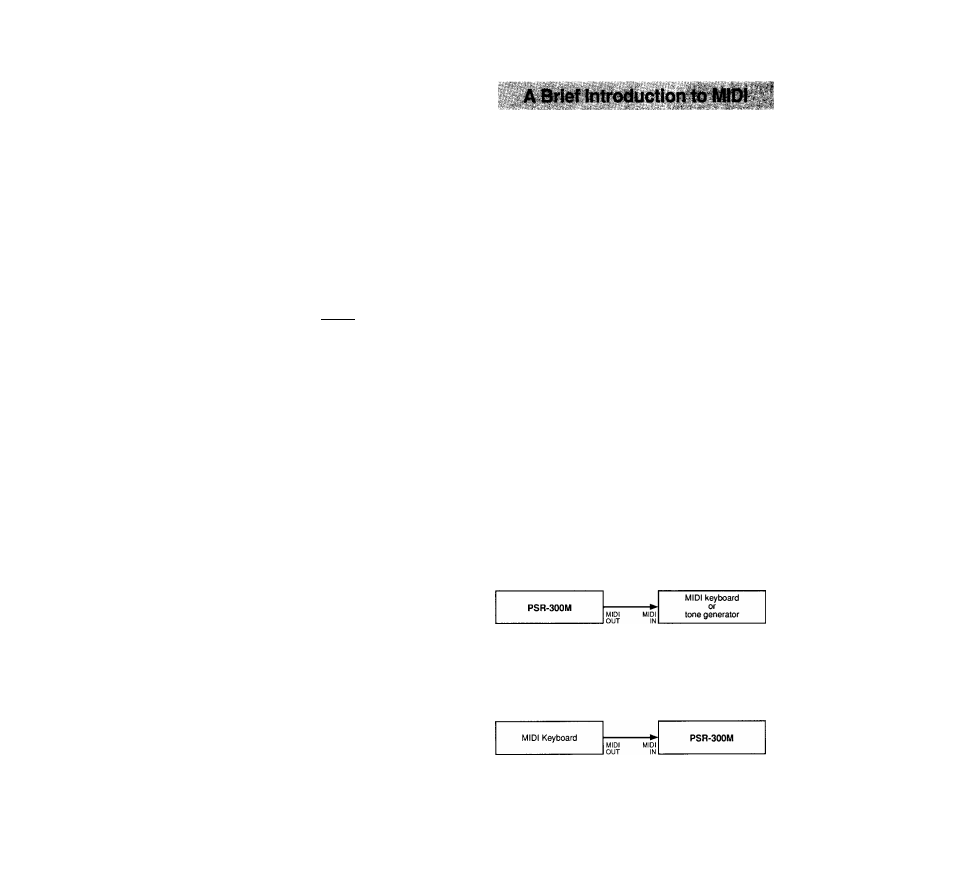
SONG BOOK
MOVING UP TO MIDI
Music-minus-one
This is a feature that plays the accompaniment to a selected
tune while you play a melody or ad-lib phrases on the
keyboard. The tunes are the same as the demo tunes, and are
selected in the same way.
1. Use the [SONG SELECT] buttons to select a song number
between “00” and‘T4,”
Press the
[A]
button briefly to increment (increase by
one) the song number, or the
[T]
button to decrement
(decrease by one) the song number. Holding either button
causes continuous incrementing or decrementing. The
selected song number will be shown on the MULTI DIS
PLAY while the SONG SELECT
[A]
or
[T]
button is
pressed,
2.
Press the [MINUS ONE START/STOP] button to start
playback of the selected song without the melody line.
• When Minus One playback begins, the same voice as for the
corresponding demo melody is selected. The DUAL setting and
harmony type are also the same.
3. Play along on the keyboard.
• Only the NORMAL and SPLIT modes can be used during mi
nus-one playback. The NORMAL mode will automatically be
selected if FINGERED or SINGLE FINGER is engaged when
minus-one playback is started.
4.
Playback will continue until the [MINUS ONE START/
STOP] button is pressed again.
• If you press the [DEMO START/STOP] button during minus-one
playback, the melody part will reappear and playback will con
tinue in the DEMO mode.
On the other hand, if you press the [MINUS ONE START/
STOP] button during demo playback, the melody part will be
muted and playback will continue in the MINUS ONE mode.
• The following functions can be used during minus-one
playback:
SPLIT
DUAL
VOICE selection
SUSTAIN
TEMPO
ACCOMPANIMENT VOLUME
TRANSPOSE
SPLIT POINT CHANGE
AUTO HARMONY (applies to notes played on the
keyboard)
•
• The "Demo Tunes" of this keyboard are "Demonstration" purposes
only. It may not be possible to reproduce the “Demo Tunes" 100%
manually.
MIDI, the Musical Instrument Digital Interface, is a world-
standard communication interface that allows MIDI-compat
ible musical instruments and equipment to share musical infor
mation and control one another. This makes it possible to cre
ate “systems” of MIDI instruments and equipment that offer
far greater versatility and control than is available with iso
lated instruments.
The PSR-300M MIDI Connectors
The PSR-300M MIDI IN connector receives MIDI data
from an external MIDI device which can be used to control the
PSR-300M. The MIDI OUT connector transmits MIDI data
generated by the PSR-300M (e.g. note and velocity data pro
duced by playing the keyboard).
Simple MIDI Control
Most MIDI keyboards (including the PSR-300M, of course)
transmit note and velocity (touch response) information via the
MIDI OUT connector whenever a note is played on the key
board. If the MIDI OUT connector is connected to the MIDI
IN connector of a second keyboard (synthesizer, etc.) or a tone
generator (essentially a synthesizer with no keyboard), the
second keyboard or tone generator will respond precisely to
notes played on the original transmitting keyboard. The result
is that you can effectively play two instruments at once, pro
viding thick multi-instrument sounds. The PSR-300M also
transmits “program change” data when one of its voices is
selected. Depending on how the receiving device is set up, the
corresponding voice will be automatically selected on the
receiving keyboard or tone generator whenever a voice is se
lected on thePSR-300M.
The PSR-300M is capable of receiving the same MIDI data,
so a second MIDI keyboard connected to the PSR-300M MIDI
IN connector can be used to remotely play the PSR-300M and
select voices as required.
14
