Playing fm recordings, Playing fm recordings -15 – CREATIVE Digtial MP3 Player FX120 User Manual
Page 36
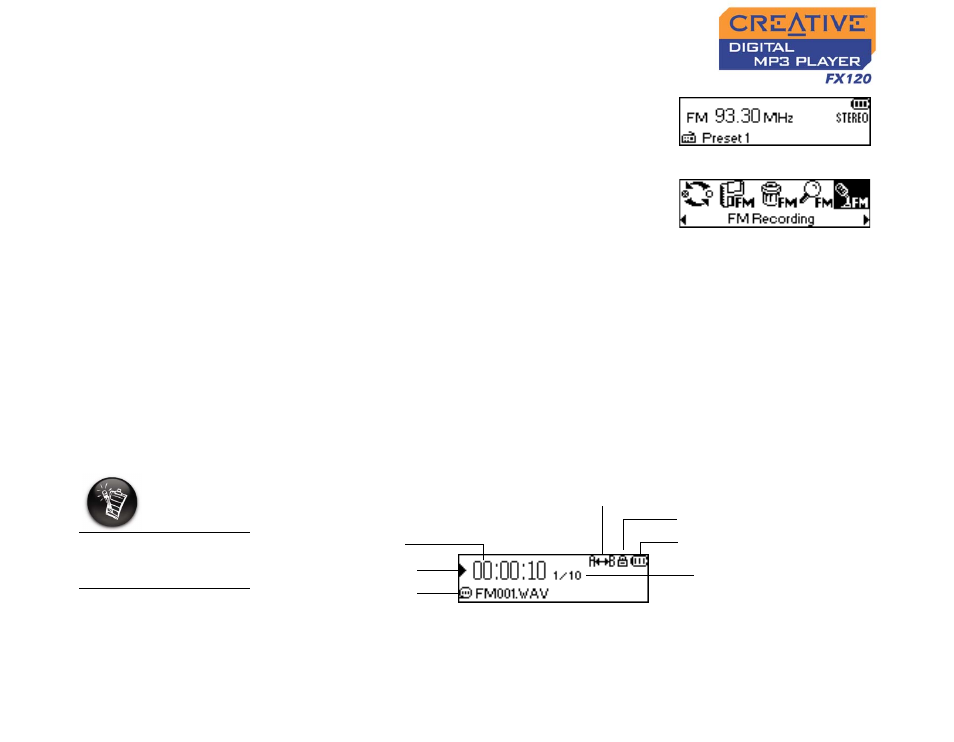
Using Your Player 3-15
3.
Turn the Scroller to select the preset channel
you want.
4.
Press the Scroller.
5.
Scroll Select the FM Recording icon (Figure
3-52).
A recording bar appears on the LCD screen
and recording starts.
6.
Press the Play/Pause button to end the
recording. A name is automatically assigned to your FM radio recording
and the file is saved in your player. The naming convention typically used
is: FM [Current File Number].
To play FM Radio tracks that you have recorded on your player, see "Playing
FM Recordings" on page 3-15.
Playing FM
Recordings
It is simple to play back the FM Radio tracks you have recorded. In
Recordings mode, your player will display the elapsed time, track number
and file name of the recorded track.
Figure 3-51
Figure 3-52
FM radio recordings
can also be played
back on a computer.
Recordings mode
Figure 3-53
Play status icon
Elapsed time
Play mode
icon
Battery level
indicator
Lock
Current track number/
Total track number
