Enabling a mode, Playing music tracks, Enabling a mode -2 – CREATIVE Digtial MP3 Player FX120 User Manual
Page 23: Playing music tracks -2
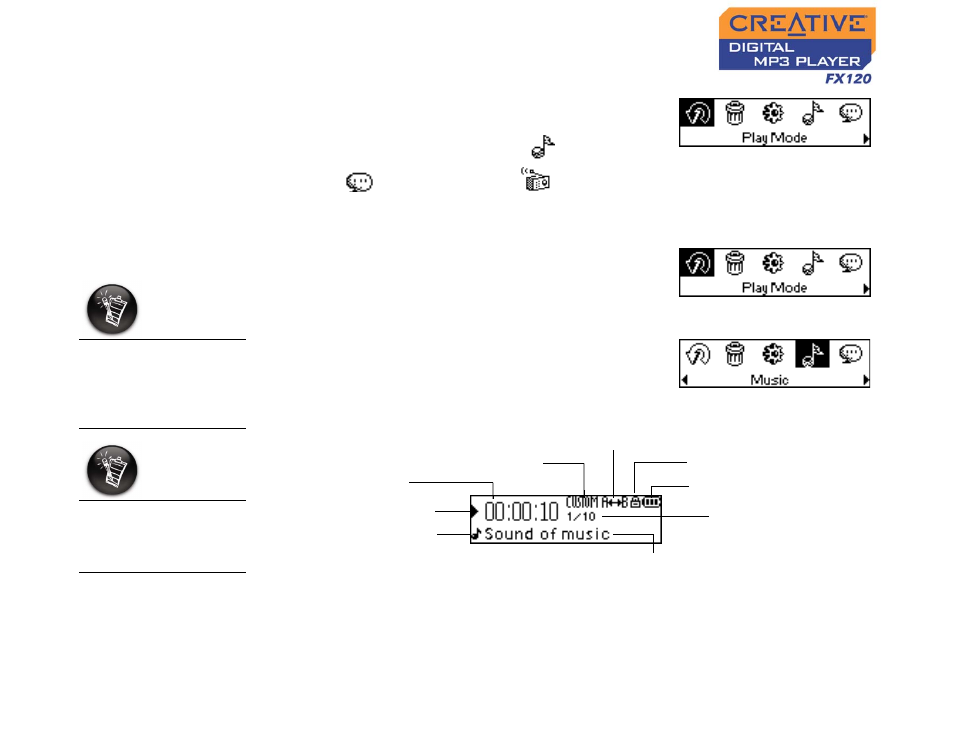
Using Your Player 3-2
Enabling a
Mode
1.
Press the Scroller.
The Main Menu similar to Figure 3-1 appears.
2.
Scroll Select the Music icon
, Recordings
icon
or
FM Radio icon
.
Playing Music
Tracks
To play a track
1.
Press the Scroller.
The Main Menu similar to Figure 3-2 appears.
2.
Scroll Select the Music icon (Figure 3-3).
3.
Scroll Select a song you want to play. The
track is played back automatically. See Figure
3-4 for normal playback view.
To pause a track
Press the Play/Pause button.
Figure 3-1
If there are no audio
tracks in your player,
the "No music"
message will appear
on the screen.
To transfer audio
tracks to your player,
see "Transferring
Files" on page 2-4.
Figure 3-2
Figure 3-3
Play mode
icon
Play status icon
EQ setting icon
Battery level
indicator
Track title
Elapsed time
Current playing
mode
Current track number/
Total track number
Lock
Figure 3-4
