System requirements for rav-ware, Network information – ClearOne comm RAV 900 User Manual
Page 8
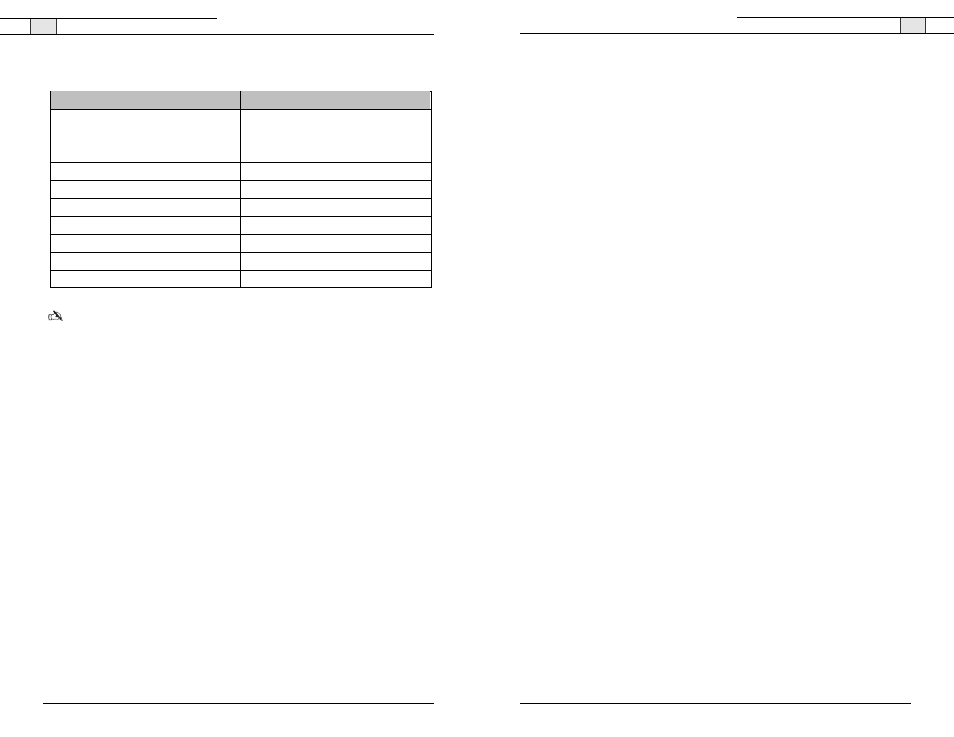
11
Technical Services Group ~ 1-800-283-5936 (USA) ~ 1-801-974-3760
Introduction — Installation Overview
10
Technical Services Group ~ 1-800-283-5936 (USA) ~ 1-801-974-3760
System Requirements for RAV-Ware
Note: Using a USB to serial adapter is not recommended.
Network Information
To use RAV over a local area network (LAN), you need to know if the LAN uses Dynamic
Host Configuration Protocol (DHCP) or if you need a static IP address.
If the LAN uses DHCP, there is no need to make any network adjustments unless you want
to assign a static IP address.
If the LAN does not use DHCP, gather the following information prior to LAN setup:
•
The IP address to be assigned to the RAV
•
The subnet mask
•
The IP address of the default gateway
Operating System and RAM
Windows 98 SE
64 MB RAM
Windows 2000
256 MB RAM
Windows XP
256 MB RAM
Processor
300 MHz Pentium III or better
Monitor
1024 x 768 SVGA (16 bit) high color
Video Card
SVGA 1024 x 768 minimum
Free Hard Disk Space
20 MB minimum
RS-232 COM port
Up to 115,200 baud rate
USB port
USB 1.1–2.0
Flash Support
Macromedia Flash Player 6.0
Component
Requirement
