Speakers, General, Camera pinouts – ClearOne comm RAV 900 User Manual
Page 40: Pinouts
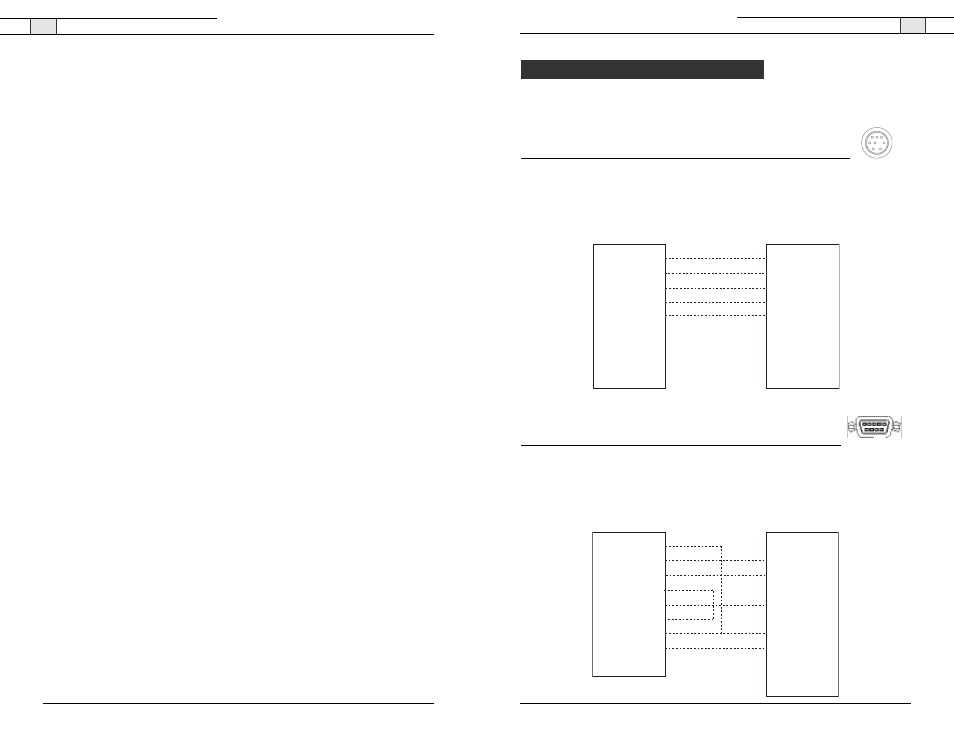
Appendix— Pinouts
75
Technical Services Group ~ 1-800-283-5936 (USA) ~ 1-801-974-3760
Appendix — Troubleshooting
74
Speakers
Neither speakers play
Check that the wires are properly connected. Check the audio mixer in RAV-Ware to ensure
the audio is routed to the loudspeakers.
Bass and treble are weak
Check the equalization for the loudspeakers in RAV-Ware.
Only one speaker plays
Check the equalization for the loudspeakers in RAV-Ware. Check the wires connected to the
speaker that does not play. Be sure the wires are in good condition and are firmly connected.
One speaker still does not play
Disconnect the wires from both the speaker and the mixer. Disconnect the other wire from its
speaker and connect that end of the wire to the speaker that doesn't play. If the speaker still
doesn't play, the problem is in the speaker. If the speaker now plays, continue checking for
the source of the problem. Disconnect the same wire from the mixer. Connect it to another
output. If the speaker plays, the problem is the original wire that was connected to that
speaker.
General
Physical damage to RAV
All repairs must be done by a ClearOne technician. Call ClearOne technical support for more
information.
Technical Services Group ~ 1-800-283-5936 (USA) ~ 1-801-974-3760
Camera pinouts
8-Pin Mini DIN connector
Pin Number
Control
Pin Number
Control
1
RTS
5
RXD
2
CTS
6
TXD
3
TXD
7
not used
4
GND
8
not used
DB-9 connector
Pin Number
Control
Pin Number
Control
1
CD
6
DSR
2
RXD
7
RTS
3
TXD
8
CTS
4
DTR
9
RI
Pin 1 RTS
Pin 2 CTS
Pin 3 TXD
Pin 4 GND
Pin 5 RXD
Pin 6 TXD not used
Pin 7 Not used
Pin 8 Not used
Pin 2 CTS
Pin 1 RTS
Pin 5 RXD
Pin 4 GND
Pin 3 TXD
Pin 6 GND not used
Pin 7 Not used
Pin 8 Not used
8 Pin Mini DIN
8 Pin Mini DIN
Pinouts
Pin 1 CD
Pin 2 RXD
Pin 3 TXD
Pin 4 DTR
Pin 5 GND
Pin 6 DSR
Pin 7 RTS
Pin 8 CTS
Pin 9 RI
Pin 2 CTS
Pin 3 TXD
Pin 5 RXD
Pin 4 GND
Pin 2 CTS
Pin 1 RTS
Pin 6 GND Not used
Pin 7 Not used
Pin 8 Not used
8 Pin Mini DIN
DB-9
