Flutili, Retry, Lud uuhtrflbt – Panasonic SX-MB100 User Manual
Page 29: Split point: g 3 light shcii.i.l: on, Foot sl.i.l= sustrih, Tempo detect all initial, Foot switch, Lcd contrast
Attention! The text in this document has been recognized automatically. To view the original document, you can use the "Original mode".
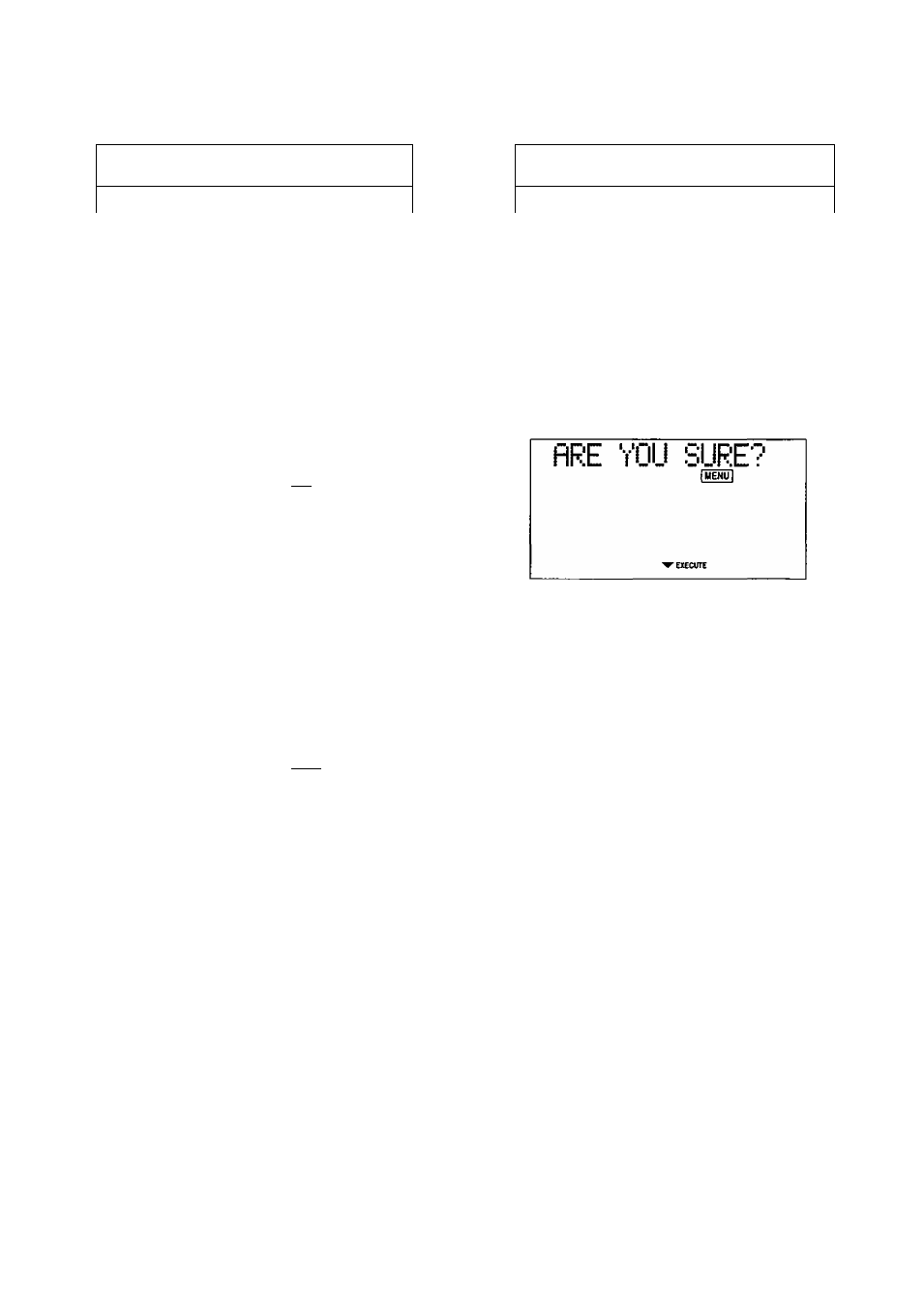
SPLIT POINT
UGHT SHOW
SPLIT POINT: G 3
LIGHT SHCii.i.l: ON
1 MENU 1
1 MENU 1
=> Press a key on the keyboard to specify the desired
split point.
• The name of the specified key is indicated on the
display.
• The factory-preset (initialized) split point is at G3.
• The key at the split point is the lowest note of the right
keyboard section.
>Use the VALUE buttons to set the UGHT SHOW to
ON or OFF.
ON; When the power is on, if this instrument has been
silent for a while, the pad buttons and the indicators
start to flash in a kind of “light show".
OFF: The light show does not start.
TEMPO DETECT
ALL INITIAL
flUTili
retry
:
on
rw]
>Use the VALUE buttons to switch the CD TEMPO DE
TECT function ON or OFF.
ON: Tempo detect works each time the CD song
changes (initialized setting).
OFF: Tempo detect does not work when the CD song
changes.
O
FOOT SWITCH
FOOT Sl.i.l= SUSTRIH
[
menu
I
=>Use the VALUE buttons to assign a function to the
Foot Switch (separately sold option).
• Select from SUSTAIN, START/STOP [ST/STOP], and
GLIDE.
• If the polarity of the switch is reversed, select a function
name that is preceded by a - mark.
• When the Foot Switch is depressed, the specified
function will turn on,
• The glide effect “bends” the pitch down by about one
semitone. (This effect may not work for some sounds.)
• For Foot Switch connection, refer to page 30.
LCD CONTRAST
LuD UUHTRFlbT
. I
MENU
»Use the VALUE buttons to adjust the display so that
it is easy to read (1 to 10).
=>Press the EXECUTE button.
• "COMPLETE” is shown on the display, and all the
settings of this instrument are reset to their factory-
preset status.
• The settings can also be initialized by turning off the
power once, then turning on the power again while
depressing both TEMPO + and - buttons.
• Playback will stop if this operation is performed while
a CD is being played.
• The following settings will be initialized by this proce
dure.
— KEYBOARD VOLUME
— CD/FM TUNER VOLUME
— FM PRESET TUNING memories
— LIGHT SHOW on/off setting
n Memory function
The settings of this instrument are retained as long as
the AC adaptor remains plugged into an electrical outlet.
• The following settings are retained even when the AC
adaptor is disconnected from the electrical outlet.
— FM PRESET TUNING memories
— LIGHT SHOW on/off setting
29
QQTG0626
