Memo, Listen to the fm radio, Fm 80. 2 mhz – Panasonic SX-MB100 User Manual
Page 17: Auto tune
Attention! The text in this document has been recognized automatically. To view the original document, you can use the "Original mode".
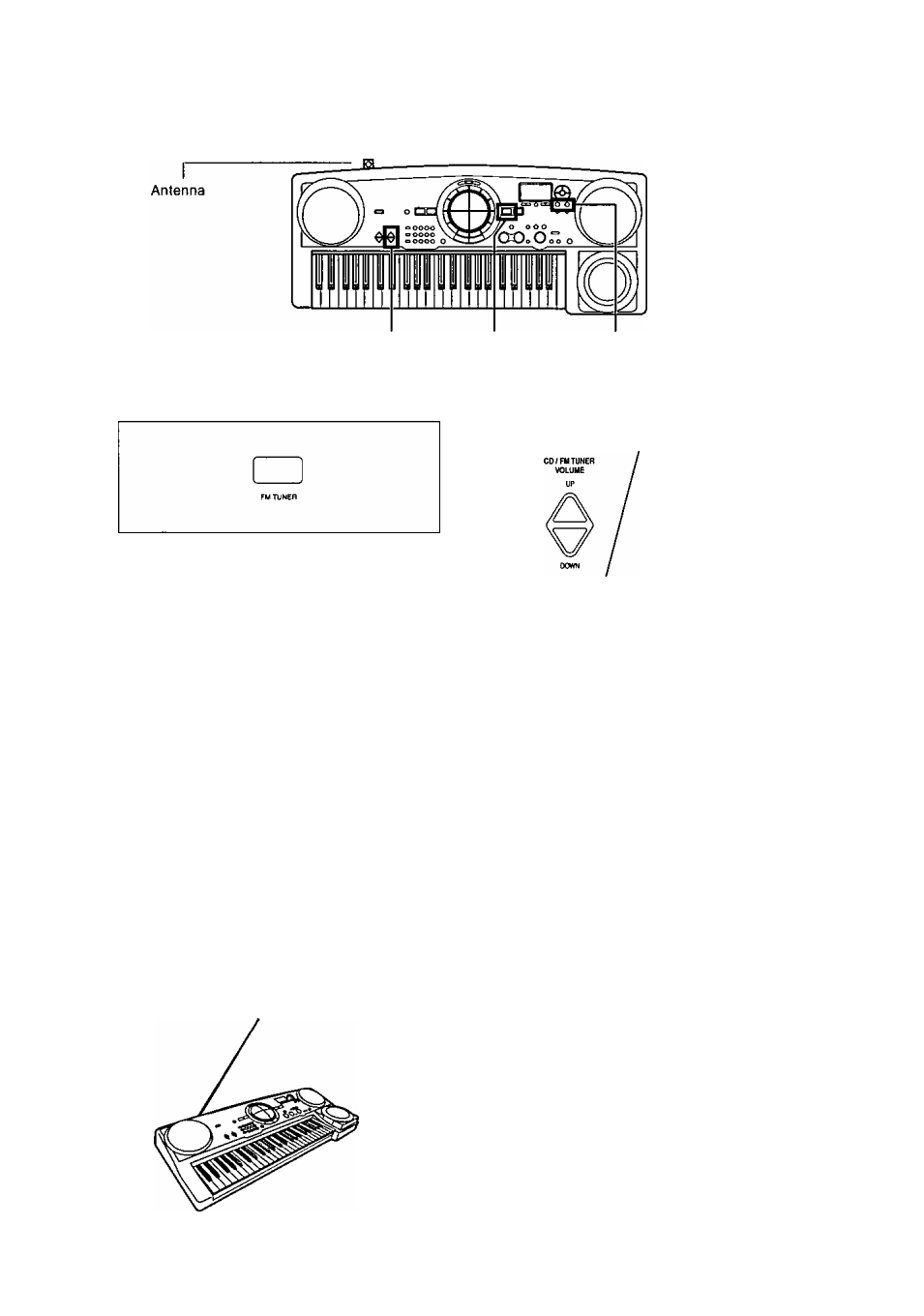
Listen to the FM radio
1
Press the FM TUNER button to turn it on.
• When this button is on, all other operations
such as keyboard performance and CD play
back are completely disabled.
Use the FM TUNING + and - buttons to select
a station to listen to.
FM
80. 2 MHz
■ Frequency
Lights during a
stereo broadcast
aimo
Lights when a clear signal is received.
■ Press the buttons only briefly to select a sta
tion. If the buttons are pressed too long, auto
tuning will be activated.
Use the CD/FM TUNER VOLUME buttons to ad
just the volume {0 to 20).
/
CD/FM tuner volume
• After a few seconds, the display returns to the
previous display.
Auto tune
Press and hold the FM TUNING + or - button, and re
lease it when the frequency begins to change.
• The frequency automatic stops at the first station
that is received.
• If you press the button again, automatic tune stops.
• In some cases when there is signal interference, the
signal scan may stop even though a station signal is
not being received. In this case you can intermit
tently tap the button to select the next station.
MEMO
• When reception is poor, try to improve it by adjust
ing the length and direction of the radio antenna.
The radio signal is likely to be strongest if the instru
ment is situated next to a window.
You can store your favorite frequency settings in the
memory. (Refer to page 26.)
17
QQTG0626
