Installation, Setting up the unit – Panasonic KX-T4300BA User Manual
Page 9
Attention! The text in this document has been recognized automatically. To view the original document, you can use the "Original mode".
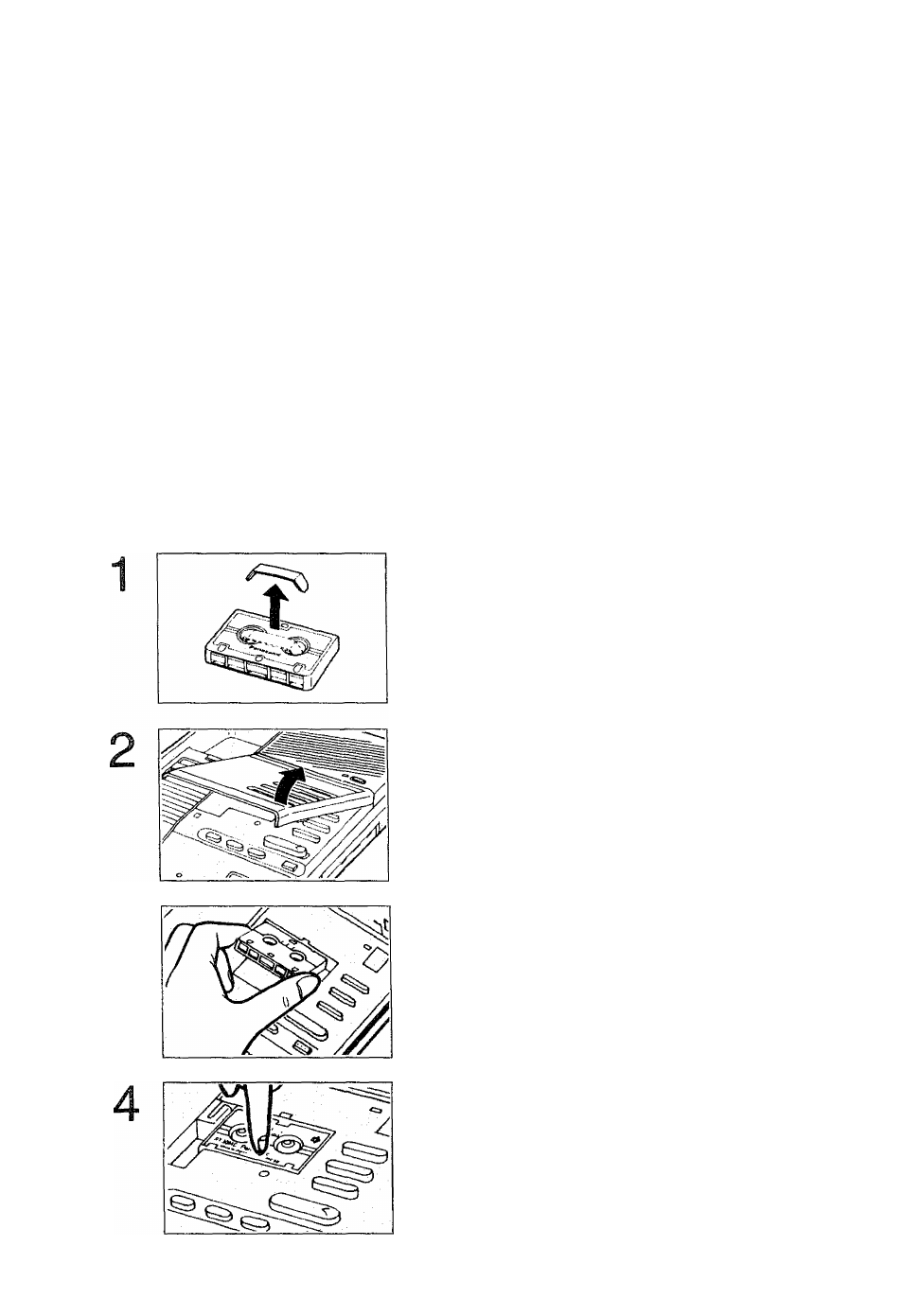
Installation
Please complete the following preparations before use, or the unit will
not function properly.
—Setting up the unit. (See below.)
—Recording your greeting message. (See page 12.)
—Charging the portable handset battery. (See page 14.)
Setting up the unit
Be sure to insert the micro cassette tape before connecting the AC
adaptor.
To insert the micro cassette tape
3
Remove the stopper of the micro
cassette tape.
Open the cassette panel.
Insert the micro cassette tape with
the full reel to the right and the
exposed tape facing you.
Press down the micro cassette tape.
See also other documents in the category Panasonic Answer phone:
- KX-TG2224P (72 pages)
- KXTG4321 (56 pages)
- KX-TG5831AL (68 pages)
- KX-TG1857AL (44 pages)
- KX-TG6071 (56 pages)
- KX-TG5631 (64 pages)
- KX-TCM943-B (64 pages)
- KX-TCA355AL (4 pages)
- KX-TG2632AL (56 pages)
- KX-TG5971AL (84 pages)
- KX-TC1891B (96 pages)
- KX-TG6442 (64 pages)
- KX-TG9392 (60 pages)
- KX-TG5633 (64 pages)
- KX-TG2388 (76 pages)
- KXTH111 (88 pages)
- KX-TG9140E (34 pages)
- KX-TG5779 (84 pages)
- KX-TG5240AL (100 pages)
- KX-FL521 (92 pages)
- KX-TG1062 (60 pages)
- KX-TG6644 (68 pages)
- KX-TG1035 (52 pages)
- kX-TG2323C (40 pages)
- KX-TDA200 (16 pages)
- KX-TG5673 (64 pages)
- SIRIUS STILETTO 2 (63 pages)
- KX-F155BA (75 pages)
- KX-TCD420AL (1 page)
- KX-FM189E (94 pages)
- KX-TG5838AL (68 pages)
- KX-TG2431AL (64 pages)
- KX-TG2584S (96 pages)
- KX-TS620 (64 pages)
- KX-TG6700AL (72 pages)
- KX-TCD515E (96 pages)
- KX-TG4134 (56 pages)
- AUTO-LOGIC KX-F3500 (54 pages)
- KX-TG6444 (6 pages)
- KX-TM90-B (36 pages)
- KX-TG5933AL (60 pages)
- KX-TG1033 (52 pages)
- KX-TG8232 (56 pages)
- kx t1450 (23 pages)
- KX-TCD545E (129 pages)
