Wall mounting – Panasonic KX-T4300BA User Manual
Page 55
Attention! The text in this document has been recognized automatically. To view the original document, you can use the "Original mode".
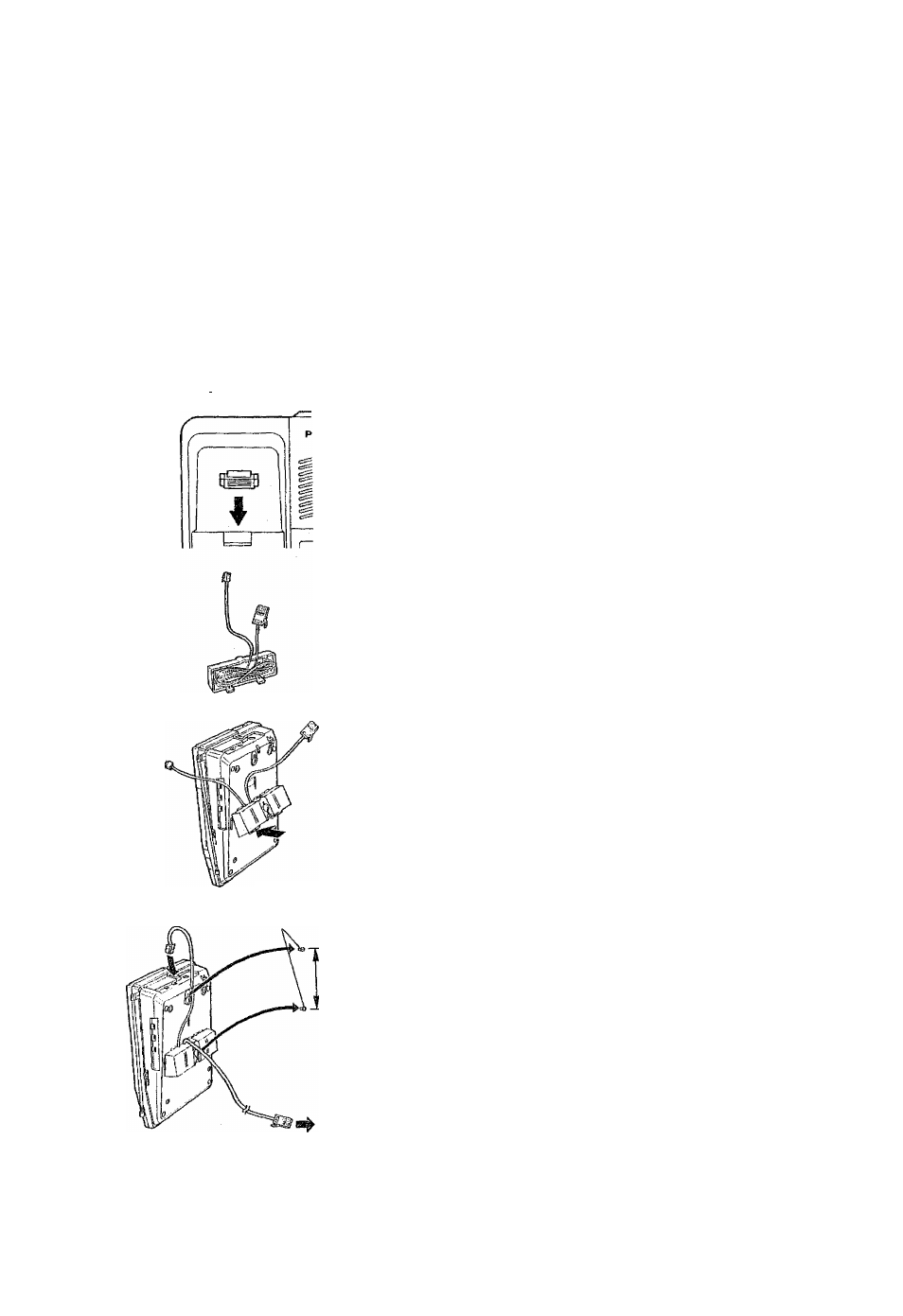
Wall mounting
This unit can be mounted on a wall using screws and washers
included.
3
5
♦
iP I I"
'0-
Screws and
Washers
10 cm
Remove the handset guide from the
base unit.
Turn the handset guide, then replace
it making its tab upward.
Tuck the telephone line cord inside
the wall mounting adaptor.
Insert the tabs of the wall mounting
adaptor into the openings of the unit,
then push it in the direction of the
arrow. (Make sure the word “UP” on
the adaptor faces upward.)
Install screws and washers using the
wall template on this page.
Connect the telephone line cord to
the unit and to the single-line
telephone jack. Then mount the unit
securely on the screws as shown.
To Single-Line
Telephone Jack
Waif
Template
Dri here
10 cm
Drill here
- KX-TG2224P (72 pages)
- KXTG4321 (56 pages)
- KX-TG5831AL (68 pages)
- KX-TG1857AL (44 pages)
- KX-TG6071 (56 pages)
- KX-TG5631 (64 pages)
- KX-TCM943-B (64 pages)
- KX-TCA355AL (4 pages)
- KX-TG2632AL (56 pages)
- KX-TG5971AL (84 pages)
- KX-TC1891B (96 pages)
- KX-TG6442 (64 pages)
- KX-TG9392 (60 pages)
- KX-TG5633 (64 pages)
- KX-TG2388 (76 pages)
- KXTH111 (88 pages)
- KX-TG9140E (34 pages)
- KX-TG5779 (84 pages)
- KX-TG5240AL (100 pages)
- KX-FL521 (92 pages)
- KX-TG1062 (60 pages)
- KX-TG6644 (68 pages)
- KX-TG1035 (52 pages)
- kX-TG2323C (40 pages)
- KX-TDA200 (16 pages)
- KX-TG5673 (64 pages)
- SIRIUS STILETTO 2 (63 pages)
- KX-F155BA (75 pages)
- KX-TCD420AL (1 page)
- KX-FM189E (94 pages)
- KX-TG5838AL (68 pages)
- KX-TG2431AL (64 pages)
- KX-TG2584S (96 pages)
- KX-TS620 (64 pages)
- KX-TG6700AL (72 pages)
- KX-TCD515E (96 pages)
- KX-TG4134 (56 pages)
- AUTO-LOGIC KX-F3500 (54 pages)
- KX-TG6444 (6 pages)
- KX-TM90-B (36 pages)
- KX-TG5933AL (60 pages)
- KX-TG1033 (52 pages)
- KX-TG8232 (56 pages)
- kx t1450 (23 pages)
- KX-TCD545E (129 pages)
