Note, Sharpness ^ contrast, General operation – Panasonic TC-59R62 User Manual
Page 9
Attention! The text in this document has been recognized automatically. To view the original document, you can use the "Original mode".
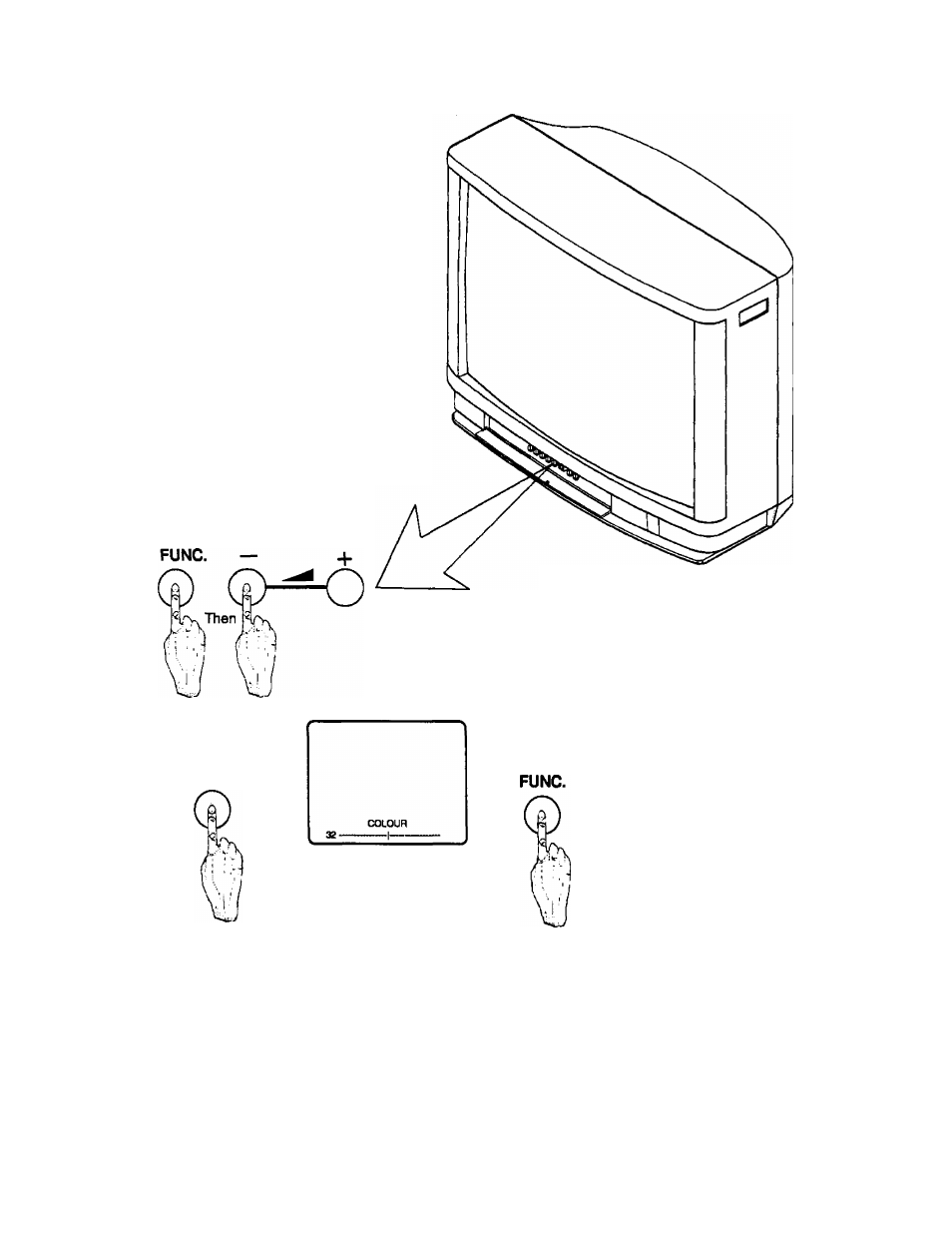
General Operation
Colour,
Brightness,
Contrast and
Picture Sharpness
Controls
Press the
"FUNC."
button.
The On-Screen information will display
either
"COLOUR,
BRIGHTNESS.
CONTRAST or SHARPNESS". Pressing
either the Volume"
4
-" or" button while
this is displayed adjusts the displayed
levels accordingly. The minimum level of
adjustment is 0 while the maximum level of
adjustment = 63.
Note:
The On-Screen information wili remain
displayedforuptoSsecondsafterseiection
and adjustment prior to returning to the
normal viewing mode.
FUNC.
Press------------- “D^-------------------------
Press again
Note:
BRIGHTNESS
32--------------1--------
Press again---------------
Press again
When the indicator line is
YELLOW
this represents
I
the Factory Preset
Normalised
condition.
I
---------- SHARPNESS--------------------^-------------------CONTRAST------------------
Press again
