Panasonic TC-59R62 User Manual
Page 11
Attention! The text in this document has been recognized automatically. To view the original document, you can use the "Original mode".
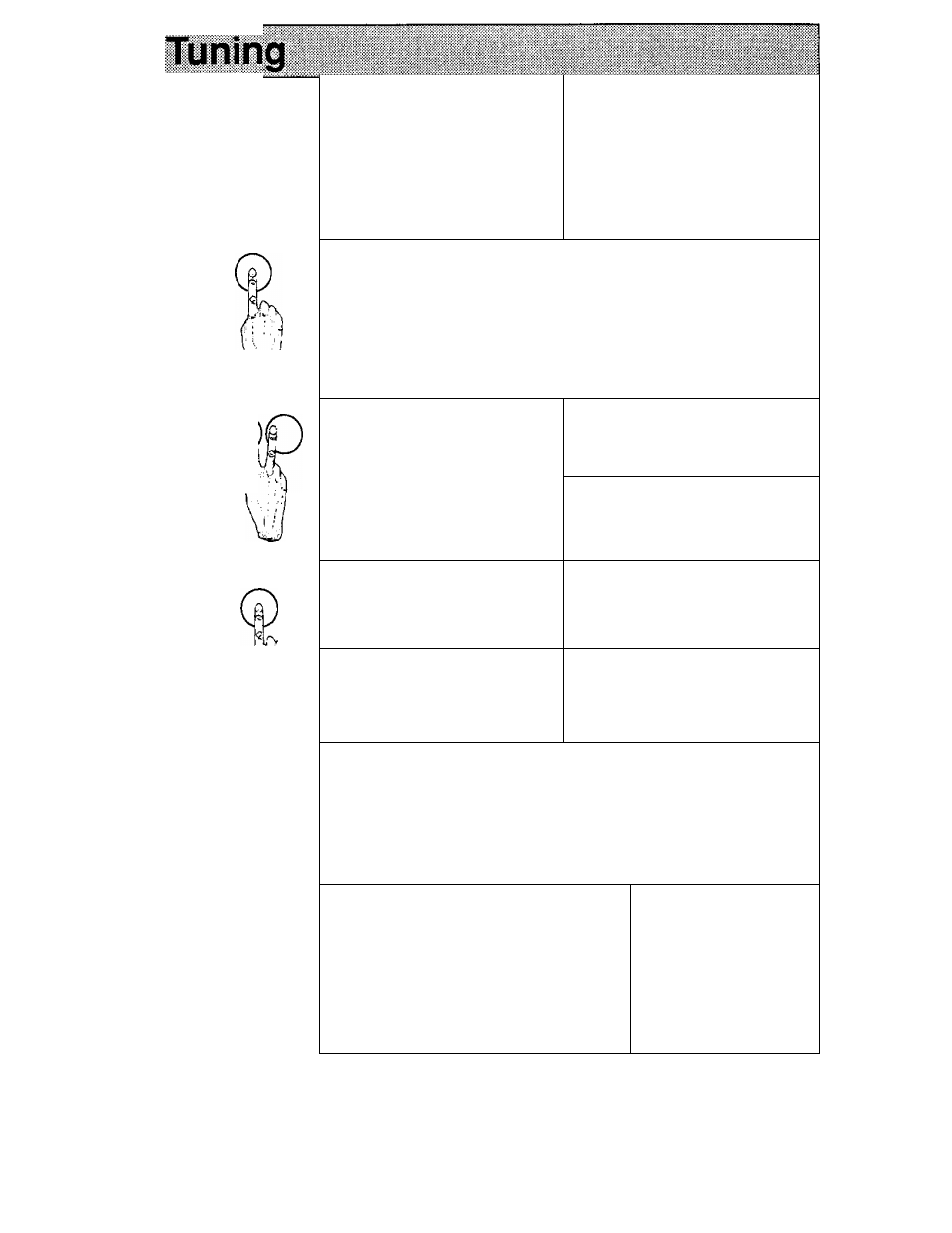
Press the "PRE." button.
The word
preset
followed by
the characters
V
h
, V
l
or U along
with the memory location
number wiii appear on the
screen.
Select the desired Memory Location number (Channel).
Fast Tune by holding
both
buttons
together.
Hold until the desired
teievision
broadcast
becomes visible.
TV/AV
&
Volume "
= Fast tune UP
TV/AV
&
Voiume
= Fast tune DOWN
Fine Tune by holding one
tuning button. Ensure the
Voiume "
« Fine tune UP
best
picture and sound
information
is
available
before proceeding further.
Volume
"
__
"
=
Fine tune DOWN
Repeat steps 2, 3 & 4 if more than one Memory
Location requires tuning.
Pressthe "PRE." button 3timesto
finalise the tuning process.
Note:
The PRE. button requires
pressing 3 times from this
position in the presetfunction
to compiete the tuning
memory process and return
to the normai viewing
condition, if this is not done
the teievision wiil remain in a
preset mode untii the
teievision is switched off.
PRE.
TV/AV —
PRE.
11
