Sample ogms, Preparation – Panasonic kx t1450 User Manual
Page 8
Attention! The text in this document has been recognized automatically. To view the original document, you can use the "Original mode".
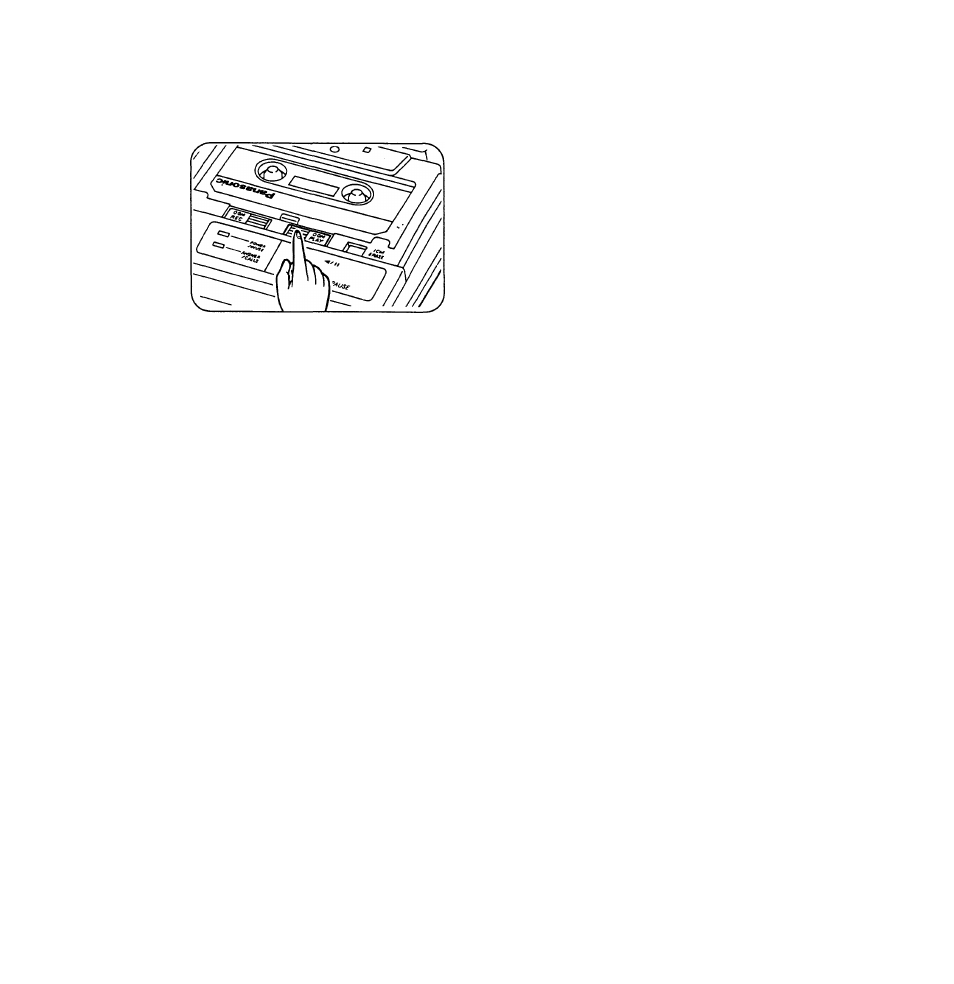
Preparation
Checking Your OGM
You can check your OGM at any time.
1
Press OGM PLAY.
•The unit will play back the OGM, then
rewind the tape to the beginning.
•Use the VOLUME control on the left side
of your unit to regulate the volume
during playback if necessary.
•To stop the operation while playing back
the OGM, press the OGM PLAY button.
NOTES:
•The unit will automatically change to the
Answer mode 7 seconds after completing
the OGM recording or checking.
•Answer mode:
When a call is received, the unit will
automatically answer and record Incoming
Messages on the ICM tape.
Sample OGMs
When you have set
the Recording Time to “VOX”
(For setting the recording time, see page 4):
“Hello, this is the Smith residence. We cannot come to the phone right now. If
you would like us to call you back, please leave a message, including your name
and telephone number after the beep. Thank you for calling.”
“This is the Panasonic (your name or business) Sales Company. We are glad
that you called but our office will open at 9 o’clock in the morning. If you leave a
message, including your name and telephone number after the beep, we will
return your call as soon as we can. Thank you.”
When you have set
the Recording Time to “1 min”:
“Hello, this is (your name, business and/or telephone No.).
I am sorry I am not here to speak to you at the moment. Please leave a message
after the beep. You have up to 1 minute for recording. Thank you.”
- 7 -
