Preparation, Recording an outgoing message (ogm) – Panasonic kx t1450 User Manual
Page 7
Attention! The text in this document has been recognized automatically. To view the original document, you can use the "Original mode".
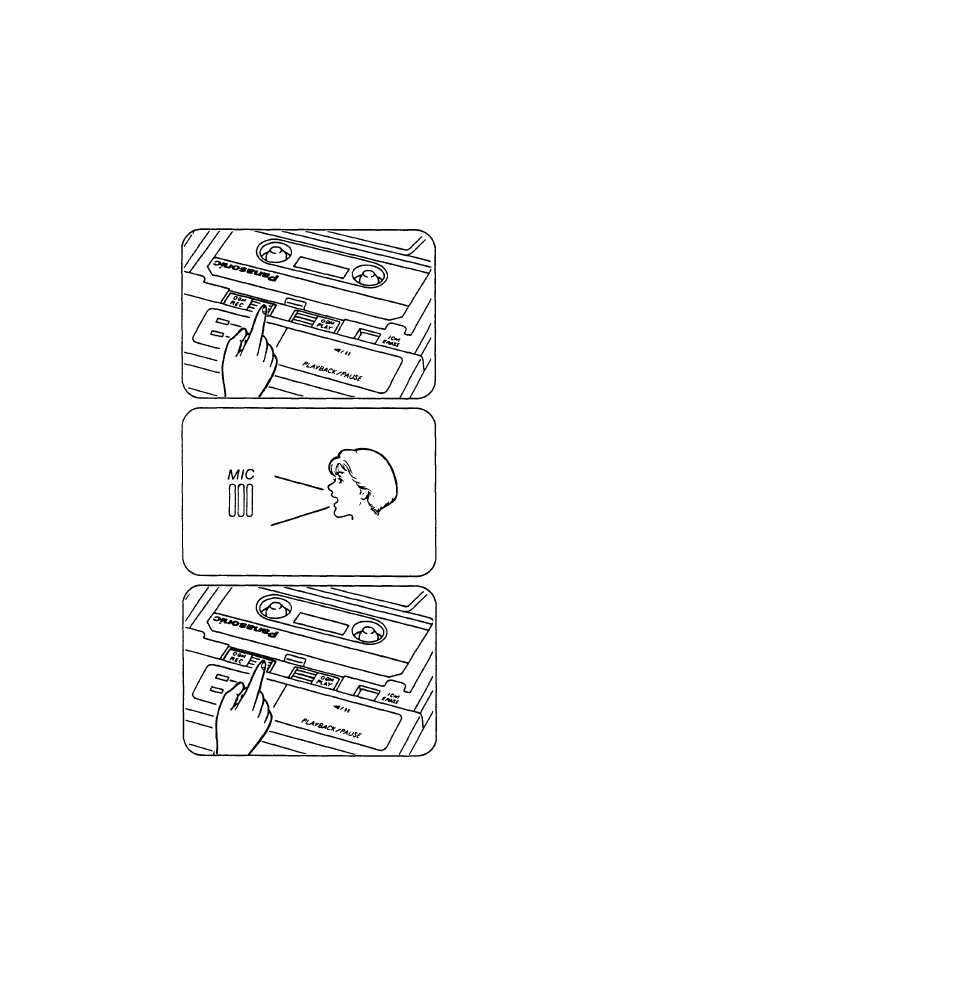
Preparation
Recording an Outgoing Message (OGM)
Before operating your unit, you must record an Outgoing Message (OGM).
The OGM will inform the calling party of your absence and your message.
Recording time may be any length up to the end of the tape.
Recording the OGM
Press OGM REC until a long beep is
heard, then release it.
2 After the long beep, speak clearly and
loudly into the microphone (MIC), from
approximately 20 cm (8") away.
•Do not pause for over 2 seconds while
recording.
•The IN USE indicator will flash.
3
When recording is finished, press OGM
REC again.
•The unit will rewind the tape to the
beginning, and be ready for Incoming
Calls.
NOTE:
If you pause for over 2 seconds while
recording, you will hear a series of warning
tones (6 beeps) and the unit will start rewinding
the tape. If this happens, start with step 1 again
after the unit stops rewinding.
- 6
