Troubleshooting guide – Panasonic kx t1450 User Manual
Page 20
Attention! The text in this document has been recognized automatically. To view the original document, you can use the "Original mode".
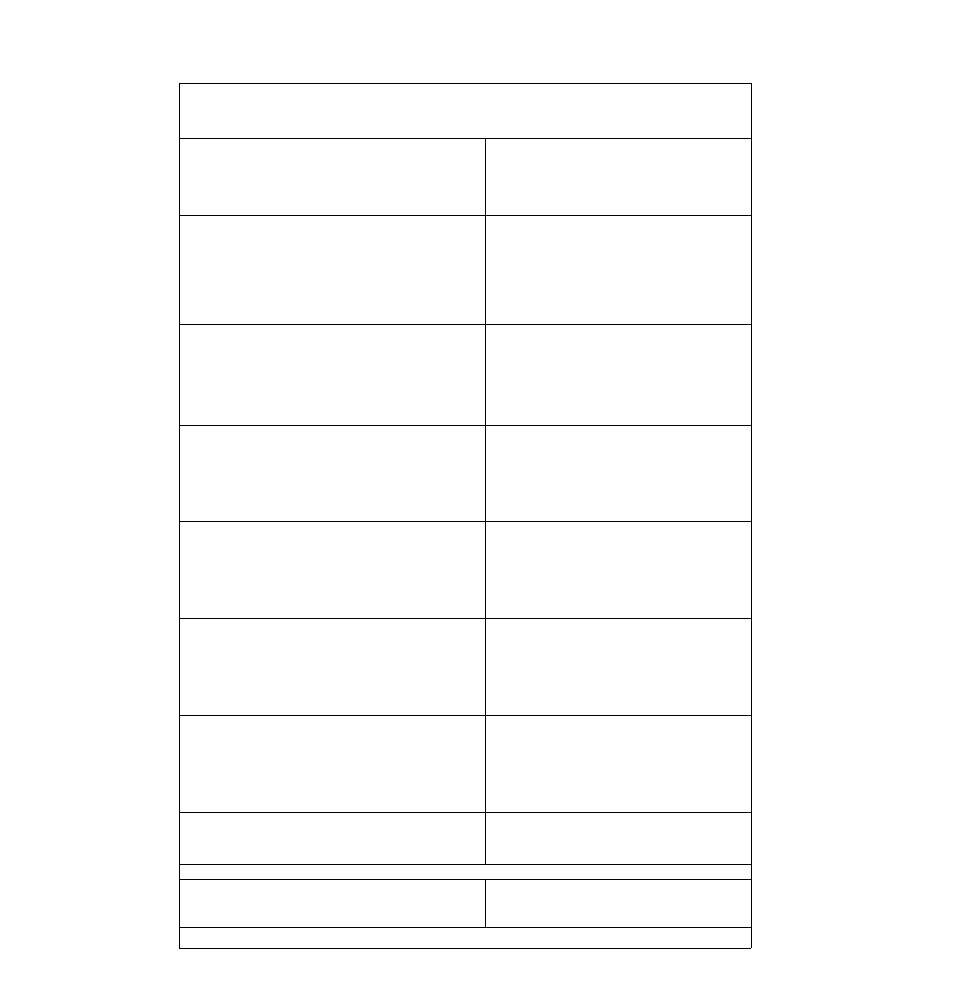
Troubleshooting Guide
P r o b l e m C a u s e
&
R e m e d y
•The unit does not work when 1 press any
buttons.
^•1 cannot remove the cassette from the unit.
Plug in the AC adaptor then switch ^
the power on.
J
'^The unit has been set to the Answer mode,
but no Incoming Messages are recorded.
V
•The OGM or ICM cassette is cut or^
is not inserted. Replace the cassette
with a new one.
•The OGM is recorded improperly.
Record a new OGM. ^
^The unit does not function. However, the
beep sounds 6 times and the
ANSWER/CALLS indicator flashes on and off
^quickly.
•OGM cassette might be broken. ^
Replace it with a new one.
•Clean the heads. (See page 20.)
)
^While recording an Outgoing Message, the
beep sounds 6 times.
V
Re-record your Outgoing Message. ^
Speak clearly and loudly, and do not
pause for over 2 seconds while
recording.
^
^When the Outgoing Message or the
Incoming Message tape is played back, the
sound level is low, even if the VOLUME
»^control is turned up fully.
•Clean the Heads. (See Maintenanc^
instruction on page 20).
J
have played back all the recorded
messages and 1 want to record the next
phone call after the last previously recorded
»^message.
•Wait for 7 seconds. The unit will be^
ready to record the next phone call.
•In case of the remote operation, just
hang up.
j
press the button of a remote phone, but
the unit does not respond.
V
•Make sure that you are entering you?
correct Code number.
•Record the Outgoing Message in a
quiet place.
--------------------------1--------------------
r
Some Incoming Messages have not been
^ recorded up to their end.
l
N
Set the CPC switch to “B”.
(See page 4.) ^
The ICM tape continues to run after a caller
hangs up.
Set the recording time selector to
“1 MIN”. ^
-19-
