Loading a document – Panasonic KV-SS25U User Manual
Page 10
Attention! The text in this document has been recognized automatically. To view the original document, you can use the "Original mode".
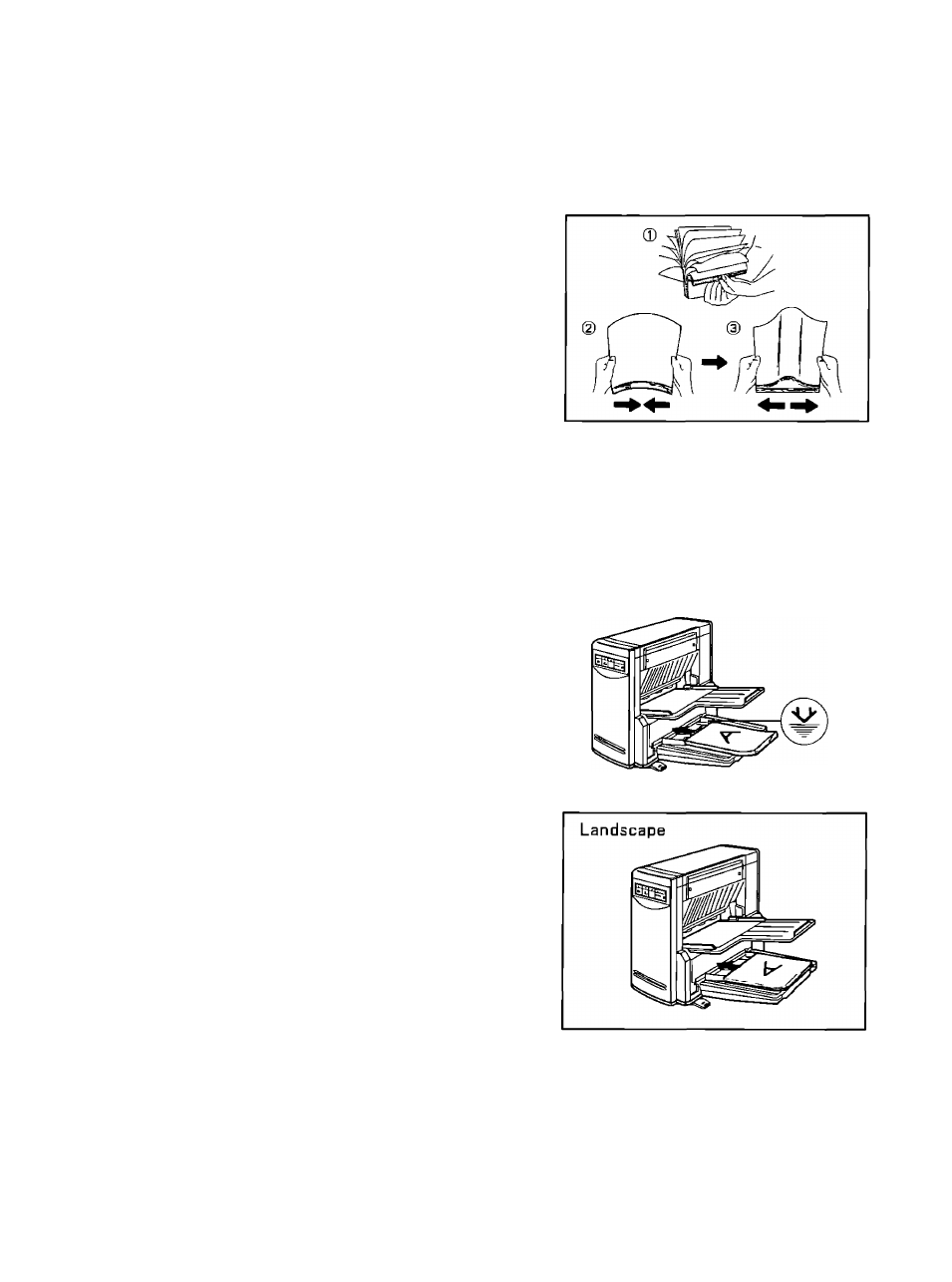
Loading a Document
1
Documents that have been stapled together
or have been sitting together (as in a file
folder) for some time will need to be sepa
rated
Fan the stack of document to separate all
edges
Hold both ends of the document and bend
the documents as shown in the illustration
to separate the centers
Hold the documents firmly and pull them
apart
as
shown
in
the
illustration
to
straighten
Repeat these steps as necessary
Carefully align the documents
3
Place the documents on the document tray
with the side to be scanned facing up, then
push them m the direction of the arrow un
til they stop
•
B
b
sure
to
place
the
documents
on
the
docu
ment
tray
in
the
lengthwise
direction
(see
figure
at right)
The
amount
of
documents
should
not
exceed
the
limit
mark
on
the
document
guide
This
may
cause a paper jam or skew
Portrait
Fill
indicator
(Limit mark)
10
