Watching a picture from a vcr, Tc-29a11z an (audio / video) connections, Antenna and – Panasonic TC-29R20 User Manual
Page 3: Connections ----------------------- n
Attention! The text in this document has been recognized automatically. To view the original document, you can use the "Original mode".
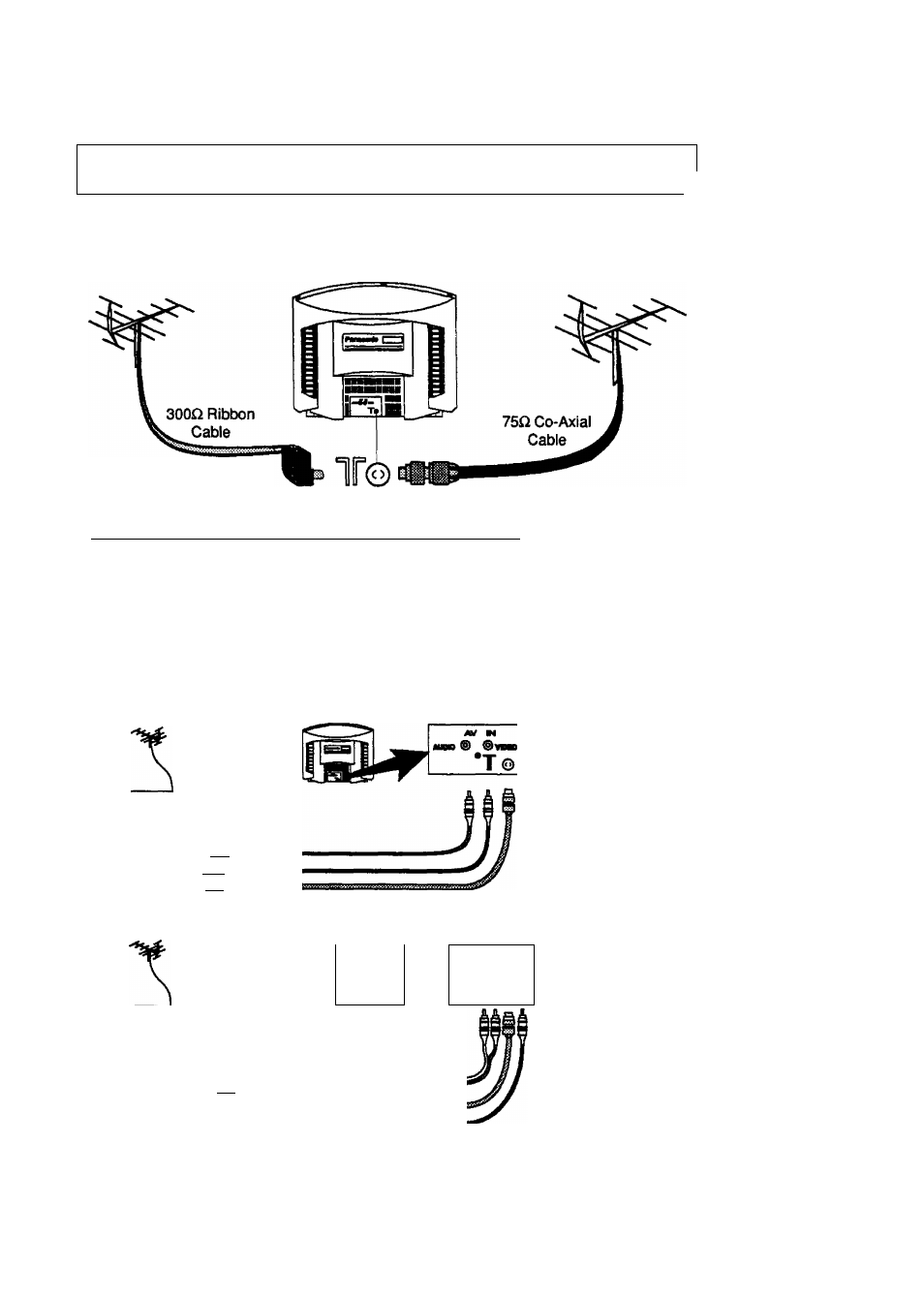
Antenna and
AIM
Connections
----------------------- N
Connect the Aerial Cable to the RF In Terminal
The Aerial Input (RF-IN) impedance of this television is 75Q. If your aerial lead is 300Q
ribbon (two wires separated by a flat plastic sheet) you will require a 300Q/75Q Baiun in
order to connect your aerial to the television.
300Î2 / 75£2 Baiun
(Not supplied)
For your safety any external aerial should be installed by a reputable qualified
installer and should comply with Australian Standard AS1417.1.
___________________
Watching a Picture from a VCR
The television can be tuned to the VCR (follow the tuning procedure on page 7) but a
better picture and sound quality can be achieved by connecting the VCR to the AUDIO
INPUT and VIDEO INPUT terminals at the rear of the TV.
The Aerial cable must be connected for normal viewing.
Press the TV/AV selection button. Set the VCR to playback tTKxJe. To watch, or return to,
the TV programme, press the TV/AV selection button again.
TC-29R20 and TC-29R21Z A/V (Audio / Video) Connections
VCR
S. C
:i:o
Audio Out® atirpT^
Video Out® carrBta«
RFOut(o) flilEteE
TC-29A11Z
AN
(Audio / Video) Connections
VCR
ADO ■ V
11
"®' ® jia
T©
a. □ :
:::o
L® wtirri
RFOut®
Video Out ®
Connecting a signal
to the right audio
input
socket
will
automatically switch
the television to AV
Stereo.
A Mono VCR should
have the Audio out
connected to the TV
left Audio Input only.
