The page "send" in the expert mode – Leica Geosystems Leica DISTO - online program manual User Manual
Page 19
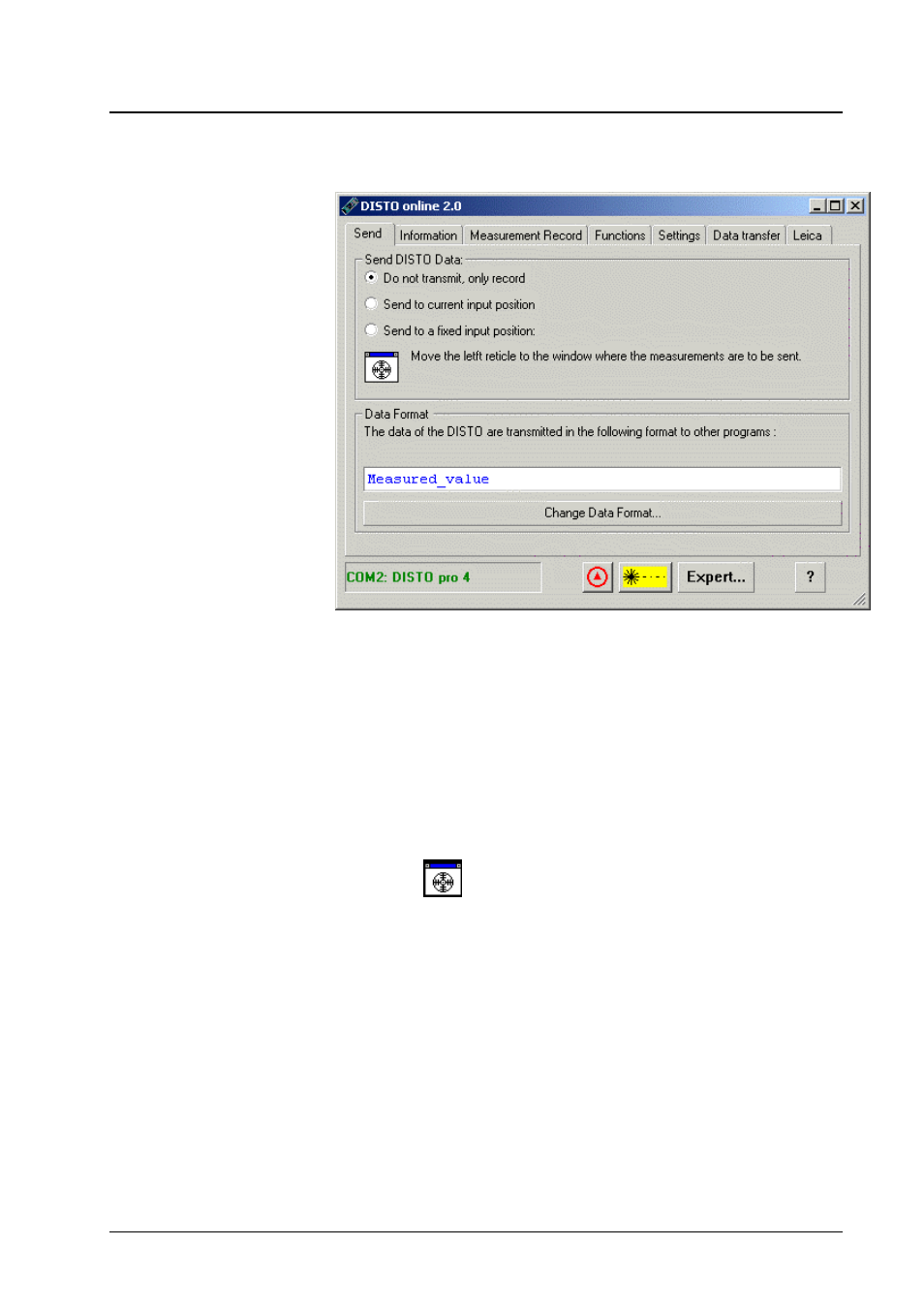
User's Guide to DISTO Online
Reference: The pages and dialogs of DISTO online
••••
15
The Page "Send" in the Expert Mode
Do not transmit, only record
All measurements from the DISTO are only logged into the measurement record.
Send to current input position
All measurements from the DISTO are formatted as you chose in "Data Format"
and were transmitted to the current input position. Additionally the
measurements are logged into the measurement record.
Send to a fixed input position
All measurements from the DISTO are formatted as you chose in "Data Format"
and were transmitted to the previously fixed input position.
In order to define the fixed input position proceed as following:
•
Click the
icon and don't release the mouse button. The mouse cursor
changes its shape into a reticule.
•
Move the cursor to the field you want to have the measurements filled in.
For elucidation where the data will be written, around this field a red
framework is drawn. If you release the mouse button, the last selection
becomes the fixed input position.
Configure your Data Format
You can enter your desired data format directly into the input field. DISTO
online triggers thereby to certain keywords: Keywords which are replaced by
DISTO data are blue emphasised, e.g. "Measured_value", "unit" etc., keywords
which are replaced by special keys e.g.. "Return ", "Tab", are fat represented. All
other characters are transmitted unchanged. An exception forms the "# #"
sequence, which are used internally as separators, and are not to be transmitted.
