The page "settings – Leica Geosystems Leica DISTO - online program manual User Manual
Page 10
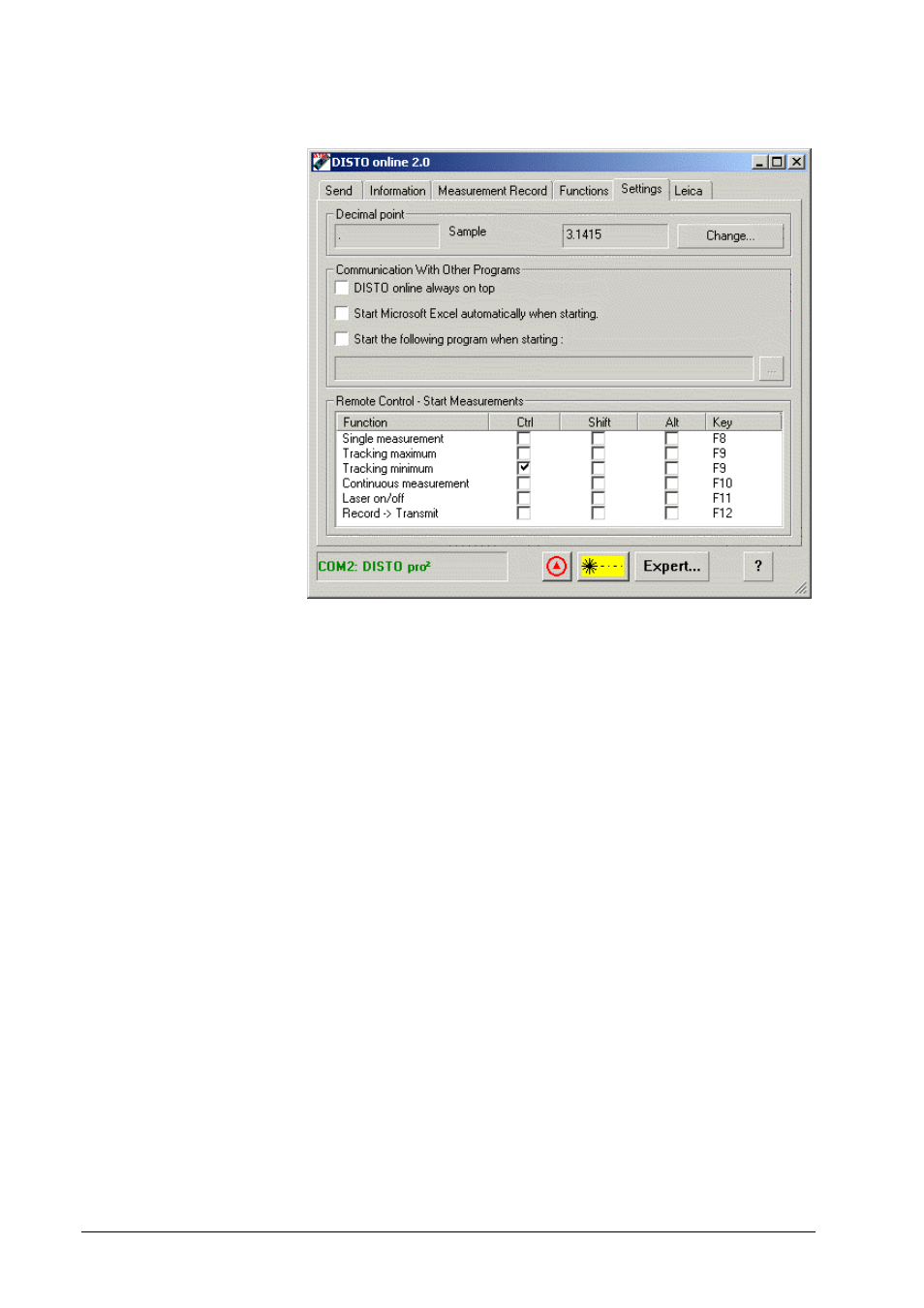
6
••••
The Operation of DISTO online
User's Guide to DISTO Online
The Page "Settings"
On the page "Settings" you can configure the program:
You can chose as decimal point a dot (.) or the windows decimal point which
can be modified in the system configuration.
You can configure DISTO online to start other applications when you start it.
Mostly you will choose Microsoft Excel, because of the tight integration of
DISTO online within Microsoft Excel.
The remote control enables you to configure most keys on your keyboard as
function key for DISTO online. These programmed keys will also work when
DISTO online is not the active program on your computer.
The following remote control functions are at present possible
1. Single measurement
A measurement is released and processed in accordance with adjustment on
the page "Send"
2. Tracking maximum
The Leica DISTO executes continuous measurements, and DISTO online
analyses internally these measurements. After that a second press of the
appropriate keys, here e.g. SHIFT and F8 DISTO online returns the shortest
distance from the measurements.
3. Tracking minimum
Like tracking maximum but DISTO online returns the biggest distance
Continuous measurement
4. The Leica DISTO executes continuous measurements and DISTO online
returns all of them.
5. Laser on/off
The laser of the DISTO is switched on or off.
6. Record ->Transmit
The entry currently selected at the record is transmitted like a measurement.
