Dynon Avionics FlightDEK-D180 Installation Guide User Manual
Page 100
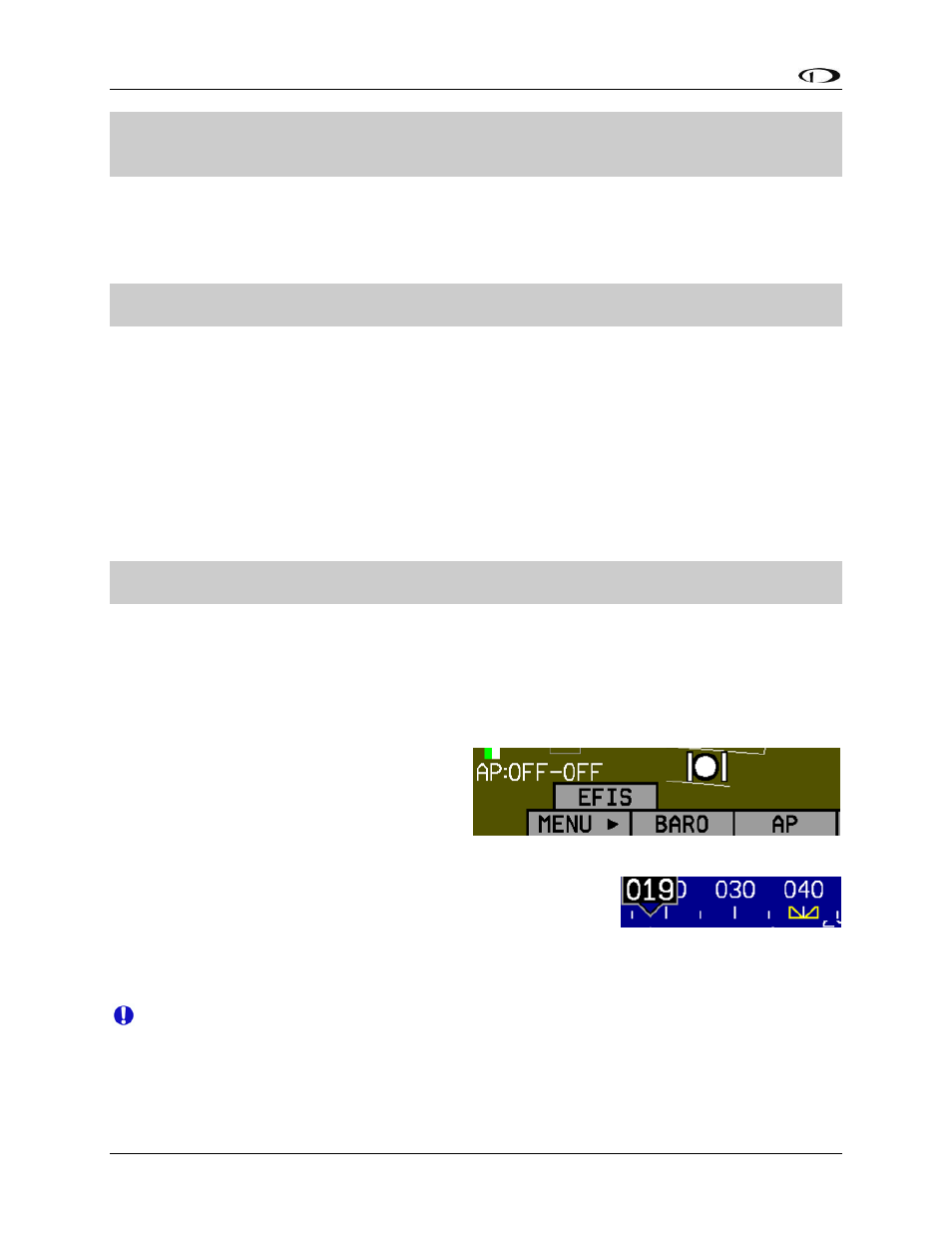
Autopilot Installation and Configuration
8-16
FlightDEK-D180 Installation Guide
2 SERVO(S) FOUND PLEASE CENTER ALL CONTROL SURFACES AND MAKE SURE
THEY HAVE A FREE RANGE OF MOTION. PRESS DISCONNECT SWITCH TO
CONTINUE.
Follow all onscreen instructions, moving the controls to each position, pressing the
Disengage/CWS Button to confirm each position. This process calibrates the autopilot to
detect the orientation and range of each servo.
If calibration was successful:
CALIBRATION WAS SUCCESSFUL. ROLL FOUND. PITCH FOUND. PRESS OK BELOW
OR PRESS DISCONNECT SWITCH TO CONTINUE.
Press the AP Disengage/CWS Button or OK button on the EFIS.
,
tem automatically continues into SERVO
rmed before the autopilot is usable. If the
If calibration was unsuccessful, an error message is displayed, describing the reason. The
most common causes are not enough travel being detected, or too much travel. In either case
mechanical adjustments must be made.
After successful completion of the calibration, the sys
TEST Mode. An initial SERVO TEST must be perfo
initial SERVO TEST is canceled, the AP status display at the lower left of the EFIS screen
shows “TST” as the status for the installed servo(s).
After successful calibration the screen displays:
PLEASE CENTER ALL CONTROL SURFACES AND MAKE SURE THEY HAVE A FREE
RANGE OF MOTION. PRESS OK BELOW TO BEGIN THE TEST.
Follow all onscreen instructions, moving the controls to each position, pressing the OK
button to confirm each position. This process verifies that the controls move to the correct
S Button properly disengages the servos.
ure
enabled. The following occurs:
The EFIS now has a record of which servo performs which function and the particular range
of motion it will be executing.
position, and ensures that the Disengage/CW
Note: After
successful completion of Config
AP mode is
DSAB, Servo Calibration, and Servo Test, the
The AP status indicator is displayed at the
lower left of the EFIS screen (shown at
right).
The AP button is present on the EFIS
menu, replacing the BUGS menu (which
is now located within the AP menu).
All bugs (IAS, Heading, and A
ltitude) are turned hollow.
With an autopilot installed, the heading and altitude bugs are
only filled in when those modes are engaged (HDG, TRK,
ALT hold).
If servos are swapped or replaced, Servo Calibration must be performed again.
