Dynon Avionics EFIS-D60 Installation Guide User Manual
Page 31
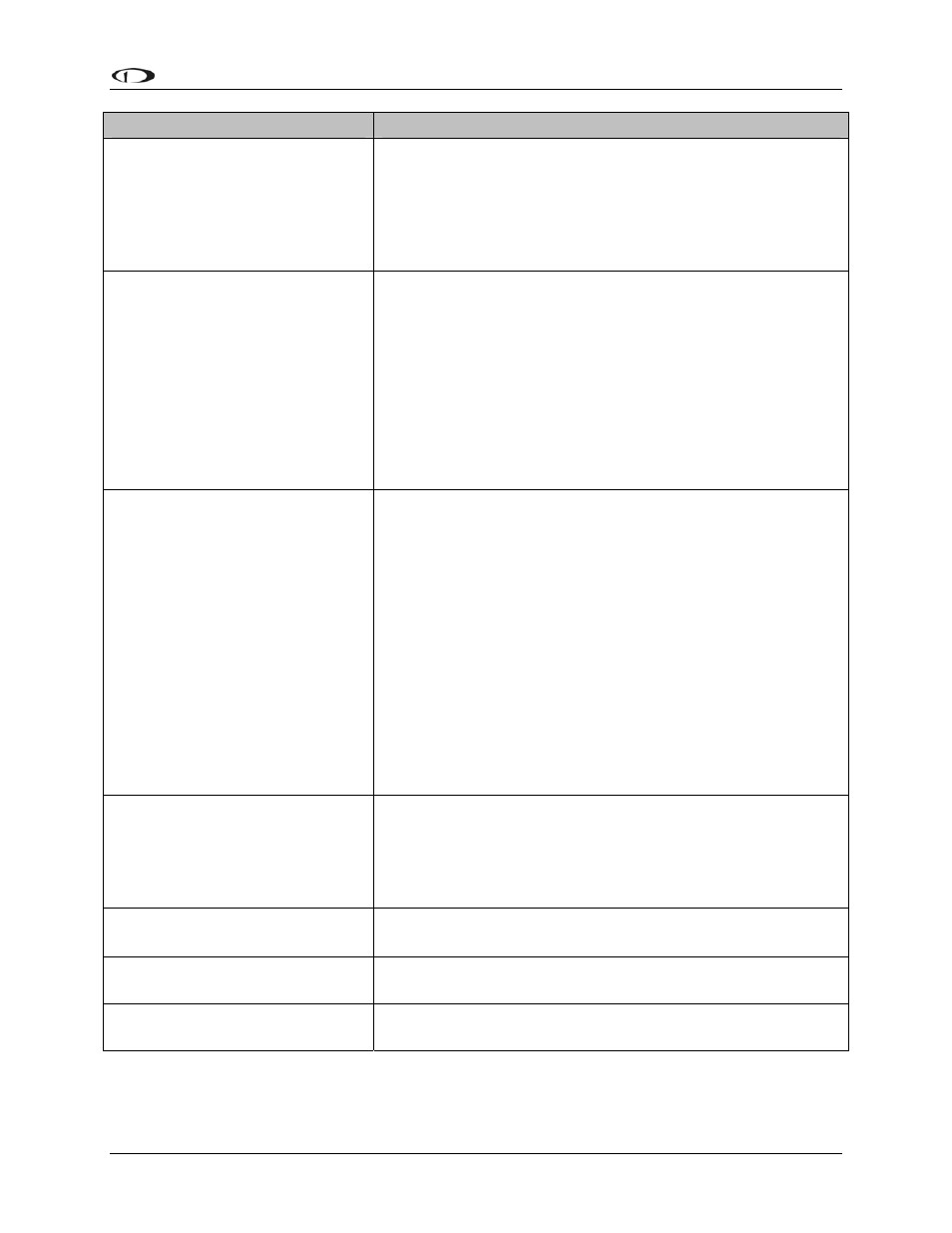
Appendix
EFIS-D60 Installation Guide
5-5
Problem
Solution
After performing a magnetic
calibration the EFIS-D60‘s
heading is wrong by a constant
amount.
Orient your plane in a known direction, preferably on a
compass rose at the airport. Navigate to the Heading
Adjustment menu by pressing SETUP > MAGADJ.
Increment or decrement the value of the heading until the
EFIS-D60 heading corresponds to the direction in which
your plane is pointed.
When the barometer on the unit
is set correctly, the displayed
altitude is wrong by a constant
amount at all altitudes.
Set the barometer to the correct value for your current
location. Note the difference between the displayed altitude
and the actual altitude for your location. Navigate to the
Altitude Adjustment menu by pressing SETUP > ALTADJ.
Increment or decrement the value of the altitude until the
EFIS-D60 altitude corresponds to that of the current location
of your plane. If you need to adjust by more than 200 ft, or
find that you need to adjust frequently (after setting your
baro), please contact Dynon Technical Support for
assistance.
Airspeed is inaccurate by
between 1 and 10 knots (or
equivalent, in other units) at
takeoff speed.
You may recalibrate your EFIS-D60‘s zero pressure value.
With your plane in as windless an environment as possible
(e.g., a hangar), cover both the pitot and static ports with a
sock or cloth to minimize airflow without putting pressure
on the ports. Next, on the EFIS-D60, enter the EFIS main
menu, press SETUP > SPDCAL. When you are confident
that there is no pressure on the pitot and static ports, press
either button corresponding to SET ZERO PRESSURE.
Press YES to confirm you have zero pressure on the pitot
and static ports. You will see a message indicating that the
unit is calibrating. This should only take a few seconds. On
your next flight, verify that the airspeed is what you expect.
To reset the airspeed calibration to factory defaults, enter the
SPDCAL menu, and press RESET DFLTS.
EFIS-D60 displays continuous or
blinking blue screen
Ensure that your power supply is capable of supplying at
least 2 amps and that it is at least 10 volts.
If, after verifying that you have met these two conditions the
unit does not operate normally, it is necessary to contact
Dynon Avionics.
EFIS-D60 screen stays black
when power is applied
Verify Master Switch Power is connected.
Verify Master Switch Power is above 10 volts.
EFIS-D60 indicates over
temperature condition
Provide additional cooling to instrument
EFIS-D60 indicates incorrect
heading
(Re)calibrate the magnetic heading using the procedure
described above.
