Show/hide display items – Dynon Avionics EFIS-D60 Pilots Users Guide User Manual
Page 25
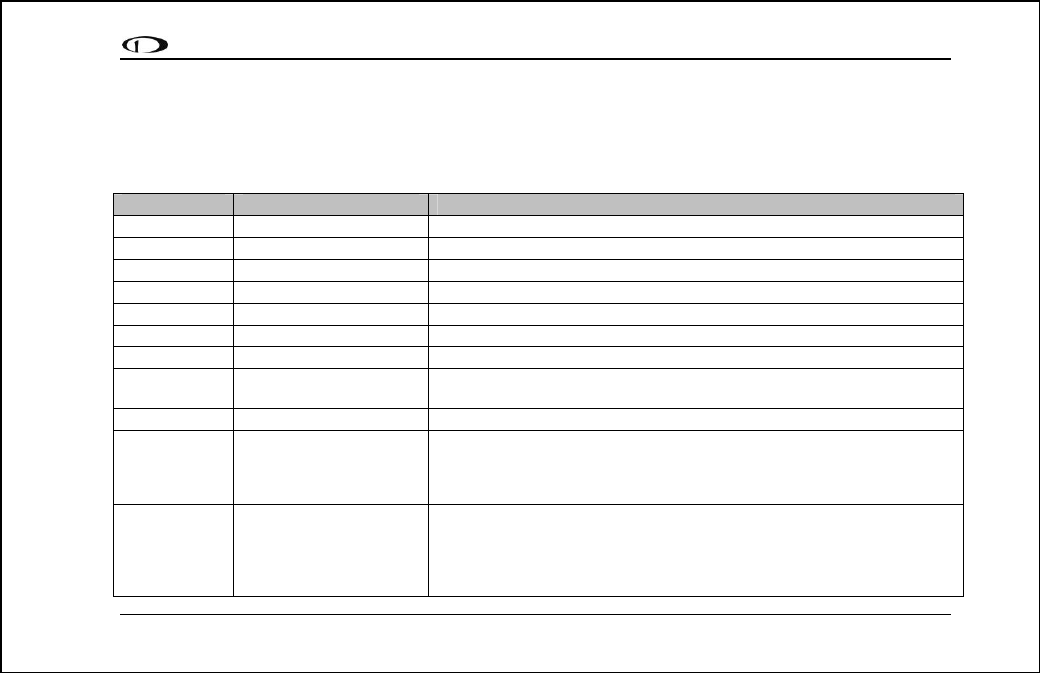
Operation
EFIS-D60 Pilot’s User Guide
5-3
SHOW/HIDE DISPLAY ITEMS
In the SETUP > CLUTTR menu, you can turn on or off almost every item displayed on the EFIS page. As with all other
menu items, these options are abbreviated to commands containing 6 letters or fewer. Pressing a button corresponding to
one of these options turns the respective onscreen item on or off. The following table summarizes the display item
abbreviations and their function.
Abbreviation
Display Item
Function
ALTBAR
Altimeter Bar
Toggles the display of the graphical altitude tape.
ALTDIG Altimeter
Digital
Toggles
the
display of the digital altitude window.
IASBAR
Indicated Airspeed Bar
Toggles the display of the graphical airspeed tape.
IASDIG
Indicated Airspeed Digital
Toggles the display of the digital airspeed window.
HDG
Heading
Toggles the display of the heading tape and digital display.
BALL
Slip/skid Ball
Toggles the display of the slip/skid ball and associated center markers.
TURNRT
Turn Rate
Toggles the display of the turn rate indicator and associated scale markers.
AOABAR AOA
Bar
Toggles the display of the angle of attack indicator. The AOA indicator requires the
use of a Dynon heated or unheated AOA probe.
ASTRND
Airspeed Trend
Toggles the display of the 6-second airspeed trend indicator next to the IAS tape.
BARO Altimeter
Setting
Toggles the display of the current altimeter setting (also known as the Kollsman
setting). This display is not required to adjust the altimeter setting. While in the
EFIS > BARO menu, a separate value-setting box appears, allowing adjustments to
be made.
ROLL Roll
Scale
Toggles and configures the display of the roll scale. When set to “N”, the roll scale
is not displayed. When set to “1,” the roll scale stays fixed on the screen and the
pointer moves along the scale, like a jet EFIS presentation. When set to “2”, the roll
scale moves with the horizon, while the pointer stays fixed on the screen, like most
mechanical attitude instrument presentations.
